Powerful data insights for customer prioritization
Serve customers better with an all-rounded view of their requirements, needs, and automated functionality

Simplifying Customer Service
Microsoft Dynamics 365 Customer Service is a module to address customer service automation that streamlines case generation and knowledge management, personalizes service to the clients with a 360-degree customer view, and provides visibility into customer service department performance with well-presented Dashboards and Reports.
D365 Customer Service makes a note of the Customer Complaints raised in the form of Cases. The time of receipt of the complaint, client reminders, initial feedback, issue resolution time, etc. are noted. The entire journey of a case from the reception of the request up to its resolution is termed Case Management.
The Service Level Agreements signed with the clients at the time of selling the products/ services have several rules and provisions. Based on these provisions, the complaints get prioritized. The schedules of the field resources are also available in the module. Entitlements of the Clients such as eligibility for free service, counter updates for the number of services provided, discounted services, types of services to be provided, etc. are catered to within the Services Module.

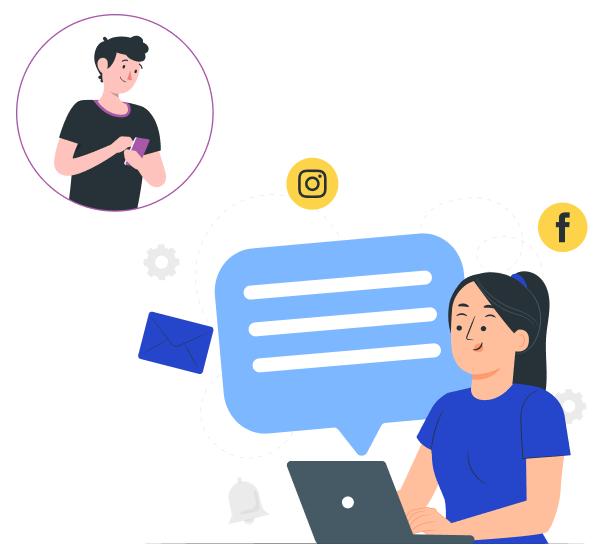
Omnichannel for Customer Service
Omnichannel for Customer Service enhances Dynamics 365 Customer Service by enabling organizations to connect with customers instantly through channels like Live Chat, Voice, and SMS. It offers a customizable, high-productivity app for agents to engage across multiple channels.
The application includes features like
- contextual customer identification,
- real-time notifications,
- integrated communication, and
productivity tools such as
- knowledge base integration,
- search, and case creation ensuring agents are effective in their customer interactions.
Supervisors gain real-time and historical insights into agent efficiency and channel utilization, while the enterprise-grade routing engine enables the configuration of agent presence, availability, and routing rules to ensure agents focus on the most relevant engagements.
The following channels can be enabled for Omnichannel for Customer Service
Chat – Engage with customers in real-time
SMS – Organizations connect with customers via text messages
Voice – The native calls between customers and agents get transcripted and analyzed in real-time
Microsoft Teams – Connect with multiple teams for internal support and assistance
Social Channels – Engage with customers and follow media trends on Facebook, LINE, and WeChat
Managing Multiple Sessions in Omnichannel for Customer Service
The vertical panel on the left side of the Omnichannel Agent Dashboard is the session panel that allows an agent to work on multiple customer sessions simultaneously. The sessions can be switched in between without losing the context of the conversation or customer details. This simultaneous multiple-session handling enables agents to resolve issues faster and improve productivity.
The sessions can be jumped upon manually using the keyboard and mouse or by using options on the Omnichannel Agent Dashboard. Accepting an incoming conversation request starts a session automatically via the notification.

Benefits of D365 Customer Service
Multi-Channel Client Request
The customers can raise their cases through multiple channels such as live chat, voice calls, SMS, social channels, and more
Request Segregation
The product has the inbuilt ability to translate and transcript the complaint, analyze its sentiments in real-time, suggest agents based on the topic of the complaints, etc.
Automated Redirection
In case the complaint agents are busy, the complaint details could be taken up by AI-powered virtual agents
Easy Consolidation
Seamless integration with other apps across platforms with provision for scalability and upgrades
Complete Personalization
Secure and Seamless interactions as per customer convenience and requirement history
Cloud-based Solution
A SaaS solution built on the Microsoft Cloud that is easier to scale, cost-effective, and offers robust data security
What Inogic offers

Optimize and Automate everyday manual operations
Study business requirements and offer Techno-functional Consultation
Extend CRM functionalities with plug-ins, custom business apps, scripts, and more
Customize Entities, Actions, Dashboards, etc.
