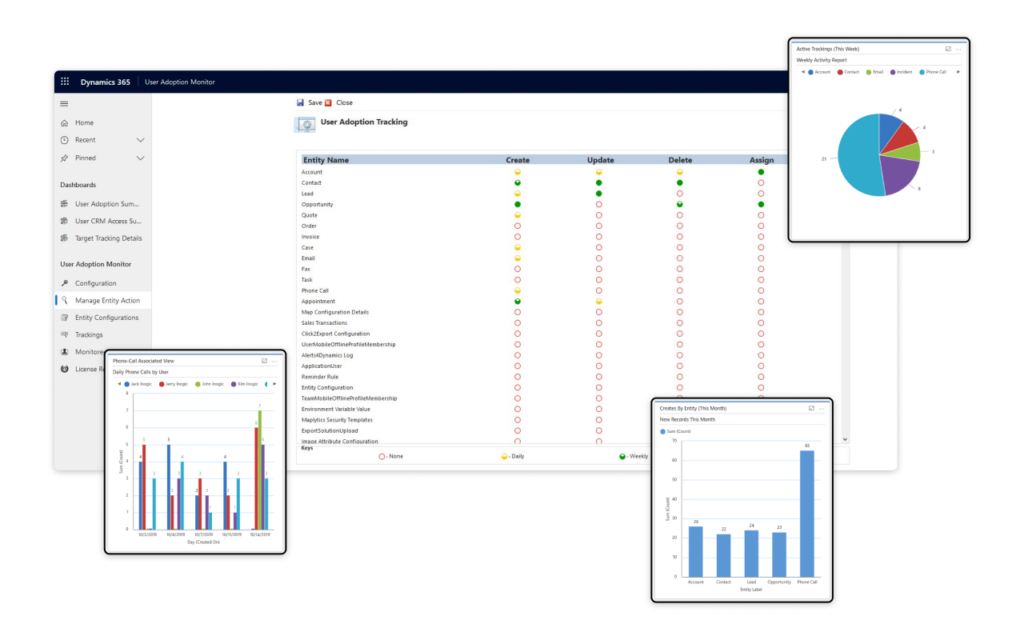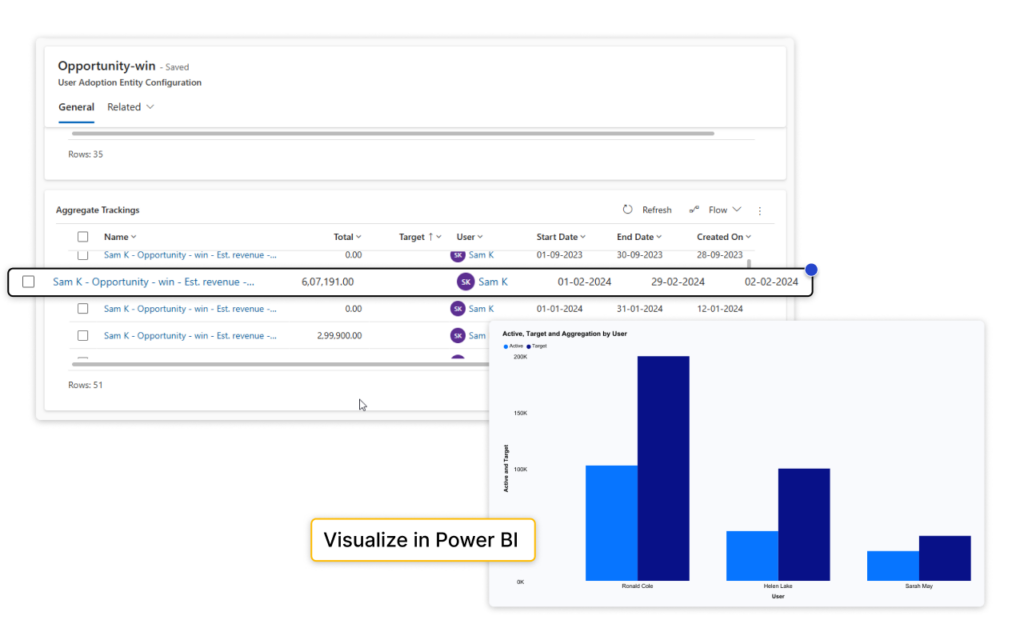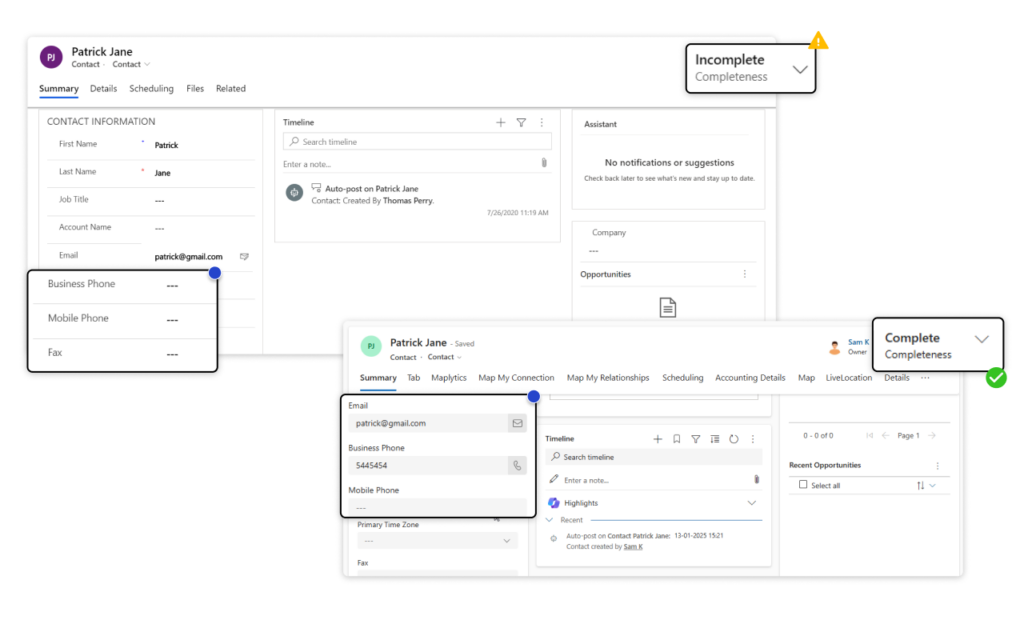Maximize Dynamics 365 User Adoption
Track, Analyze, Monitor, and Improve Your User Engagement with User Adoption Monitor
What's User Adoption Monitor?
User Adoption Monitor is a Microsoft Dynamics 365 CRM app that tracks and analyzes user interactions to improve user engagement. It offers detailed insights into user activities, generates usage reports, and offers custom dashboards and reports to help optimize CRM utilization. This app is ideal for organizations looking to optimize their Dynamics 365 CRM User Adoption and performance. Providing adoption reports supports better sales, marketing, and customer service. Studies show that higher CRM adoption can increase revenue by 25% and customer satisfaction by 21%, making User Adoption Monitor essential for maximizing CRM benefits
Recent Updates
Tracking Field Specific Updates to Focus on essential CRM field changes in Microsoft Dynamics 365
Track and report CRM user activities daily, weekly, or monthly to gain insights into usage patterns and system utilization.
Information Vault
Benefits of using User Adoption Monitor
Enhances team efficiency by ensuring all users effectively leverage CRM usage.
Balances workloads, enhances resource allocation, and ensures all users contribute effectively.
Enables strategic adjustments, leading to better operational efficiency.
Maximizes ROI by ensuring CRM features contribute directly to business outcomes.
Supported On

Dynamics 365 CRM
Online | On-Premises | Dataverse

Features
Here's is How it Effectively Boost User Adoption
Time spent and User activity tracking in Dynamics 365 CRM
Gain valuable insights into your team’s interactions with the CRM, helping you optimize workflows, increase user adoption, and drive better results.
User Adoption Monitor helps to keep a track of user actions such as Login Logout, Create, Update, Delete, Opening of Records, etc. in Dynamics 365 CRM. One can keep track of these actions performed by the users on a Daily, Weekly, and Monthly basis
With user activity tracking in Dynamics 365 CRM, you can monitor your team’s login and logout activities seamlessly. Gain clear insights into when each team member accesses the CRM and how long they stay active
Track Check-In and Check-Out for records to see where time is spent and guide your team to focus on priority tasks. Monitor team interactions with CRM entities to find areas for improvement and optimize workflows for better results.
User Performance Tracking & Target Management
Assign and track user-specific targets in Dynamics 365 CRM to boost performance and accountability. Set goals based on tasks, sales, or key metrics like revenue and leads. Monitor performance trends and gain insights to identify top performers, and areas for improvement, and optimize strategies to stay aligned with business objectives.
Ensure Data Completeness in Your CRM Records
Ensure accurate and complete records in Dynamics 365 CRM by setting mandatory fields for entities. Records are marked as “Complete” only when all required fields are filled; otherwise, they remain “Incomplete.” This feature applies to historical records, ensuring high-quality, reliable data over time for better communication and decision-making.
More Features
Flexible Tracking Control
Easily enable or disable User Adoption Monitor tracking for specific users directly from the System Users form.
Informative Dashboard
Gain insights into user performance with intuitive dashboards that track engagement & adoption metrics.
Performance Analysis
User Adoption Monitor assists in analyzing overall individual user performance in CRM with the help of leaderboards and performance dashboard.
Customized Reports
Users can generate different types of reports (SSRS, Power BI reports) to help them with further analysis of user performance.
Easy Configuration
Users are able to easily configure entities and actions to be monitored in Dynamics 365 CRM as per their requirements.
User-Level Tracking Control
Customize tracking settings for individual users, enabling or disabling tracking as needed to suit different roles and responsibilities.
A Comprehensive Guide to Getting the Most Out of Your Investment

testimonials
What Our Customers Are Saying?



Our Blogs

CRM User Adoption Simplified: A Guide to Using Dynamics 365’s User Adoption Monitor
CRM is essential for an effective sales process. It helps businesses streamline workflow, maintain data quality…
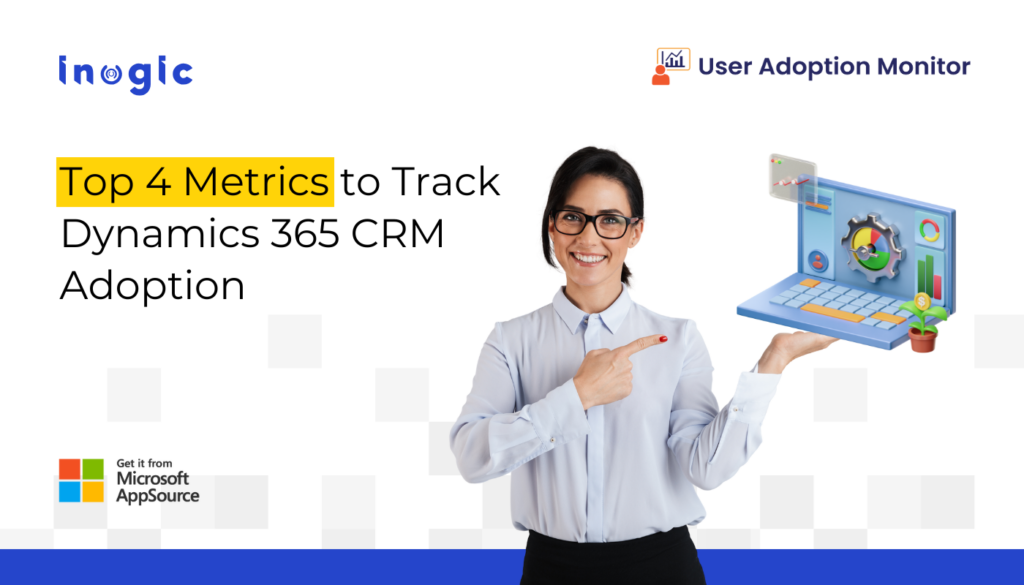
4 Key Metrics to Measure Microsoft Dynamics 365 CRM Adoption: Improve User Engagement and ROI
Microsoft Dynamics 365 CRM has a proven track record when it comes to improving an organization’s workflows, improving revenue…

5 Best Practices to Improve Microsoft Dynamics 365 CRM User Adoption!
Microsoft Dynamics 365 CRM has revolutionized the way organizations manage customer relationships, enabling businesses….
Frequently Asked Questions
User Adoption Monitor gives provision to enable and disable tracking of user actions in Dynamics 365 CRM. Business organizations therefore, have the choice to monitor and review actions performed by all users or just few selective users.
No, there is no such limit. With User Adoption Monitor one can monitor actions of any number of users using Dynamics 365 CRM.
No, there is no such time limit. After activating license for User Adoption Monitor, user actions can be tracked on daily, weekly or monthly basis.
User Adoption Monitor tracks the user actions and generates User Adoption Monitor Tracking and User Adoption Monitor Tracking Details records. And by using these tracking records one can create their own SSRS as well as Power BI reports as per their requirements.
Reach out to us today to know more!