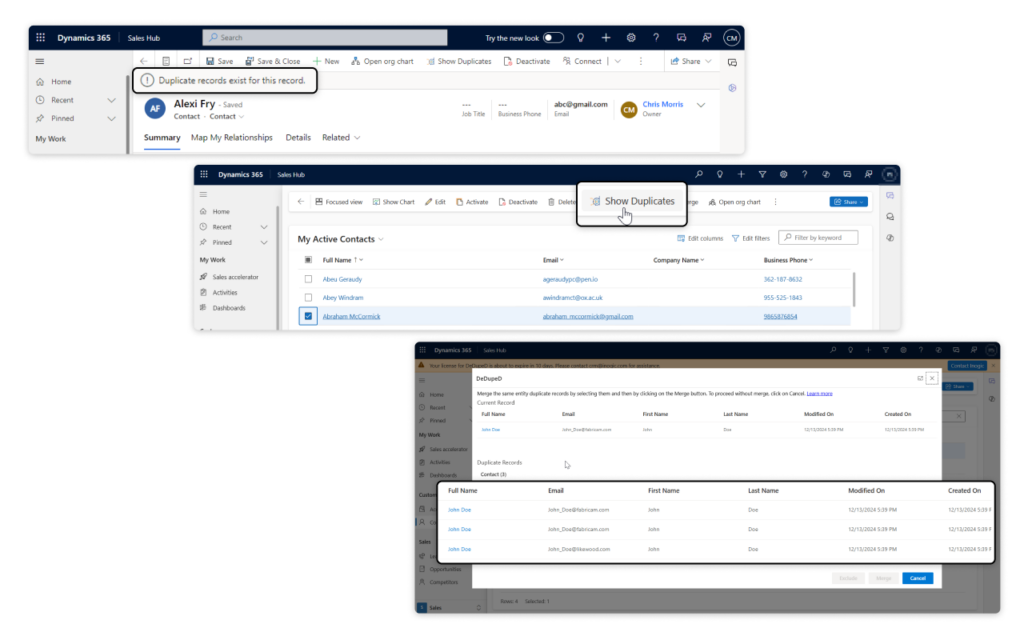Stop Duplicates,
Start Selling.
Detect and Merge Duplicates, Clean Dynamics 365 CRM Data Using DedupeD
Delivered Happiness Globally!

What is DeDupeD?
DeDupeD is an advanced duplicate data management application designed for Microsoft Dynamics 365 CRM/Dataverse. It addresses the common yet critical challenges of duplicate records, which can lead to poor decision-making, frustrated customers, and inefficiencies for CRM administrators and sales teams. By identifying, preventing, and merging duplicate records—whether they are accounts, contacts, leads, or custom entities—DeDupeD ensures your CRM data remains clean, consistent, and reliable. By eliminating duplicates, DeDupeD improves data quality, enhances sales insights, and gives your teams a single view of every customer, helping them work smarter and engage confidently.
Recent Updates
Whitelist specific records from future duplicate checks to maintain data accuracy.
Detect and Merge duplicates despite Phone Number formatting differences for a unified customer view.
Auto-merge duplicates generated on the server side, and merge duplicates at field-level based on various merging criteria.
Define clear rules for merging addresses for Contacts, Accounts, and Leads without losing important details.
Information Vault
Benefits of using DeDupeD
Automates duplicate detection, saving CRM admins and sales teams time.
Reduces storage costs by removing redundant customer records in Dynamics 365.

Ensures only accurate, clean client data for seamless sales operations.
Improves data quality, enabling sales teams to engage with customers seamlessly.
Supported On

Dynamics 365 CRM
Online
Features
Here’s how DeDupeD can help you maintain CRM Data Quality
Detect Duplicates
Keep your Dynamics 365 CRM data clean and accurate with DeDupeD’s automated and on-demand duplicate detection features:
Regular, automated duplicate checks ensure your data stays clean and accurate, resolving issues before they escalate.
Easily identify duplicate records globally in CRM with the “Show Duplicates” button and keep your CRM clutter-free.
Prevent Duplicates
Data from multiple sources increases the risk of duplicate entries. DeDupeD minimizes this risk by allowing users to set up rules that prevent duplicate records from being created through workflows or data imports, reducing the need for frequent manual clean-ups and maintaining consistent data quality.
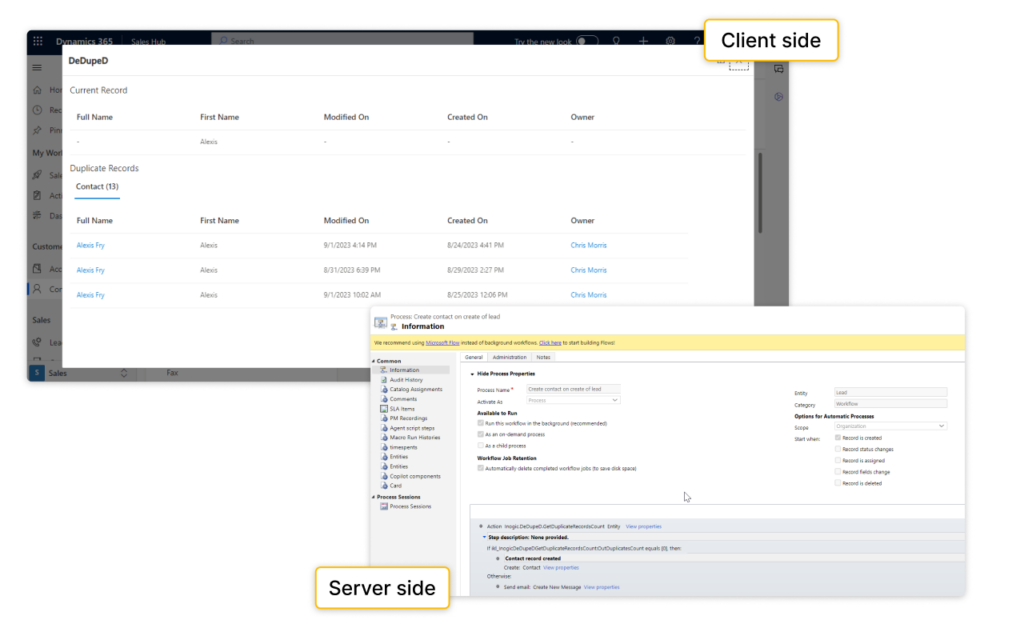
Merge Duplicates
Eliminate duplicate clutter and maintain a unified CRM view with DeDupeD’s smart merging capabilities. Here’s how:
Don’t let duplicates hinder a unified view of your data. Effortlessly merge duplicates by selecting the most accurate master record and retaining critical information from other records.
Effortlessly detect and merge up to N number of duplicate historical records in bulk, ensuring reliable CRM data for future use while preserving critical information and maintaining data integrity.
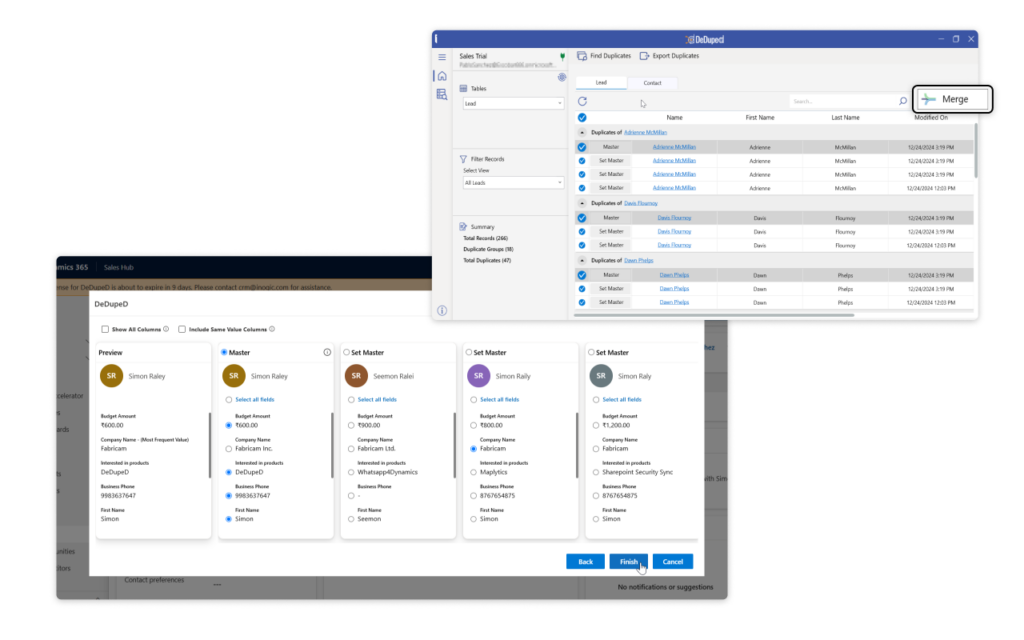
More Features
Auto Merge
Automate the merging of duplicate records generated through server-side processes, data imports, workflows, and Power Automate flows for streamlined data management.
Address Merge Criteria
Managing multiple addresses for the same customer or lead can be complex. With DeDupeD, you can define specific rules for merging address fields, ensuring that all critical location information is retained.
Field Merge Criteria
Merging records often requires preserving the most accurate or useful data. DeDupeD provides field-level merge options, allowing you to customize how information is combined. Whether it’s selecting the most frequent value, summing up numerical data, or merging text fields, you have full control to maintain data integrity.
Phonetic Fuzzy Matching
Duplicate records often arise when names sound similar but are spelled differently. DeDupeD’s advanced phonetic matching capabilities ensure that these near-miss duplicates are detected, enhancing the accuracy of your CRM data.
Phone Number Formats
Detect duplicates caused by variations in phone number formatting, providing a unified view of customer data and enhancing team efficiency in Dynamics 365 CRM.
Duplicate Exclusion
Whitelist specific duplicate records to exclude them from future detections, using an “Exclude” button to create backend exclusion records and streamline results in Dynamics 365 CRM.
testimonials
What Our Customers Are Saying?



Our Blogs

5 Challenges of Duplicate Dynamics 365 CRM Data and How to Solve Them!
Duplicate CRM data can hinder your company at every level. If left unaddressed, 15-30% of your CRM data could be duplicates. These duplicates can negatively impact various departments: marketing…

Duplicate Data Management in Dynamics 365 CRM – OOB Duplicate Detection vs Inogic’s Data DeDuplication App!
Duplicate data is an inherent aspect of any database operation. It is crucial to take steps to prevent the…

Eliminate Dynamics 365 CRM Duplicates with Master Record Selection and Fuzzy Merging Logic to boost sales productivity!
Accurate data is the lifeblood of any successful CRM system and sales process. But let’s face it…
Frequently Asked Questions
You can find duplicate records in Dynamics 365 by setting up native duplicate detection rules in CRM. As well as you can automate duplicate checks on a monthly, weekly, and daily basis, and detect duplicates On-Demand from anywhere in the CRM by just a click of a button using the DeDupeD App.
You can detect fuzzy and similar-sounding duplicate records in Dynamics 365 CRM using DeDupeD’s fuzzy matching functionality. You can adjust accuracy levels—Low (broad matches), Medium (balanced, 60-79% score), or High (precise)—to fine-tune results. You can also set a match quality score to improve accuracy and reduce false duplicates, keeping your data clean and reliable.
In Dynamics 365 CRM, you can prevent duplicates from entering the CRM across all entities (OOB or Custom) at both the server and client sides using DeDupeD App.
On server side you can prevent duplicates when creating new records and updating existing records using the Assembly, WPF Application, and Data Import processes, Power Automate, and Workflow. On the client side, you can prevent duplicates upon saving the record and on field changes, reducing the need for frequent manual clean-ups.
You can purge duplicate data in Dynamics 365 CRM by merging up to four duplicate records directly from the merge record dialog box for account, contact, and lead entities. You can also set up bulk system jobs to detect and clean up duplicate records in bulk.
But with DeDupeD, you get advanced capabilities for better results. You can merge up to 10 duplicate records directly from individual CRM record forms for any Dynamics 365 CRM entity (OOB or Custom). Using DeDupeD’s Windows-based tool, you can detect and merge up to N number of historical duplicate records in bulk. Additionally, while merging, you can transform any desired record into a master record and export duplicate records before merging them.
Reach out to us today to know more!