WhatsApp Messaging in CRM
Integrate WhatsApp Business into Dynamics 365 CRM for Effective Customer Engagement using WhatsApp4Dynamics
Delivered Happiness Globally!

What's WhatsApp4Dynamics?
WhatsApp4Dynamics seamlessly integrates WhatsApp with Microsoft Dynamics 365 CRM using the WhatsApp Business API and Twilio API, changing the way you manage customer interactions. This app allows you to send and receive WhatsApp messages and notifications directly within the Dynamics 365 interface. By leveraging the WhatsApp Business API, it facilitates context-rich interactions, transforming how sales, service, and marketing teams connect with customers globally. Step up your customer engagement game and expand your reach with short, impactful messages—ditch the long emails and embrace the future of communication with WhatsApp4Dynamics!
Recent Updates
Users can set the auto refresh timer between 15 to 1800 seconds to maintain seamless communication
Create leads, contacts, accounts, and other entities directly from WhatsApp conversations.
Tailor Twilio-approved message templates with CRM dynamic fields for personalized communication.
The Assigned Team option enables teams to maintain distinct WhatsApp communications based on their specific roles.
Information Vault
Benefits of using WhatsApp4Dynamics
Engage leads instantly, provide real-time support, and drive faster conversions through interactive WhatsApp communication.
Reach clients with personalized, timely messages on their preferred platform, strengthening relationships.
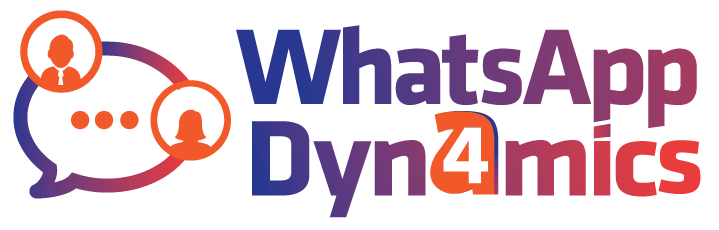
Manage all WhatsApp chats directly from Dynamics 365, simplifying tracking and follow-ups.
Get real-time updates for incoming and outgoing WhatsApp messages, keeping you in the loop at all times.
Supported On

Dynamics 365 CRM
Online | Dataverse

Features
Here’s How It Enhances Your Customer Communication Management
WhatsApp Conversation Manager in CRM
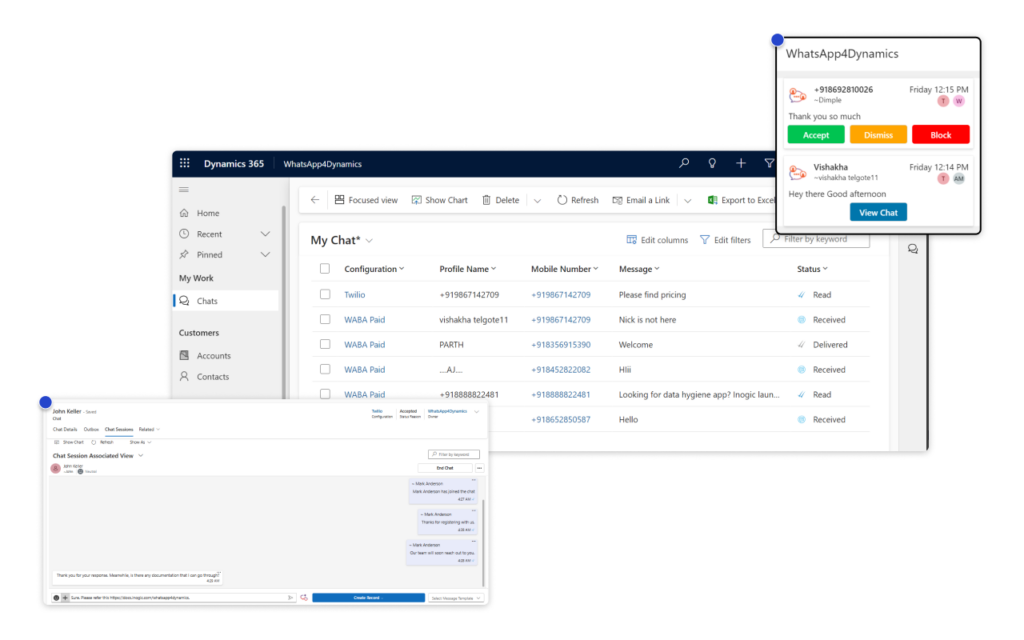
Did you know that businesses see up to a 30% increase in response rates with integrated messaging solutions? WhatsApp4Dynamics seamlessly connects your WhatsApp Business Account with Microsoft Dynamics 365 CRM, allowing you to manage all customer interactions directly within your CRM. Access detailed chat information, all while enjoying the familiar WhatsApp interface.
WhatsApp4Dynamics offers an intuitive, easy-to-use chat interface directly within your CRM, making it effortless to start and manage WhatsApp conversations without switching platforms. Seamlessly capture customer interactions by creating CRM records straight from chats, whether standard or custom entities.
Never miss a message with WhatsApp4Dynamics. Receive real-time chat notifications directly within Dynamics 365, keeping you updated on new incoming WhatsApp messages. This feature ensures you respond swiftly to customer inquiries and crucial communications, enhancing your responsiveness and efficiency.
Store Chat History in Chat Sessions
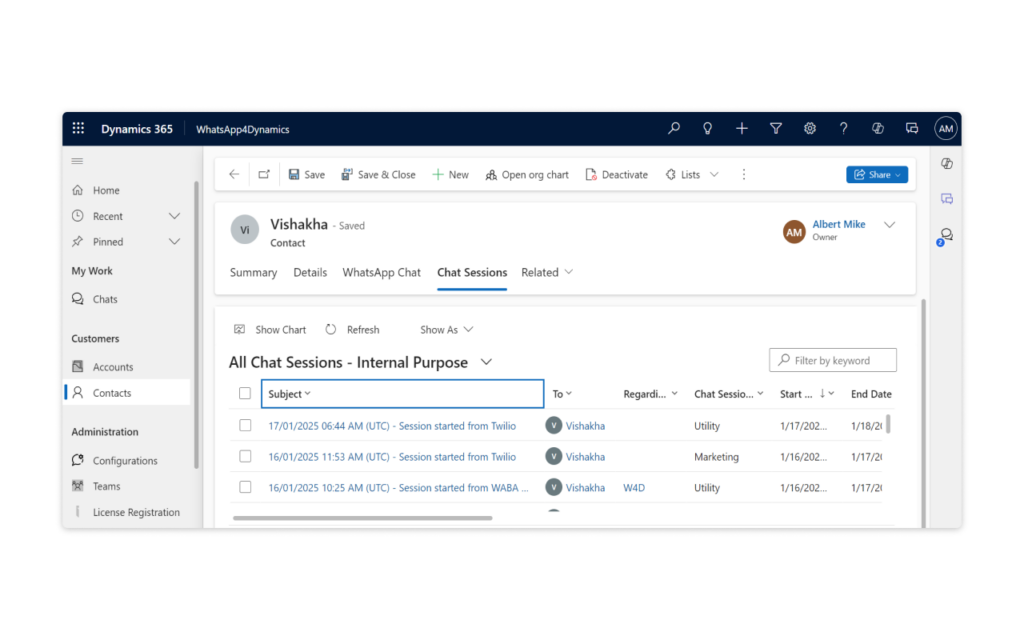
All your customer conversations are automatically stored in chat sessions within your CRM, making it easy to review past interactions and stay organized. Each chat is linked to specific records, complete with timestamps and communication channel details, ensuring seamless tracking and management of your customer communications.
Trigger and Automate WhatsApp Messages
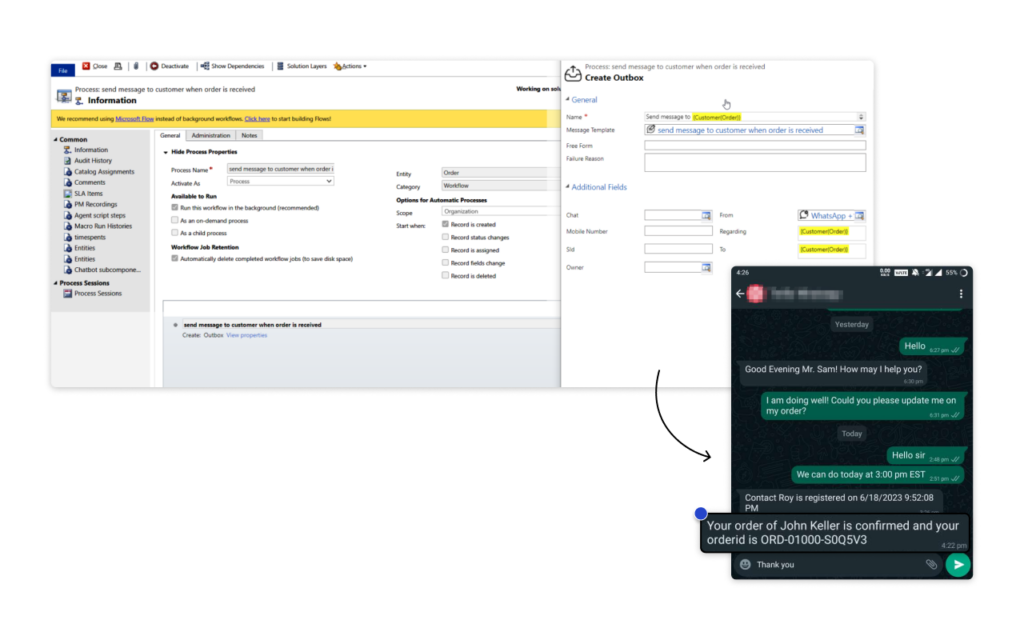
With WhatsApp4Dynamics, automate your WhatsApp messaging directly within Dynamics 365 CRM through custom workflows. Set triggers for events like order confirmations or appointment reminders, and let the system send timely, automated messages to your customers—saving you time and effort.
More Features
Mapping CRM Records
With WhatsApp4Dynamics, map CRM records to WhatsApp chats using mobile numbers for personalized, context-rich interactions that enhance tailored support and informed responses.
Related Record Type
Start WhatsApp chats directly from CRM records like cases or opportunities - no contact number needed. Link records effortlessly for seamless, context-driven communication.
Assigned Team
Allows each team to manage its own WhatsApp channel, ensuring privacy and focusing on relevant chats. This streamlines workflows and safeguards sensitive information by keeping chats organized and role-specific.
Custom Message Templates
Send text, media, buttons, and quick replies through CRM to create engaging, personalized messages using Static and Dynamic Variables - static for consistency, dynamic for tailored communication based on specific customer details.
Multilingual & Versatile Chat
Engage customers in their preferred language and effortlessly messages, emojis, images, videos, PDFs, and Word documents—all within a sleek, integrated Chat UI.
File and Media Attachment
Easily share images, PDFs, and DOCX with WhatsApp4Dynamics. Tap "+", select your file, preview, and send—seamless communication made simple.
testimonials
What Our Customers Are Saying?



Our Blogs

Meet Whatsapp4Dynamics – the latest BFF for WhatsApp and Microsoft Dynamics 365 CRM
WhatsApp is not just a messaging app. It is a powerful platform for any businesses, as it offers convenience, versatility…

WhatsApp and Microsoft Dynamics 365 to Transform How People and Businesses Engage Globally!
Waking up to WhatsApp notifications has become part of our morning ritual. In 2023, WhatsApp has reached 2.78 billion daily active users…

WhatsApp Integration with Microsoft Dynamics 365 CRM: Improve Customer Communication and Productivity – Download your Free Trial today!
Communication is the key to success in any business. Whether you are reaching out to…
Frequently Asked Questions
Yes, you can integrate WhatsApp with your CRM. WhatsApp4Dynamics seamlessly connects WhatsApp with Microsoft Dynamics 365 CRM, allowing you to send and receive WhatsApp messages directly within the CRM interface. Enhance customer interactions with context-rich, real-time messaging for your sales, service, and marketing teams—transforming your customer engagement and communication.
Microsoft doesn’t offer a native WhatsApp integration with Dynamics 365, but you can easily connect WhatsApp to your CRM using W4D.
WhatsApp4Dynamics seamlessly integrates WhatsApp with Dynamics 365, transforming how you manage customer interactions. With WhatsApp4Dynamics, you can send and receive WhatsApp messages directly within the Dynamics 365 interface, enabling context-rich communication for your sales, service, and marketing teams. Follow simple steps to install the app, configure the WhatsApp Business API, and enhance your CRM with powerful WhatsApp messaging.
To use WhatsApp Business for customer service in Dynamics 365 CRM, simply integrate WhatsApp with your CRM to communicate directly with customers, resolve issues, and send quick updates.
With WhatsApp4Dynamics, you can easily send and receive WhatsApp messages and notifications right within the Dynamics 365 interface. This integration enhances your customer service by enabling context-rich, seamless communication, allowing your support teams to engage more effectively with customers.
Reach out to us today to know more!


