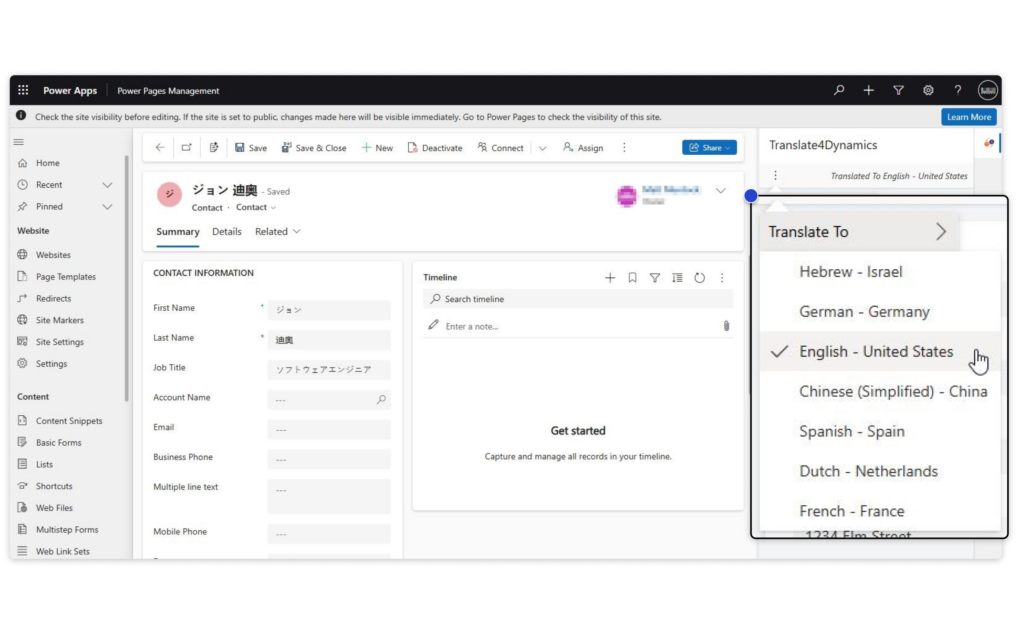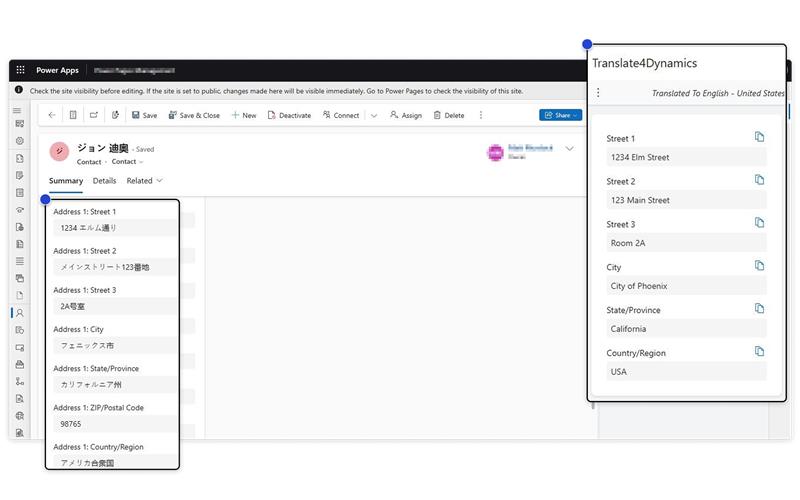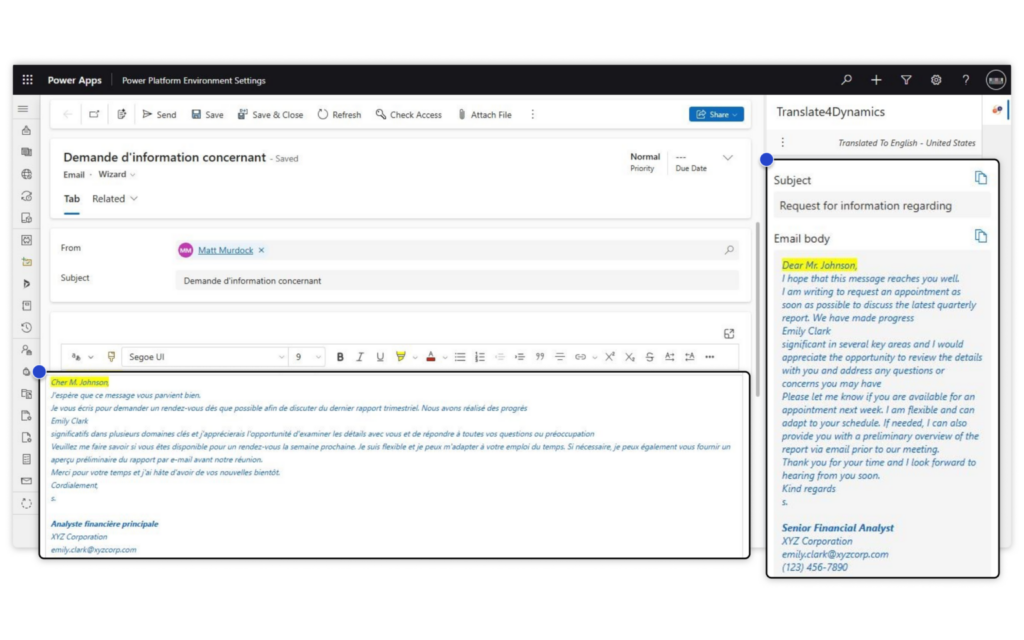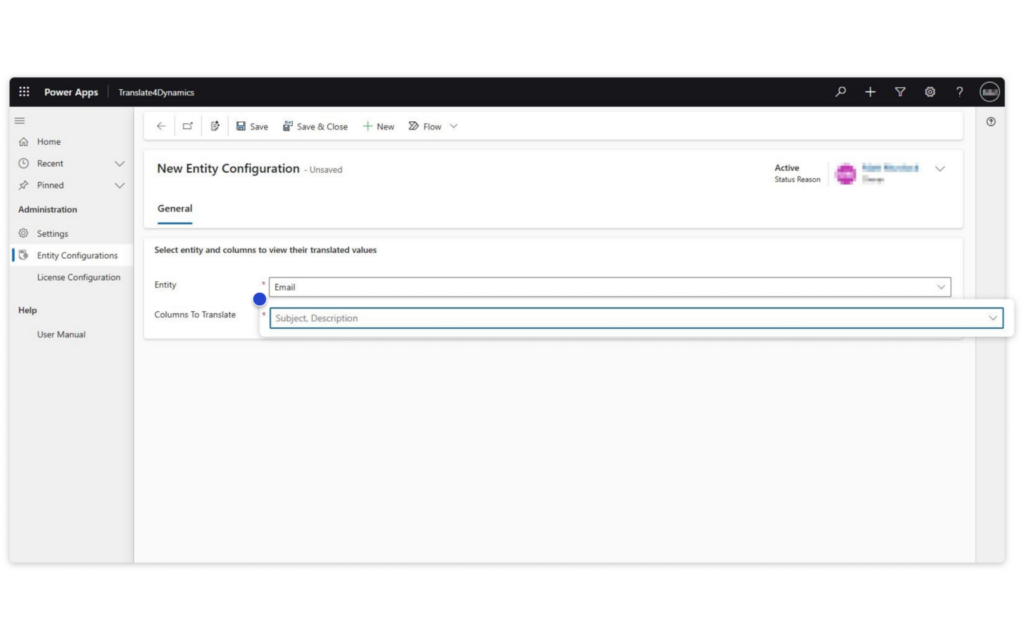Real-Time Language Translation in CRM
Translate Dynamics 365 Records in Multiple Languages using Translate4Dynamics
Delivered Happiness Globally!

What's Translate4Dynamics?
Translate4Dynamics is a solution built specifically for Dynamics 365 CRM, allowing you to effortlessly translate column values in real-time. Powered by Azure AI Translator Services, it provides instant and accurate translations in multiple languages, making it the perfect tool for global teams and businesses. With Translate4Dynamics, translating text field values is smooth, simple, and seamless—helping you break down language barriers and enhance collaboration across your global workforce.
Benefits of using Translate4Dynamics
Enhances global communication with real-time translations.
Improves customer experience by offering multilingual support.

Saves time and resources by automating translation processes.
Boosts customer satisfaction by delivering multilingual support effortlessly.
Supported On

Dynamics 365 CRM
Online | Dataverse

Features
Here’s How It Simplifies Your Multilingual Support
testimonials
What Our Customers Are Saying?



Frequently Asked Questions
With Translate4Dynamics, you can instantly translate CRM records on navigation of the side pane, ensuring seamless and immediate access to multilingual content, improving collaboration and communication across global teams.
Yes, Translate4Dynamics allows users to translate individual column data with just a click. On-demand translation works for configured columns and only for the enabled CRM languages. You can easily select the required enabled language from the dropdown and translate the configured columns as needed.
By leveraging Azure AI Translator, Translate4Dynamics provides high-quality, secure, and accurate translations, ensuring that your CRM supports reliable, scalable multilingual communication for your global workforce and customers.
Yes, Translate4Dynamics enables you to select specific CRM fields for translation, allowing for a customized experience that meets your business requirements. To enable Entity Configuration in Translate4Dynamics, follow these steps:
- Go to the Translate4Dynamics app and click on Entity Configuration.
- Click on ‘New’ to open the New Entity Configuration form.
- In the form, select the desired Entity and the Columns to Translate from the drop-down menu. Complete the configuration by filling in all the necessary details.
Yes, Translate4Dynamics is a translation app designed specifically for Dynamics 365 CRM. It allows users to instantly translate CRM records and column values in real-time, enhancing global communication and breaking down language barriers.
Reach out to us today to know more!