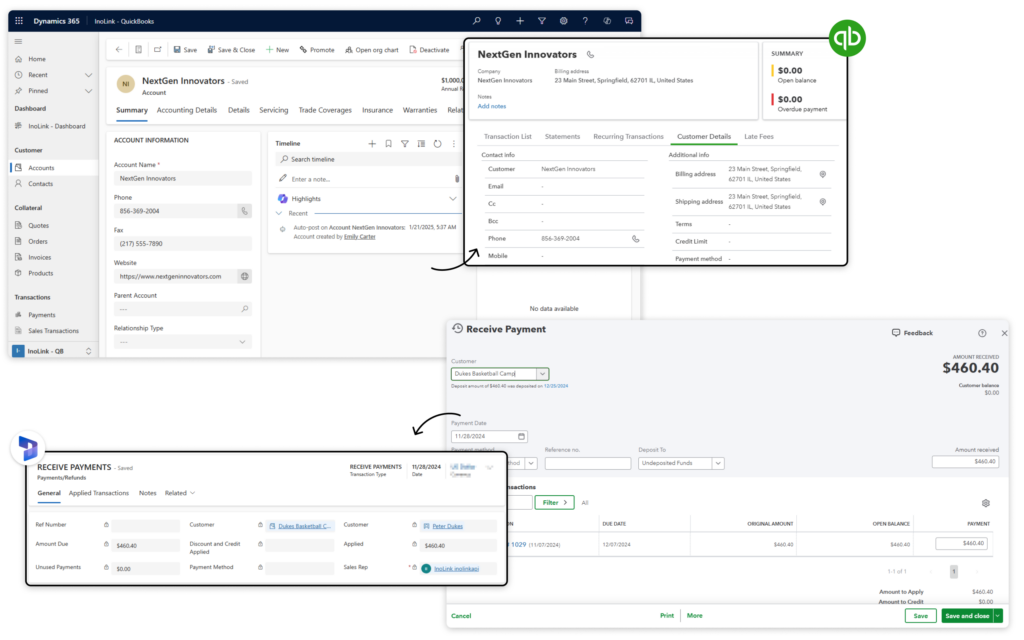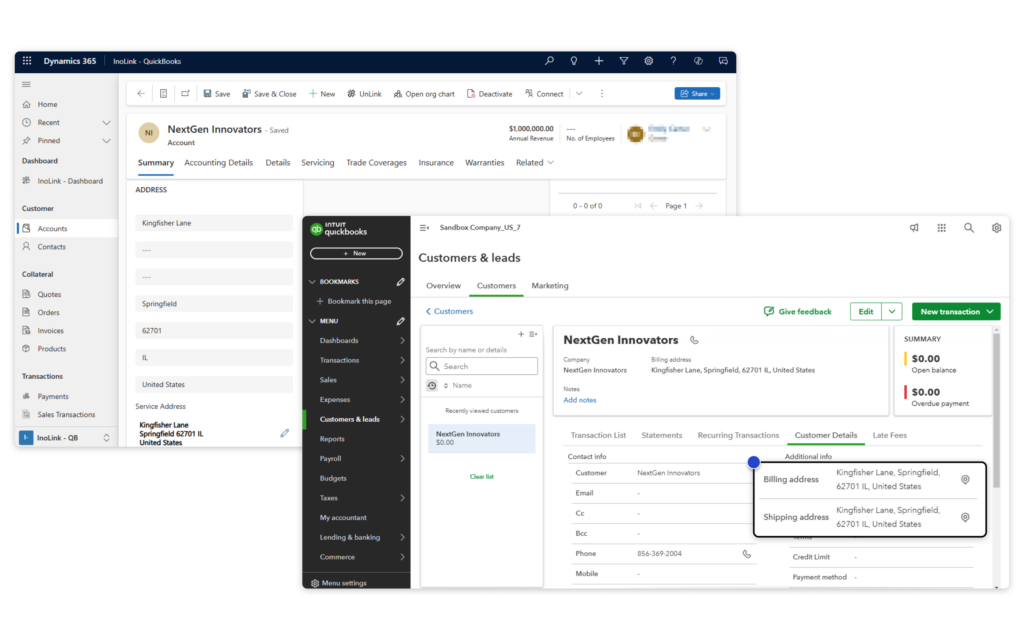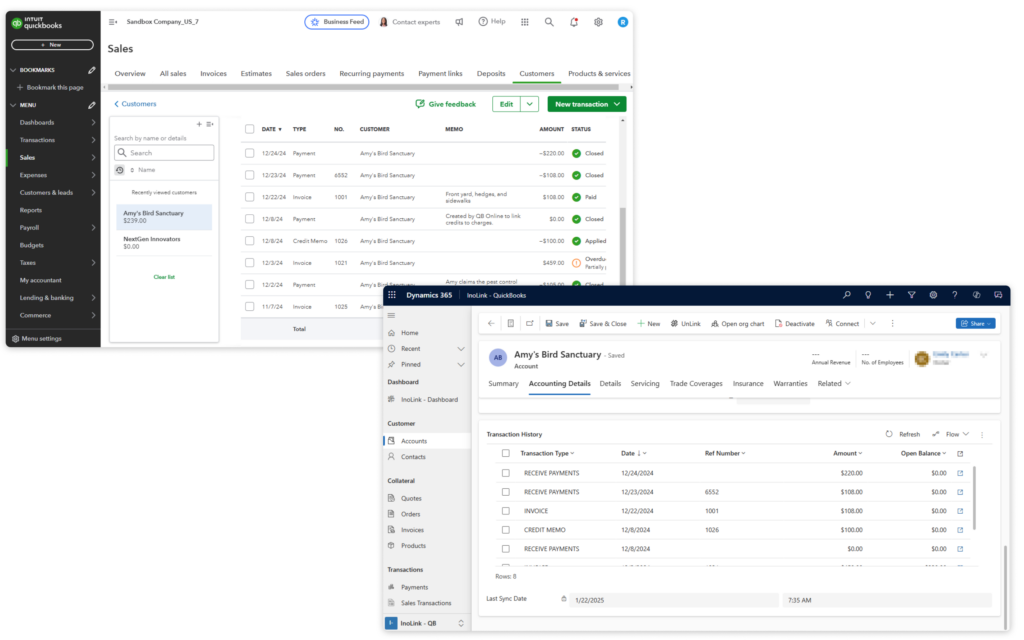Sync Sales & Accounts Seamlessly
Integration for QuickBooks Online and Dynamics 365 CRM – Sync Data Seamlessly with InoLink
What's InoLink?
InoLink is the ultimate cloud-based productivity tool for seamlessly integrating Dynamics 365 CRM with QuickBooks Online. Unlike using each platform in isolation, which can lead to data inconsistencies and communication gaps between your accounting and sales teams, InoLink synchronizes data bi-directionally, offering a unified view of customer and financial information. Effortlessly install InoLink within your CRM without additional training. It syncs customers, products, quotes, orders, and invoices—including tax details—from Dynamics CRM to QuickBooks Online while also syncing transaction history and customer aging details from QuickBooks to CRM.
Recent Updates
Sync data based on Customer Types between multiple QuickBooks companies.
Real-time data synchronization from Dynamics 365 to QuickBooks.
Sync Multiple QuickBooks Companies with a single instance of Dynamics 365.
Information Vault
Benefits of using InoLink
Automate data synchronization and eliminate manual entry.
Sync sales and accounting data to eliminate communication gaps.

View QuickBooks Online data in Dynamics 365 CRM for faster decisions.
Avoid duplicates and secure sensitive accounting fields.
Supported On

Dynamics 365 CRM
Online
Features
Here's How Syncing CRM & QuickBooks Provides a 360° View of Financial Data
More Features
Automate Tax Calculation
With InoLink, users can now perform automatic sales tax calculations for Quotes, Orders, and Invoices in Dynamics 365 CRM.
Secure Accounting Data in CRM
Users will be able to secure all accounting field data through field-level security in Dynamics 365 using InoLink.
Sync Records in Bulk
Effortlessly sync bulk records from Dynamics 365 CRM to QuickBooks with a single click, streamlining your workflow and ensuring seamless data integration!
Streamline Multi-Company Accounting in One CRM
Sync multiple QuickBooks companies with a single Dynamics 365 CRM instance using InoLink, eliminating the need for separate CRM setups and ensuring effortless accounting data management.
Accounting Dashboards
View Recent Transactions, Top Customers, and Pending Invoices in CRM dashboards. Simplify decision-making with clear financial insights and improved cash flow management.
Sales Transaction Entity
Sales Transaction is a custom entity that comes with the InoLink App. This entity stores the accounting history of any record synced from QuickBooks to CRM.
testimonials
What Our Customers Are Saying?



Our Blogs
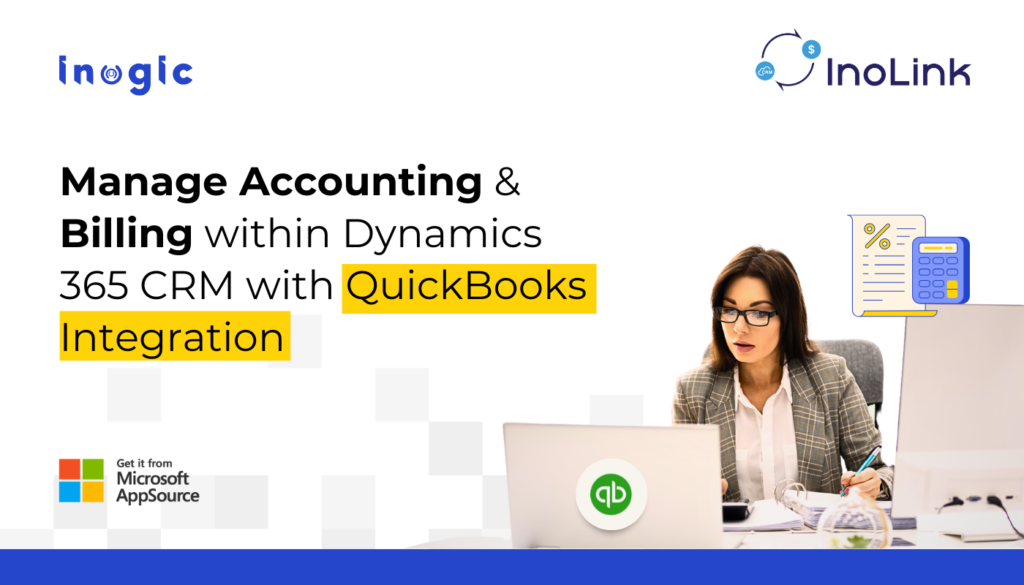
Manage Accounting & Billing within Dynamics 365 CRM with QuickBooks Integration
Inogic’s integration app, InoLink, bridges the gap and perfectly aligns your accounting and billing…
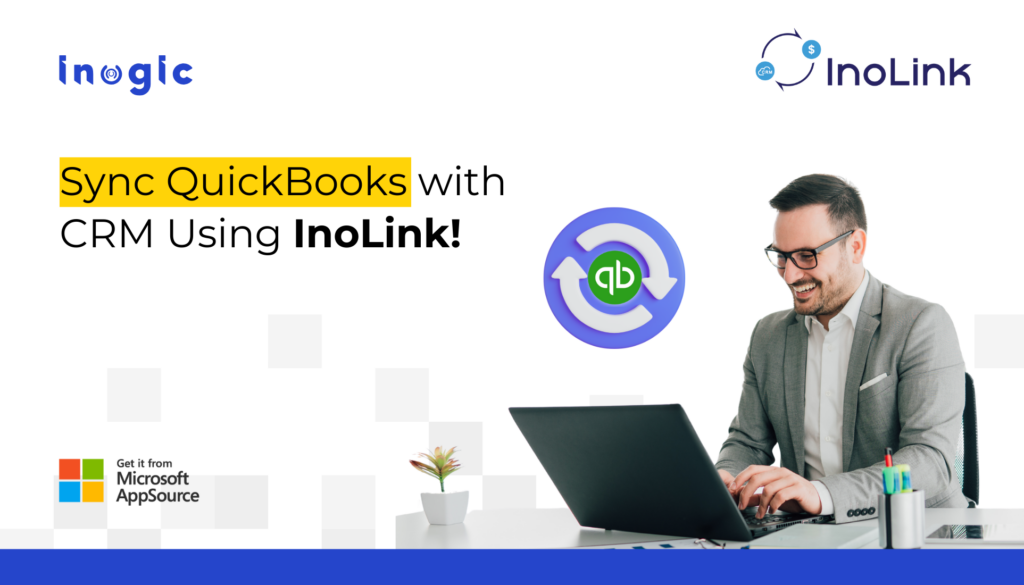
How to Ensure Data Accuracy and Consistency Between QuickBooks and Dynamics 365 CRM?
Moreover, InoLink helped the sales team to see a comprehensive picture of each client’s financial interactions instead of just CRM….

InoLink: Microsoft Dynamics 365 CRM and QuickBooks Online Integration!
Struggling to keep your sales and accounting data in sync between Dynamics 365 CRM and QuickBooks Online? InoLink provides…
Frequently Asked Questions
By using InoLink, users can promote the following entities from Dynamics 365 CRM to QuickBooks online – Account, Contact, Product, Quote, Order and Invoice.
Yes, InoLink provides 360 degree view of complete Customer Accounting details like Sales Transactions, Aging details, etc. within Dynamics 365 CRM.
No, users can easily sync multiple QuickBooks companies with single Dynamics 365 CRM instance by using InoLink.
Yes, users can automate Sales Tax calculation for Quotes, Orders and Invoices in Dynamics 365 CRM by using InoLink.
Reach out to us today to know more!