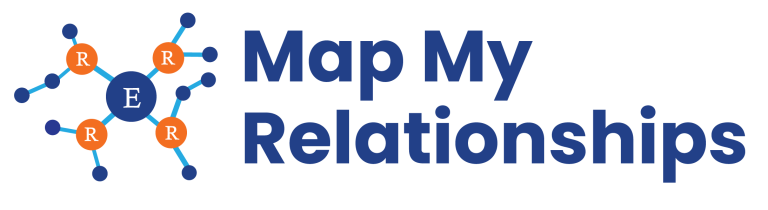Visualize Your Dynamics 365 Relationships
Get a Mind Map View of Connections, Relationships & Hierarchy Control in Dynamics 365 CRM – Map My Relationships
What's Map My Relationships?
Map My Relationships is a Dynamics 365 relationship mapping and visualization app that helps users view relationship maps, charts, and hierarchies in a single interactive screen. With its intuitive mind map capabilities for Dynamics 365, you can quickly visualize relationships across Accounts, Contacts, Opportunities, and custom entities. Using Relationships Control and Connections Control, the app delivers a clear Dynamics 365 relationship view and hierarchy control, making it easy to explore parent-child structures and linked records. Users can create, edit, and manage connections directly in the visualization, with all updates saved in CRM. Designed for Dynamics 365 data visualization, it simplifies complex relationships and empowers smarter decisions.
Recent Updates
Visualize your CRM Record in Tree View Structure and make an effective business decision instantly.
Personalize views by adjusting label names in Relationship and Connection controls at various levels.
Filter and focus on specific relationships or connections by selecting a view from the dropdown menu.
Visualizes and manages parent-child relationships in a tree-like structure using Hierarchy Control.
Information Vault
Benefits of using Map My Relationships
Boosts CRM efficiency with a clear view of relationships simplifying activity management.
Enhance decision-making and CRM management by visualizing and controlling relationships for more efficient business strategies.

Simplifies CRM data analysis and reporting, reducing manual work and enabling teams to focus on high-value activities.
Boost sales performance by quickly identifying key opportunities, managing relationships, and closing deals faster.
Supported On

Dynamics 365 CRM
Online | Dataverse

Features
Here’s How it Helps You visually manage and control CRM connections
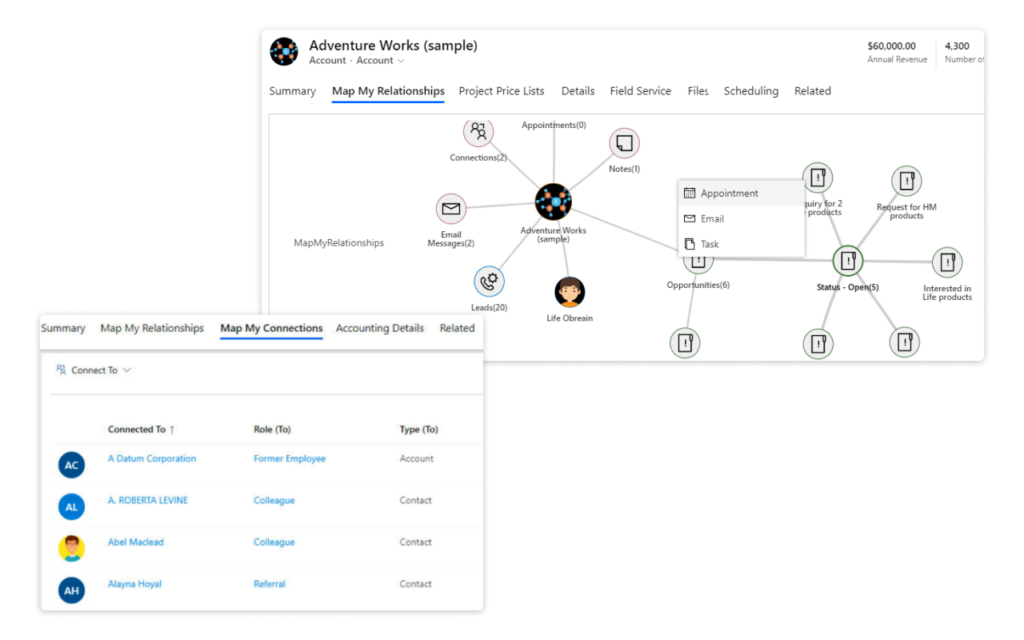
Map and Manage Relationships and Connections
Map My Relationships empowers businesses to view Dynamics 365 relationship maps and gain a clear understanding of customer connections. With its intuitive interface, the app delivers visual Dynamics 365 relationship mapping, enabling users to visualize relationship charts, maps, and hierarchies in real time. Acting like a mind map for Dynamics 365 CRM, it provides a centralized relationship view to explore entities, manage activities, and track interactions on a single screen. By enhancing Dynamics 365 data visualization with hierarchy control, Map My Relationship simplifies complex networks, making Dynamics CRM visualize relationships more interactive, actionable, and aligned with business growth.
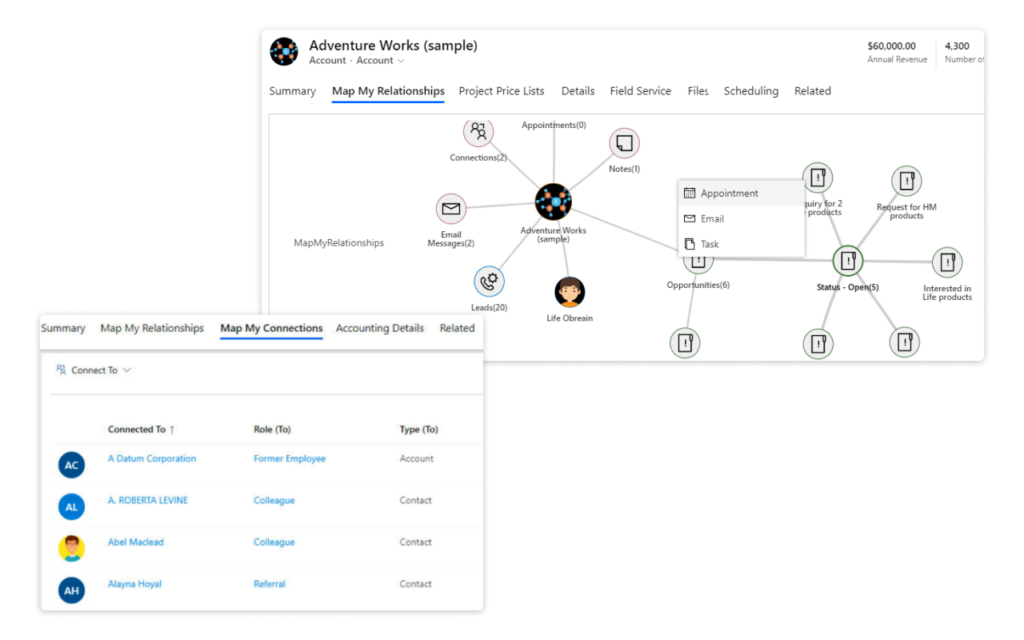
Get a comprehensive way to view Dynamics 365 relationship maps and connections. With its relationship mapping interface, users can easily visualize relationships, connections, and hierarchies, gaining deeper insights into multiple levels of related records within an entity. Acting like a mind map in Dynamics 365 CRM, it lets you drill down into connected data, uncover key patterns, and streamline activities such as emails, tasks, phone calls, and appointments, all from a single relationship view. This advanced visualization tool enhances Dynamics 365 data visualization and simplifies relationship management.
Easily visualize CRM relationships in a clear, interactive format. It transforms complex CRM data into a relationship map, helping you quickly analyze connections, uncover insights, and make informed business decisions. From a single, centralized interface, users gain complete control over CRM connections, whether creating, updating, or deleting them for specific records. This app streamlines relationship management without the need to switch tabs. By enhancing Dynamics 365 data visualization, Map My Connections makes the CRM relationship view more actionable.
Hierarchy Control in Dynamics 365 CRM
The Hierarchy Control View in Dynamics 365 enables users to visualize and manage relationships between records in a tree-like structure. By displaying a clear parent-child hierarchy in Dynamics 365, it simplifies navigation and enhances the understanding of complex CRM data. You can navigate directly to related records by clicking within the panel, acting like a mind map in Dynamics 365 CRM. This feature provides a visual relationship view that improves data management, simplifies data exploration, and enhances user productivity.
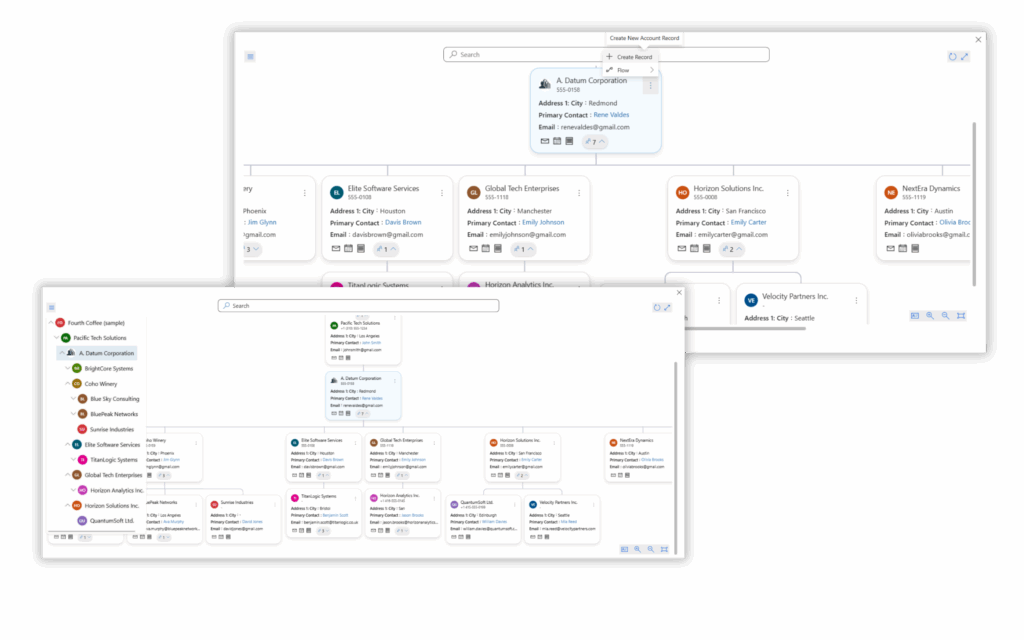
The Create Associated Record feature allows users to quickly add child records directly within the Hierarchy View in Dynamics 365 CRM. No manual linking is required. New records are automatically associated with their parent record, creating a seamless workflow. This functionality strengthens the Dynamics 365 relationship view by making record creation and association effortless.
With Quick Activity, users can instantly create common activities such as tasks, emails, or phone calls directly from the Dynamics 365 hierarchy view. These activities are automatically linked to the relevant records, ensuring accuracy and efficiency. By simplifying the task creation process, this feature enhances Dynamics 365 data visualization and relationship management.
The Run On-Demand Workflow feature enables users to quickly execute workflows for any record without leaving the hierarchy control in Dynamics 365. This streamlines business processes, improves efficiency, and allows users to trigger automation directly from the relationship view in Dynamics CRM.
The View Upper-Level Hierarchy feature lets users easily navigate up the hierarchy by clicking on the parent record icon in the Dynamics 365 hierarchy view. Users can drill down into n-levels of parent records sequentially, gaining a complete top-down relationship view across accounts, projects, or cases. This advanced visualization is particularly useful for managing multi-level account relationships, project structures, or case escalations in Dynamics 365 CRM.
Customized Visualization and Record Linking
Visual clarity can transform how you manage and interpret CRM data. With custom visualization and record linking, you can streamline your CRM experience by making connections clearer and more intuitive. Identify relationships at a glance with colour-coded insights, custom labels, and assigned images—helping you navigate complex data effortlessly.
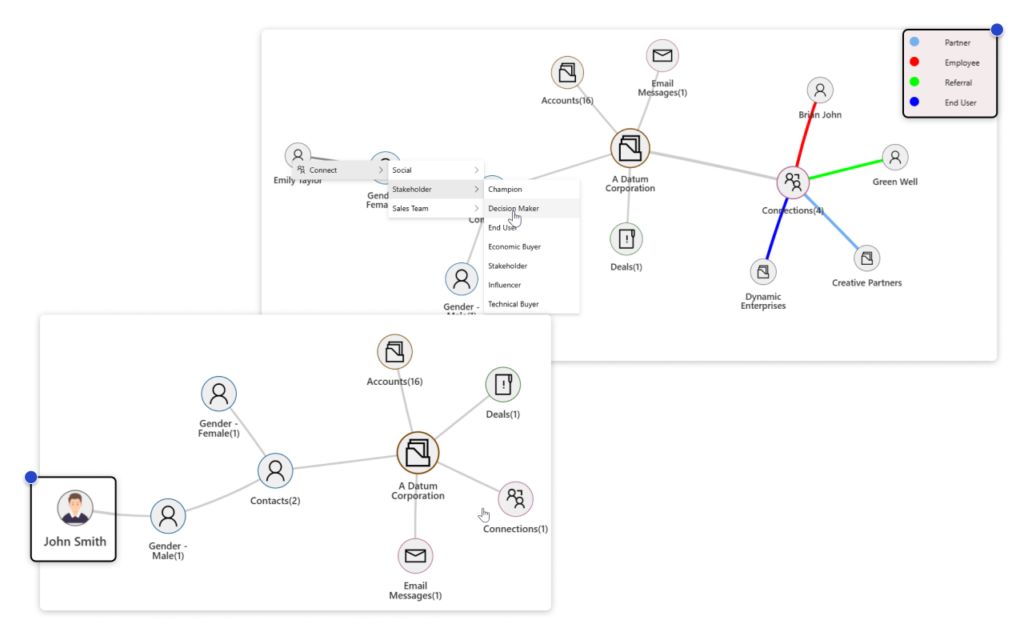
Easily connect records and visually distinguish connection roles with color-coded edges. Drill down into related records and link them seamlessly to the main record while using colors to identify different connection roles at a glance.
Easily rename labels for relationships and connections in your CRM to match your preferences. Plus, assign images to records for quick recognition at a glance.
More Features
Effortless Data Filtering
Quickly analyze CRM records with aggregated values, customizable node views, and personalized filters for faster insights and efficient decision-making
Download Relationship Map as an Image
Easily download your relationship map as an image with the click of a button, making it simple to share insights and data visualizations.
Auto Expand Nodes
Automatically expand nodes up to one level of hierarchical relationships when loading the map, simplifying the visualization of complex relationships.
Hover to View Record Details
Easily access detailed information about any record by simply hovering the cursor over it, eliminating the need for additional clicks.
Create Associated Records
Quickly create new entity records and associate them with main records directly from the relationship view, enhancing data management.
Connect and Link Records
Establish connections by drilling down through N-levels of records and linking any record back to the primary record, creating a cohesive data network.
Spider View
Provides a visual map of entity connections, grouping multiple relationships to a single node for a clearer, clutter-free view of complex connections.
Custom Page
Expands Hierarchy and Mind Map views onto a full page, offering an immersive, intuitive, and clutter-free way to explore complex relationships directly from a record.
Tree Navigation Panel
Offers a collapsible side panel displaying the full parent-child hierarchy of a record up to N levels, mirroring the visual hierarchy layout for easy navigation.
Map Your Way to Success: A Guide to Using Mind Maps to Unlock the Power of Dynamics 365 CRM Connections
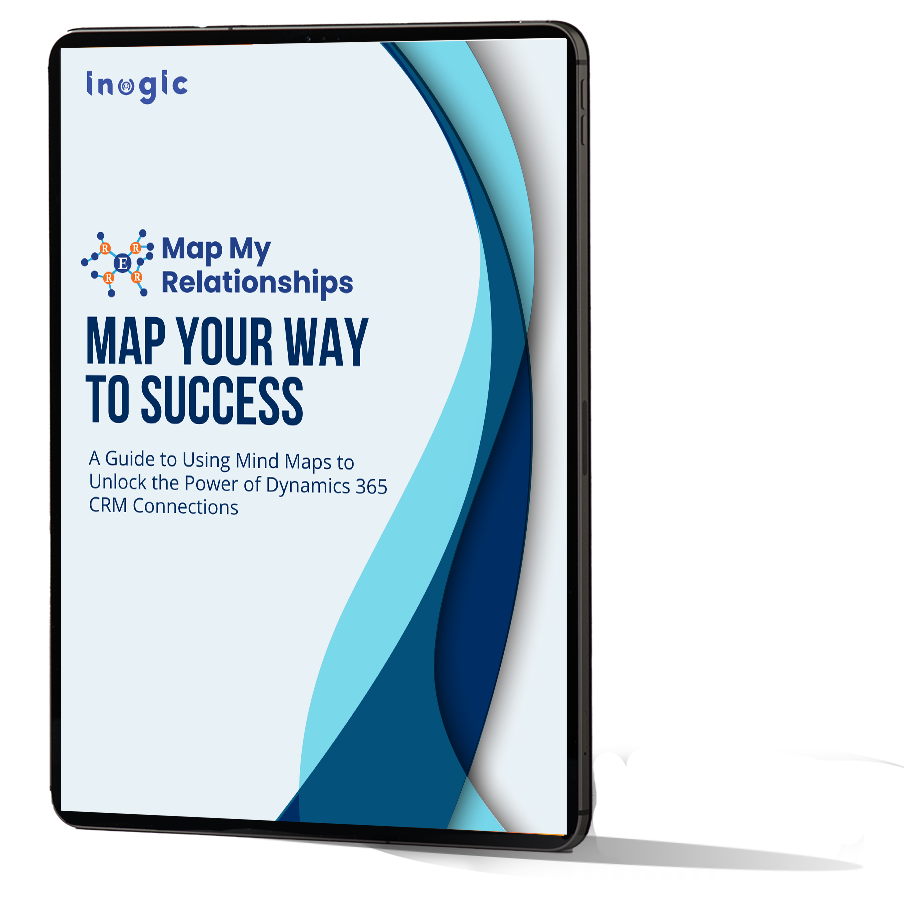
testimonials
What Our Customers Are Saying?



Our Blogs

How to Configure CRM Relationships for a Mind-Map View in Dynamics 365
In this blog, we’ll walk through how to configure CRM records and relationships to visualize them in a Mind Map View within Dynamics 365 CRM.

Dynamics 365 CRM Hierarchy Control: 5 Benefits Every CRM Admin Should Know
In the world of CRM, data visibility, navigation, and relationship mapping are critical for smooth operations. Yet many Dynamics 365 CRM…

Visualize Real Estate Data in Dynamics 365 CRM using Mind Maps!
Map My Relationships is a Dynamics 365 CRM add-on that transforms your data into a clean, interactive mind map view, right inside your CRM interface.
Frequently Asked Questions
In Dynamics 365 CRM, Connections allow flexible associations between any two records with defined roles (e.g., “Advisor,” “Partner,” etc.), making them ideal for ad hoc links.
Relationships are structured and entity-specific, defining 1: N, N:1, and N: N relationships that impact data integrity and system behavior.
To see these relationships and connections in a mind map or 360-degree view, use Map My Relationships app. It gives you a quick overview of all key details about a record in one place, so you don’t have to click around to find information.
In Dynamics 365 CRM, an entity relationship role defines how entities (like Accounts, Contacts, and Opportunities) connect, using one-to-many, many-to-one, or many-to-many relationships, which are complex to manage.
You can simplify entity relationship management with the interactive visual mind map view provided by the Map My Relationship app. Instead of navigating through multiple records, the app provides a clear, intuitive view of entity connections, enabling faster and more informed decisions.
Yes, Map My Relationships is a highly flexible and agile app that provides a uniform experience across Web, Mobile and Tablet for Dynamics 365 CRM users.
Reach out to us today to know more!