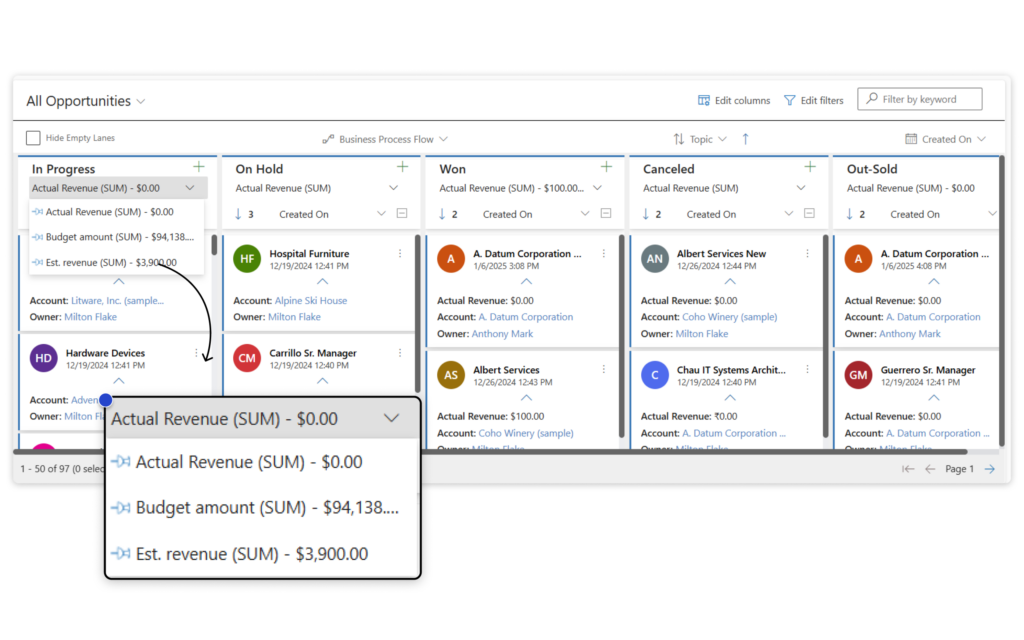Interactive Kanban Board
Visualize and interact with Dynamics 365 data in Kanban View for streamlined operations.
Delivered Happiness Globally!

What's Kanban Board?
The Kanban Board is a visualization tool for Microsoft Dynamics 365 and Microsoft Dataverse (Power Apps) that transforms your data into a dynamic Kanban view. It organizes records into lanes, providing a clear, card-based overview that simplifies tracking and managing your sales pipeline. Enjoy intuitive drag-and-drop updates and instant adjustments to keep your workflow agile and efficient. Designed to boost productivity and enhance visibility, the Kanban Board integrates smoothly into your CRM and Dataverse environments, allowing you to track progress and take decisive actions with ease.
Recent Updates
Migrate the email body along with the attached files.
Prioritize tasks with customizable card colours.
Apply Business Process Flows to multiple entities directly in the Kanban Board.
Show view columns on the Kanban card body.
Information Vault
Benefits of using Kanban Board
Visualize tasks and track the progress of projects/sales pipelines effectively to gain a clear view of performance.
Prioritize tasks based on value and effort to optimize productivity.
Ensures that team members avoid duplicate efforts and stay aligned with shared goals, boosting collaboration.
Helps identify opportunities to enhance sales processes and minimize waste.
Supported On

Dynamics 365 CRM
Online | Dataverse
Features
Here’s How It Helps You Visualize Your CRM Workflows
Business Process Flow Support

Looking to streamline your workflows? The Kanban Board supports Business Process Flows (BPFs), allowing you to organize and categorize records based on defined stages. This integration ensures that transactions are tracked through each phase, providing a clear and structured view of your processes.
Seamless Data Visualization with Kanban View
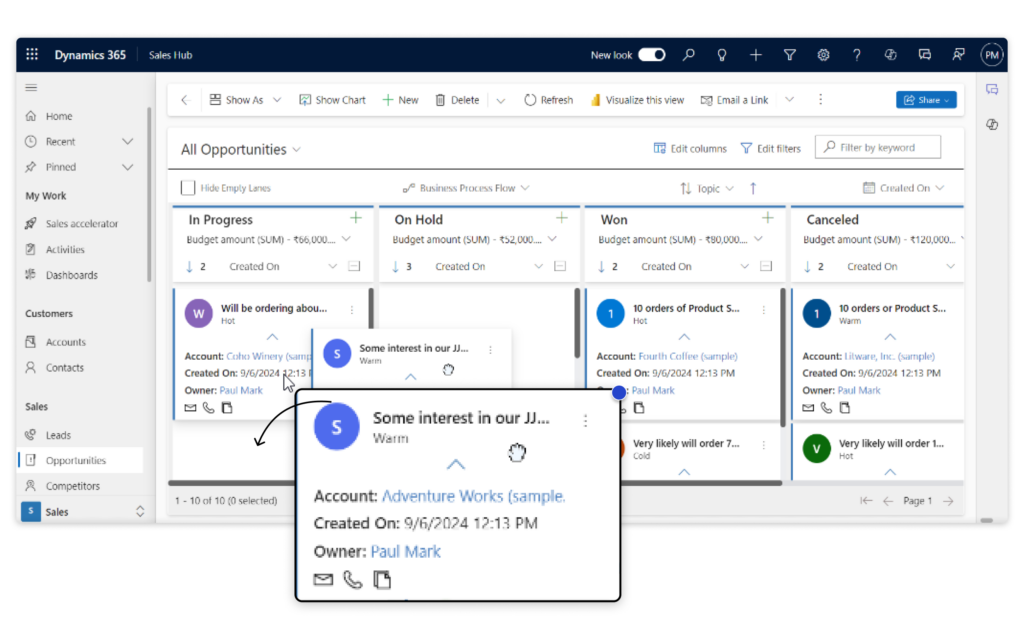
Transform any Dynamics 365 CRM view into a dynamic Kanban Board. Effortlessly organize and categorize records by entity type, customize fields, define categories, and gain quick access to track project progress and workflows. Elevate your data management with clear, visual insights into your tasks and projects.
More Features
Row Grouping
Effortlessly sort, filter, and group data in Kanban Board by any field value. Seamlessly drag and drop records between rows to instantly update both rows and lanes for optimal organization.
Compact Card View
Get instant access to key details with the Kanban Board’s compact card view, showcasing up to five customizable fields for streamlined information at a glance.
Context Aware
Experience a Kanban Board that operates within your native CRM environment, fully responsive to all standard ribbon actions. As a Dataverse (Power Apps) Component, it replaces traditional views while allowing actions directly from the ribbon bar.
Quick Search
Utilize the native quick search functionality within your CRM to instantly filter results in the Kanban Board. As a Dataverse (PowerApps) Component, it seamlessly integrates with and reflects search results in your Kanban view.
Sort and Filter Records
Sort and filter records on the Kanban Board by any selected field, including the "CreatedOn" date. Enjoy flexible sorting options in ascending or descending order for optimal data organization.
Global Sorting
Sort records globally on the Kanban Board in ascending or descending order by any field, integrating smoothly with the Kanban and OOB Grid views.
A Comprehensive E-Book On Kanban Board To Boost Your Productivity!
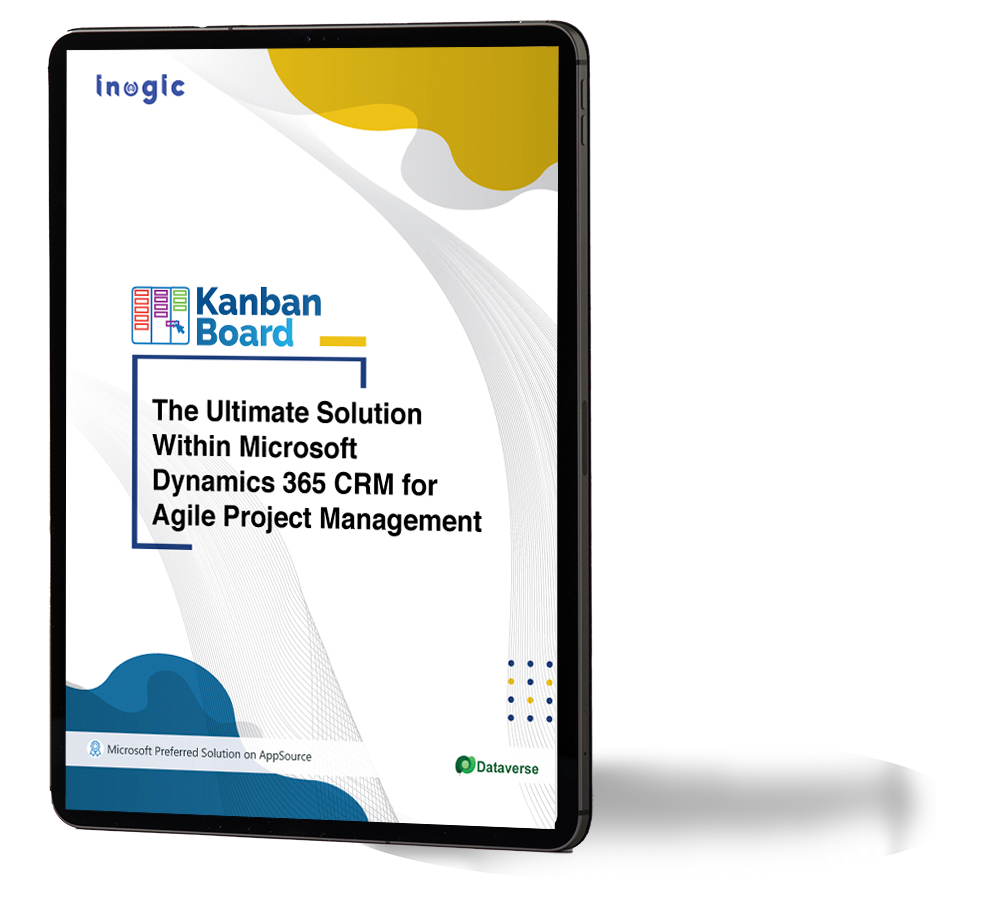
testimonials
What Our Customers Are Saying?



Our Blogs

Inogic’s Kanban Board vs Native – Which one is the best for Your Microsoft Dynamics 365 CRM Needs?
In the realm of task management and customer relationship management (CRM), the Kanban method has gained immense popularity for its visual and efficient approach.

Maximize Efficiency with Kanban Board in Dynamics 365!
Kanban Board is a powerful tool that turns your Dynamics 365 CRM data into an interactive Kanban view. Featuring drag-and-drop, quick activity creation, and customizable filters, it streamlines workflows, boosts productivity…
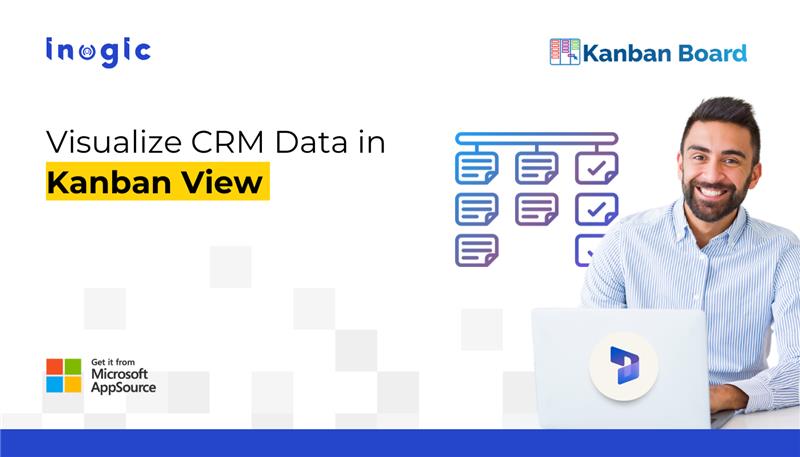
Kanban Board – The Power of a Visual Tool for your Dynamics 365 CRM
Kanban Board is one such visualization app exclusively made for Dynamics 365 CRM users that will make CRM data more visually appealing and comprehensible. Kanban Board is a productivity app that gives CRM users an organized…
Frequently Asked Questions
Kanban Board in Dynamics 365 is a visual tool that helps organize and track records in a card-based layout. It seamlessly integrates with your CRM, offering enhanced features like drag-and-drop updates, Business Process Flows, aggregate field values, and swim lanes for improved task management.
Yes, users can easily switch between Kanban view and Grid view as per their requirement. Kanban Board is a highly flexible that easily adheres to the requirement of Dynamics 365 CRM users.
Yes, user can perform all native ribbon actions on Kanban view just like it is performed on traditional CRM view.
Yes, once the user moves the cards (records) from one lane to another then the underlying field values of the records are automatically updated.
Yes, Kanban Board is a highly flexible and agile app that provides a uniform experience across Web, Mobile and Tablet for Dynamics 365 CRM users.
Reach out to us today to know more!