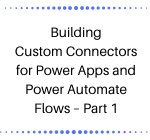Using Entity Extraction AI Model within Dynamics 365 CRM / Power Apps – Part 2
Introduction In our previous blog, we have learned about the Prebuilt Entity Extraction AI Model. In this blog, we will see how to create an Entity Extraction model with custom entities. Generally, in Custom Entity Extraction AI model, we can create our own custom entities to classify the data based on our business requirements. It… Read More »