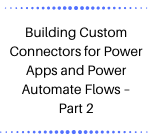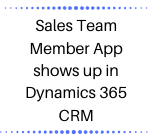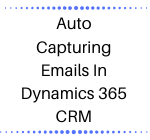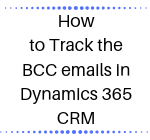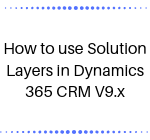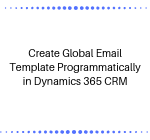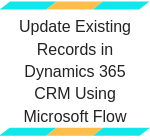Building Custom Connectors for Power Apps and Power Automate Flows – Part 2
With our Azure function ready in the earlier post. We now look at the steps to create a custom connector for this Azure function. Do remember, we have enabled AAD authentication for our Azure function. The APP registration provided while enabling AAD authentication was set for multi-tenant authentication. While we have an easy way to… Read More »