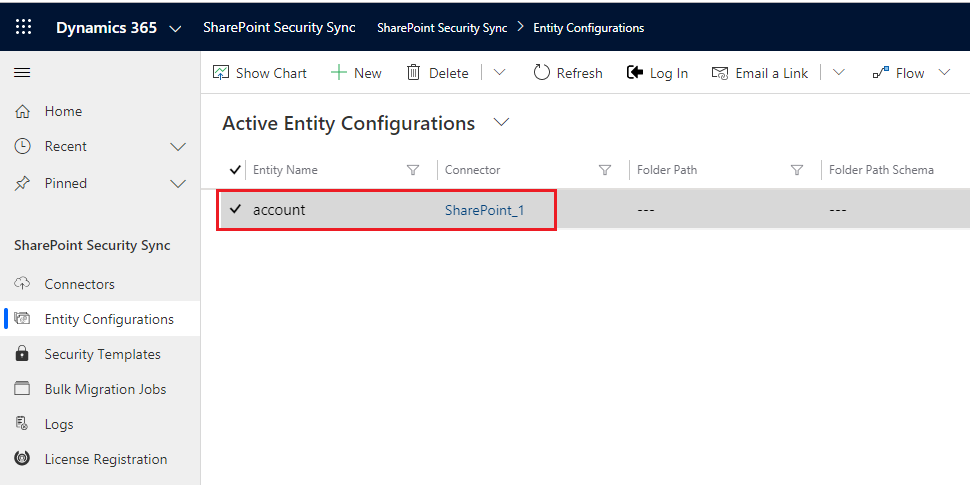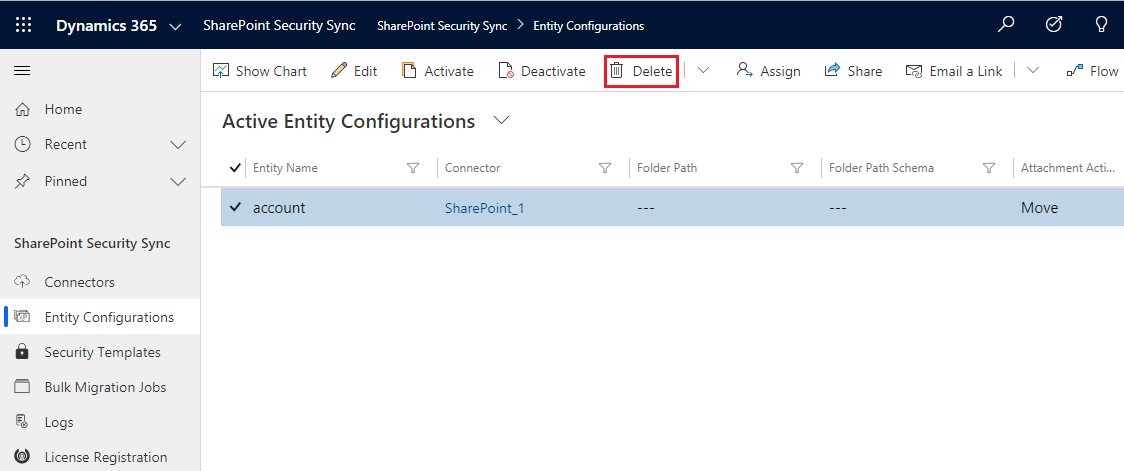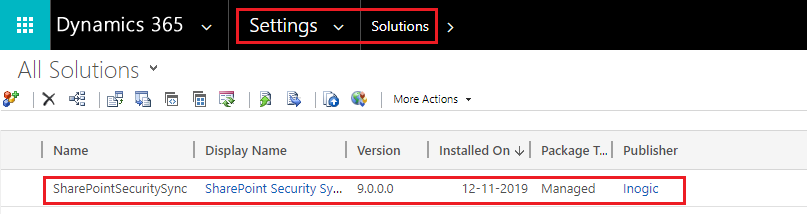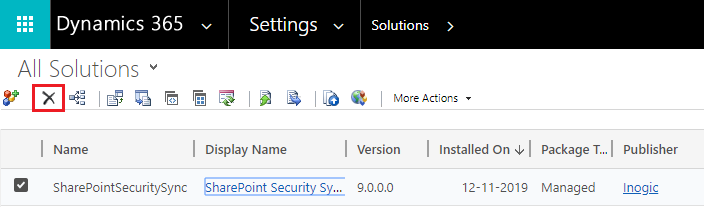In order to uninstall SharePoint Security Sync, first it is necessary to delete all the records of Entity configuration.
- Navigate to SharePoint Security Sync App -> Entity Configurations

- Select all Entity Configurations.
- Click on Delete.
Now follow the steps given below to uninstall SharePoint Security Sync from your Dynamics 365 CRM.
Step 1: Navigate to Settings -> Solution -> Select SharePoint Security Sync solution.
Step 2: Click on Delete button -> Click on OK.
Refer to the features of SharePoint Security Sync to know how the CRM add-on functions.
To know more visit our Website and for any queries, mail us at crm@inogic.com.