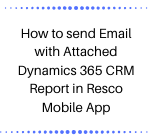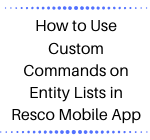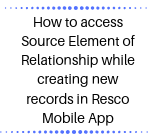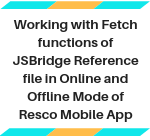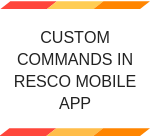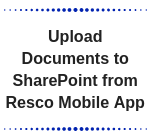How to send Email with Attached Dynamics 365 CRM Report in Resco Mobile App
Introduction: Recently we had a business requirement, where we needed to send Dynamics 365 CRM Report through Email from Resco Mobile App. In this blog, you will see how to do the same. To achieve this, follow the steps given below: 1) We added a custom button (i.e.Command) on the Entity Form of the Invoice… Read More »