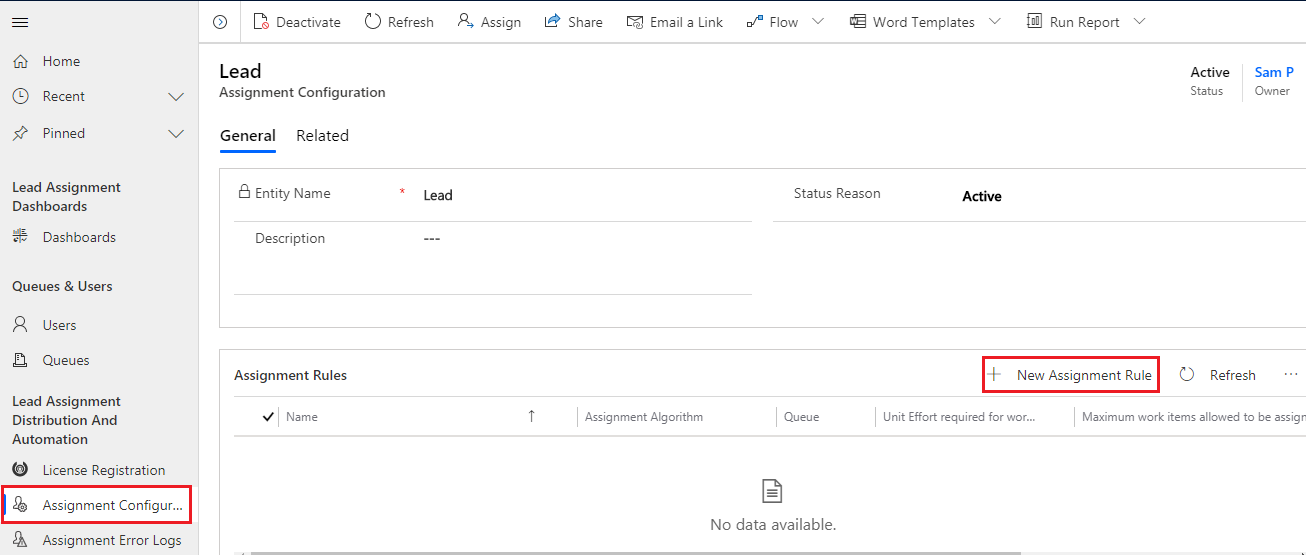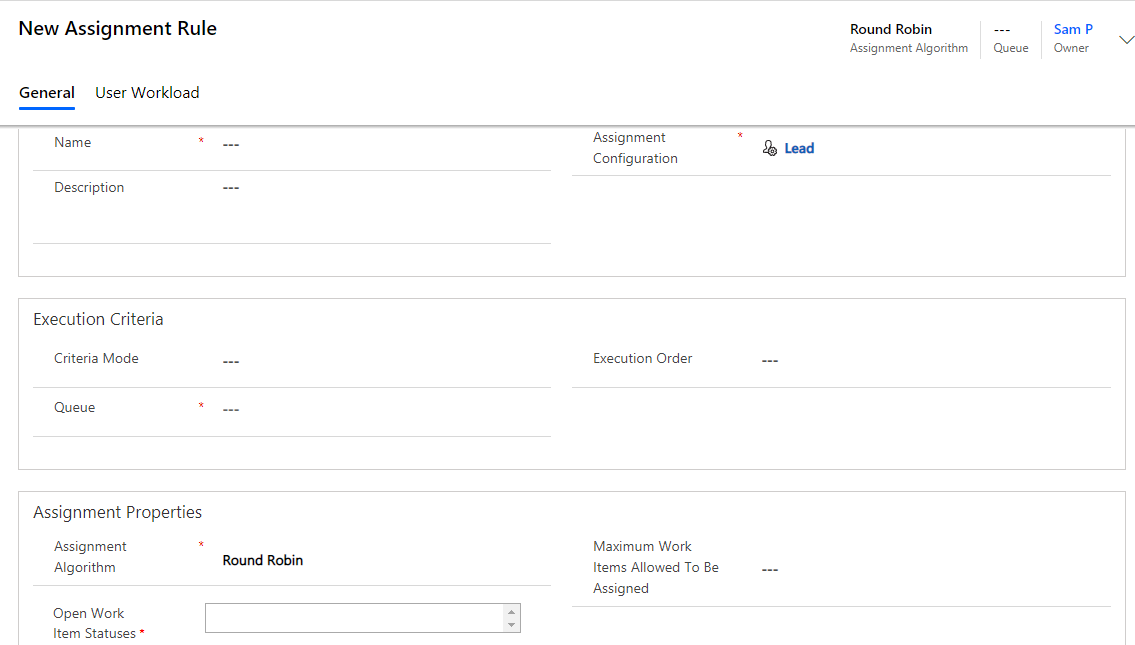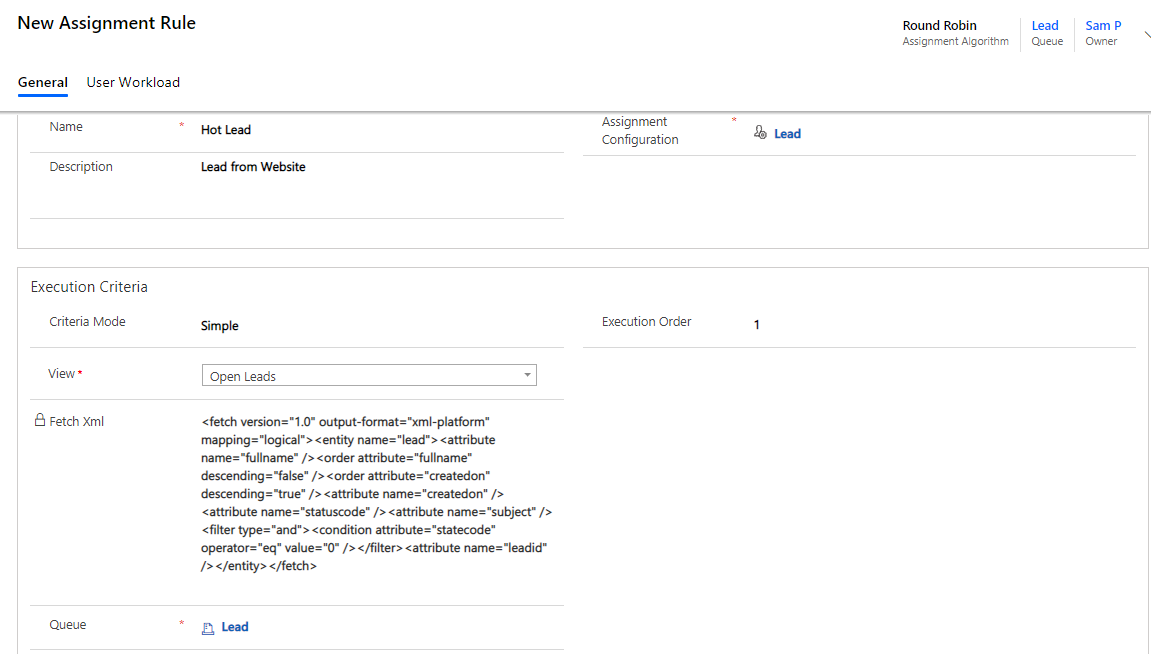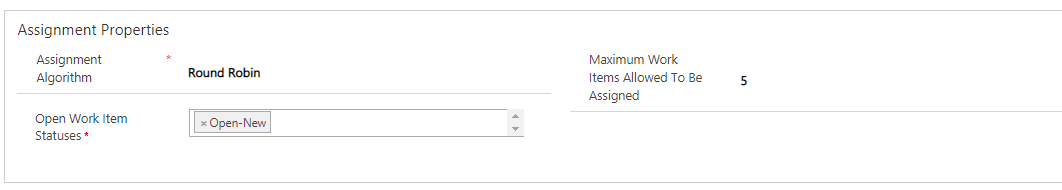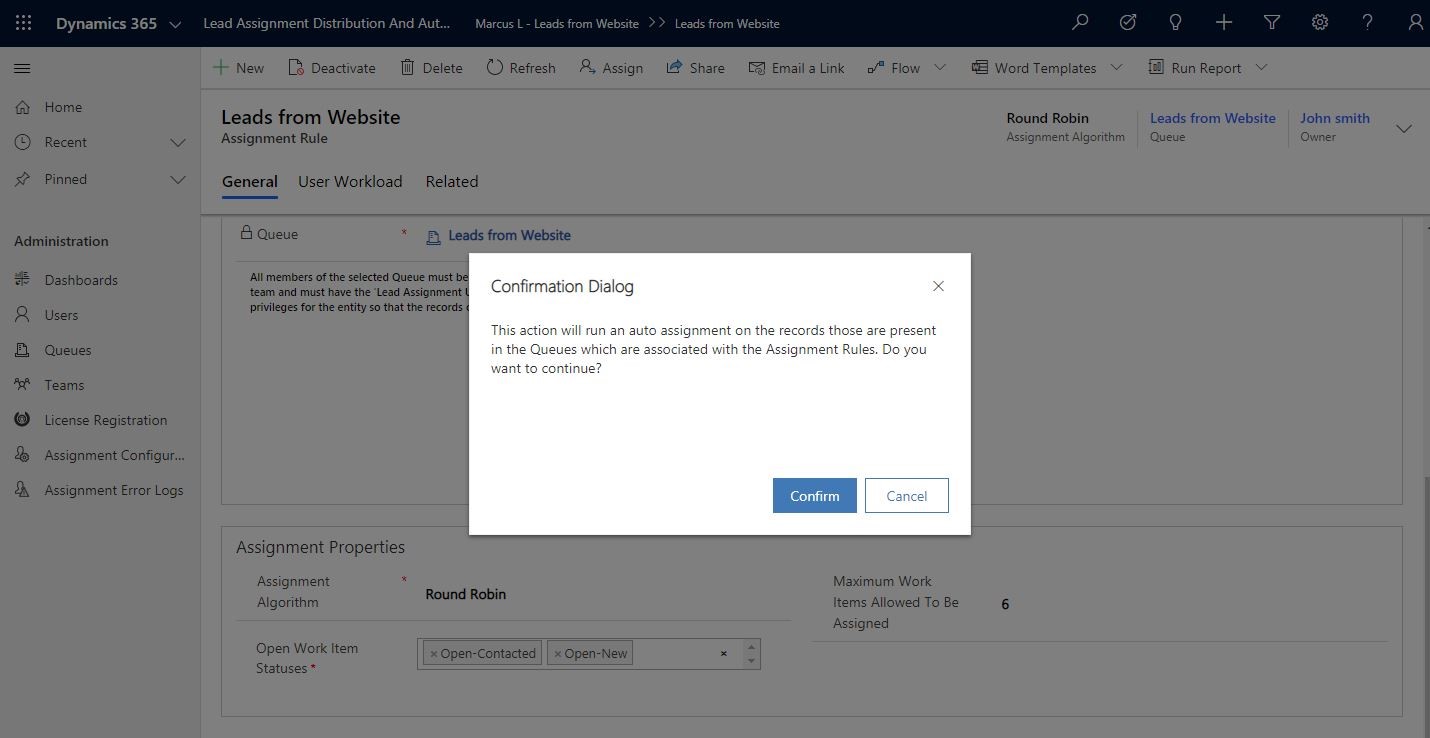Round Robin Routing & Assign App enables systematic and automatic distribution of Leads to the respective team members. Here we will see how Leads are assigned using Round Robin Algorithm.
Round Robin Algorithm
In this method, users are assigned Leads in sequence. For e.g. Consider there are 3 members in a team namely – A, B & C. With Round Robin method, the first Lead will be assigned to A, the second Lead to B, third Lead to C and the fourth Lead will be again assigned to A. In this sequence Leads will be assigned to the users.
To assign Leads as per Round Robin method, follow the steps given below:
1) Navigate to Round Robin Routing & Assign App ->Assignment Configuration ->Select the respective Assignment Configuration ->Click on New Assignment Rule.
2) Enter mandatory field details as illustrated below and click on ‘Save’.
- Name: Give name, for e.g. Hot Lead
- Assignment Configuration: Select respective configured Entity, for e.g. Lead.
- Description: Provide description, for e.g. Lead from Website.
- Criteria Mode: Select between ‘Simple’ or ‘Advanced’ criteria mode. ‘Simple’ mode is based on ‘Views’ and ‘Advanced’ is based on Fetch Xml.
- Execution Order: Give numeric value, for e.g. 1. If there are two or more Round Robin based Assignment Rules then this field states the order in which Rules are to be executed while assigning Leads.
- Queue: Select the respective Queue.
- Assignment Algorithm: Select between Round Robin and Capacity. Here we selected Round Robin.
- Max Work Items Allowed to be Assigned: This field denotes the maximum number of work items that is allowed to be assigned to users. For example – 5. Here, each user will be assigned maximum 5 Leads.
- Open Work Item Statuses: Select the status from the dropdown, for e.g. Open-New. Here, based on the status ‘Open-New’ Leads will be assigned to users. Once the Lead ‘s status changes from Open-New to another status then then that Lead will be considered as completed and automatically another Lead with status as ‘Open-New’ is assigned to the same user. This process will go on till all the Leads are assigned.
Once the assignment rule is set you can again update ‘Max Work Items Allowed to be Assigned’ field as per your requirement. Just go to the existing ‘Assignment Rule’ and enter new value in the ‘Max Work Items Allowed to be Assigned’ field. Once the new value is entered, a dialog box will appear asking for confirmation. Click on ‘Confirm’ tab to update the new value. Now, records that are present in the Queues which are associated with the Assignment Rule will be auto assigned to the users as per the updated value.
In this way, Leads are assigned based on Round Robin Algorithm ensuring systematic and fair distribution of Leads between team members.
For more information, kindly visit our website or mail us at crm@inogic.com for feedback and suggestions.
Go back to Round Robin Routing & Assign InfoCentre homepage.