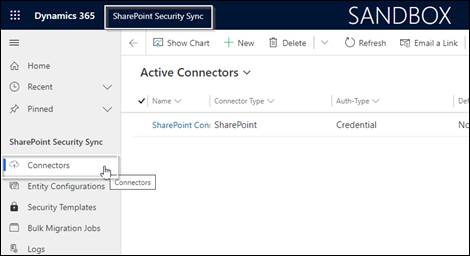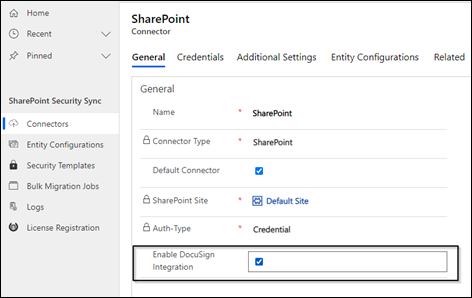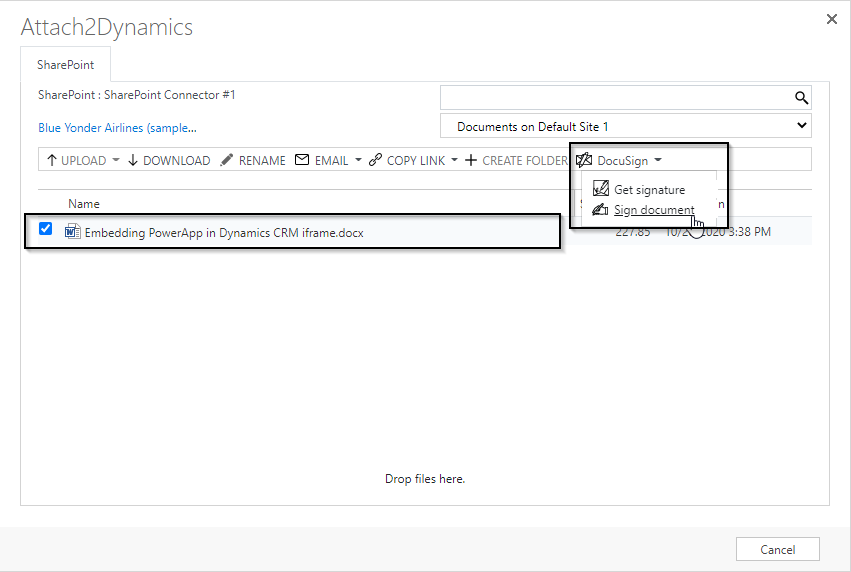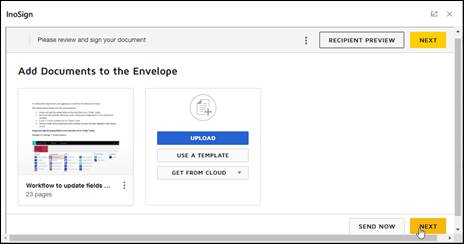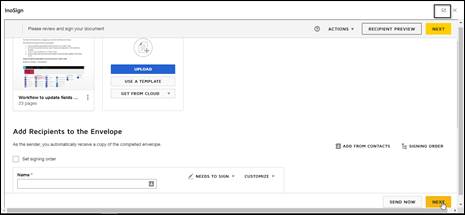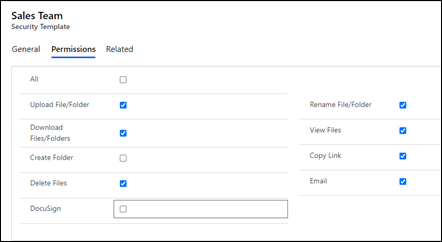Prerequisites – SharePoint Security Sync and DocuSign for Dynamics products should be installed.
Please follow the below steps for importing the solution.
1) If SharePoint Security Sync is not installed, then please follow the below steps.
- Please download and import the latest SharePoint Security Sync solution from here.
- For the installation guide please follow this link.
2) If DocuSign for Dynamics solution, then please follow the below steps Install and configure.
- If not installed, then please install the solution from here.
- For the installation and configuration guide please follow this link.
3) Install the DocuSign integration solution.
- Please download and import the DocuSign integration solution from here.
- You can refer to the same installation guide as given in this link.
4) Configure DocuSign integration for SharePoint Security Sync.
- Once the solutions are installed then you need to enable the option to show the DocuSign button on Attach2Dynamics UI.
- Please Navigate to the Connector Entity.
- Open the connector for which you want to show the DocuSign button. If there are no connectors configured, please follow the steps for creating a connector given in this link.
- Once the option is enabled you will get the DocuSign button on Attach2Dynamics UI as shown below.
- After selecting a document, you can either use the Get Signature functionality or use the Sign Document feature by clicking on the respective button.
Note: The entity for which you want to use the DocuSign feature should be enabled for notes.
- You can also switch to Fullscreen/default screen mode using the highlighted icon in the below screenshot.
Note: It may take time to load the DocuSign UI.
5) You also restrict the button from Displaying from users using the Security template.
-
- To know more about the security template please follow this link.
- You get a similar option as you get for the other buttons in the security template for the DocuSign button as well.
Conclusion
Now signing the document would be an effortless job using DocuSign Integration with SharePoint Security Sync.