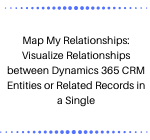Top Dynamics 365 CRM Data Visualization Tools for 2025!
The New Year is the perfect time to set fresh goals. For sales teams, a top priority should be optimizing workflows and achieving clear visibility into the sales pipeline—because disorganization hinders success. Good news! Data Visualization Tools like Kanban Board and Map My Relationships for Microsoft Dynamics 365 CRM are here to help you streamline… Read More »