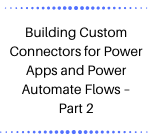Use Relevance Search API in Power Automate & Canvas App – Part 2
Introduction In the previous blog, we obtained the response from the Relevance Search API request through Power Automate Flow. In this blog, we will use that response in the Canvas app. We will see how we can leverage the potential of Relevance search in the Canvas app. If you are not familiar with how to… Read More »