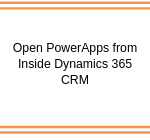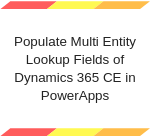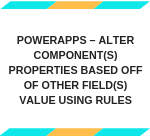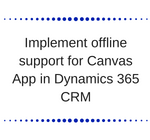Open PowerApps from Inside Dynamics 365 CRM
Introduction: PowerApps applications were developed for showing the Dynamics 365 CRM entities. To use these applications, it was opened outside Dynamics 365 CRM. But, there is a way to open these Apps from inside the Dynamics 365 CRM. Actually, every developed PowerApps application has its own web link and through this web link we could… Read More »