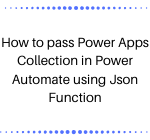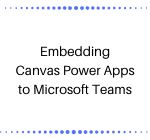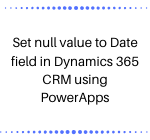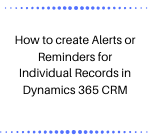How to pass Power Apps Collection in Power Automate using Json Function
Introduction Earlier, we have seen how to pass parameter from Power Apps to Power Automate. In today’s blog, we will explore how to pass the Collection from Power Apps (Canvas App) to Power Automate. A collection in Power Apps is used to store data. You can explore more about Collection in Power Apps here. Now,… Read More »