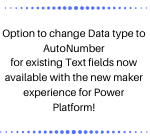Enable Administration Mode from Power Platform Admin Center
Introduction: In this blog, we will see how to enable Administration Mode from Power Platform Admin Center. Enabling the Administration Mode comes in handy while performing operational changes to the environment like copying a sandbox instance to the production. Previously, this setting was available from the Office 365 portal for sandbox instances. For more details,… Read More »