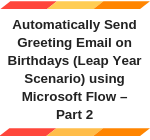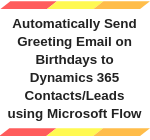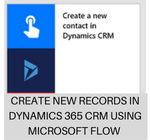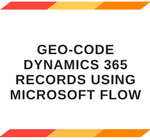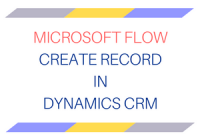Automatically Send Greeting Email on Birthdays (Leap Year Scenario) using Microsoft Flow – Part 2
Introduction: In one of our recent blog we saw, How to automatically send greeting email on Birthdays using Microsoft Flow. In order to take customer relations to a next level, any company or establishment would surely like to greet their valuable customers regardless of whether they are born on 29 Feb or not. This blog… Read More »