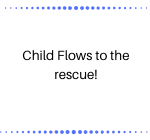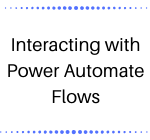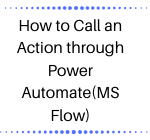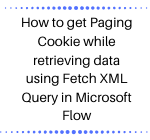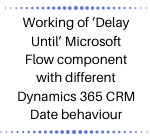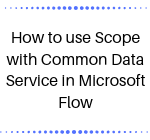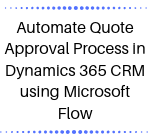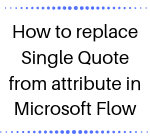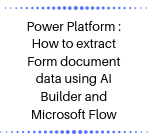Child Flows to the rescue!
Introduction In the earlier blog, I was looking to show an end-to-end flow using Canvas Apps & Power Automate flows. I wanted to include a call to an Action created in Dynamics 365 CRM to complete the picture. But I was not able to include the Power Automate flow in the Canvas App if the… Read More »