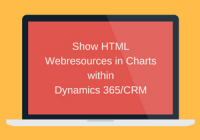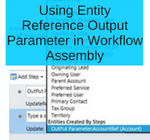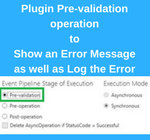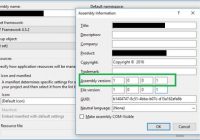Hide external links in Microsoft Dynamics CRM/365 Portal
Introduction: Very often we need to provide a link that redirects to an external link like Company Website, to be accessed by the portal users on the Microsoft Dynamics 365 Portal. However, in some cases, we need to restrict the access to those external links based on the Roles assigned to the portal user or… Read More »
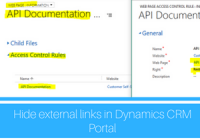

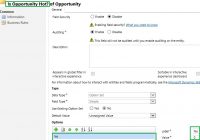

![[SOLVED] Issue with moving Actions between environments using Solutions](https://www.inogic.com/blog/wp-content/uploads/2017/04/SOLVED-Issue-with-moving-Actions-between-environments-using-Solutions-1-1-200x140.png)