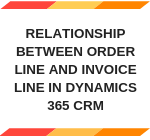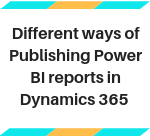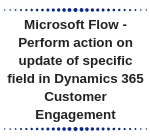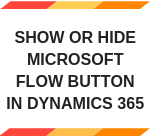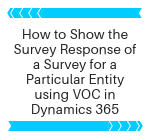Filter PartyList Field based on other lookup field that supports on UCI Dynamics 365 v9.x
Introduction: Recently we had a business requirement where client wants to filter PartyList field by selected account in regarding field on activity entity form. As shown in below image, when we click on party list field, by default it shows data of many entities (i.e. Account, Contact, and User etc.) Our client requirement is to… Read More »