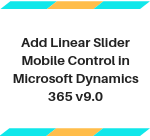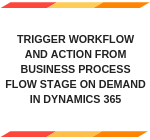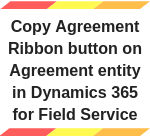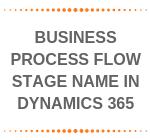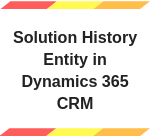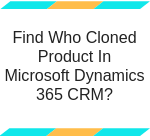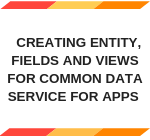Events and Reminders in Resco Mobile App
Introduction Resco Woodford provides many features one of which is, to be used by the technician by working on the field. Resco provides one of the features that user/technician gets notified for any of the events from the Dynamics CRM in the latest version of the Woodford (11.3.1.0). Consider that user needs to be notified… Read More »