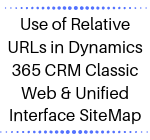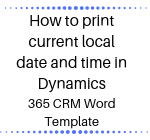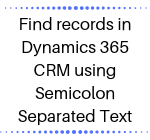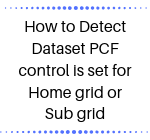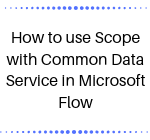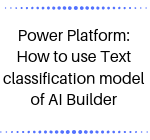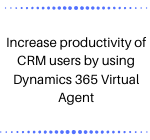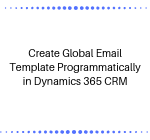Use of Relative URLs in Dynamics 365 CRM Classic Web & Unified Interface SiteMap
Introduction In this blog, we’ll see how to use Relative URLs in Dynamics 365 CRM Classic Web, and Dynamics 365 CRM Unified Interface, and the difference between the two while opening a Relative URL. There are some entities in Dynamics 365 CRM which are not directly available or accessible on the SiteMap (e.g. Document Template,… Read More »