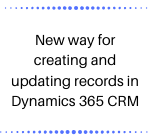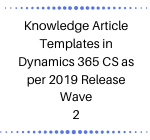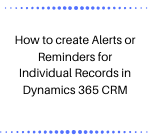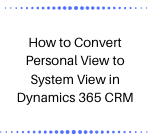Programmatically validate Pre/Post plugin step
Introduction In this blog, we will see how to programmatically check whether plugin step already exists or not for both Pre & Post stage. We came across this situation when we received a requirement, where we had to programmatically register plugins. Well, the registration piece was quite easy, however, we struggled to see if the… Read More »