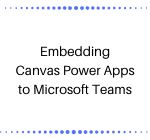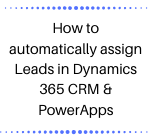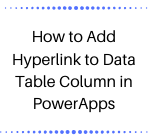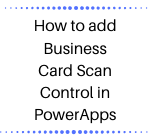Mixed Reality Solutions with Power Apps / Dynamics 365 CRM / CDS
In recent times Pokemon Go was a mixed reality game, it showed pokemon characters in your real surrounding using the camera of your mobile phone. And that kind of brought about ideas to present customers with the ability to view the products in their own surroundings that would help them try placing the objects in… Read More »