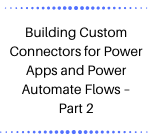Ctrl+Z: Undo & Restore Changes in Dynamics 365 with One Click
Undo2Restore is a productivity app for Dynamics 365 CRM/Power Apps that has combined features of the ‘ctrl+z’ button and recycle bin. You can undo the last changes made to the record(s), undo changes made in the past or restore deleted record(s) in Dynamics 365 CRM/Power Apps with just one click. Curious to know more? Then… Read More »