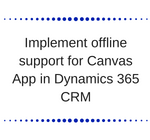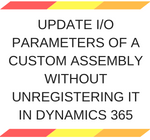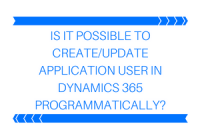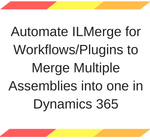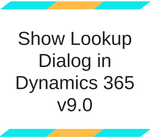Implement offline support for Canvas App in Dynamics 365 CRM
Introduction: Recently, we had a requirement where customer wants use Dynamics365 CE using PowerApp in Offline mode. Following are the steps to implement offline support for Power App to Dynamics365: 1. Create a default Canvas app by using Dynamics 365. You can refer to our previous blog here. 2. Insert a new Screen in the… Read More »