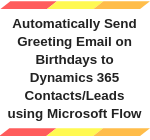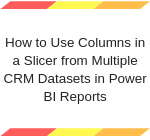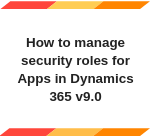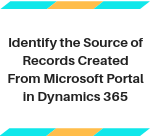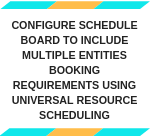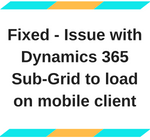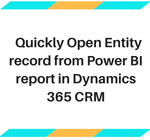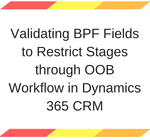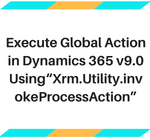Automatically Send Greeting Email on Birthdays using Microsoft Flow
Recently we received a business requirement where client wants to send Birthday Emails to the CRM contacts. We tried this using Microsoft Flow. In this blog we will discuss this. First we need to create a Recurrence trigger so that this functionality will run every day. To create recurrence trigger in Flow please follow below… Read More »