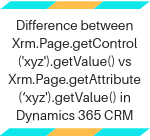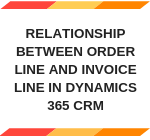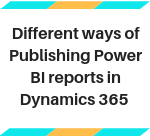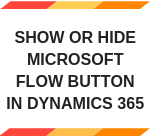Controls in Dynamics 365 for Mobile App: Bullet Graph
Introduction: Microsoft Dynamics CRM 365 introduced additional controls for mobile and tablet to increase user interaction, user convenience and for user-friendliness. These controls are available for Mobile, Tablet application depending on the field type. Today in this blog we will discuss about Bullet Graph Control. Bullet Graph Control: This control is used to represent field… Read More »