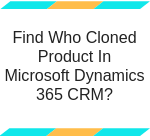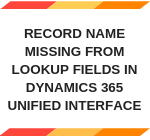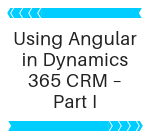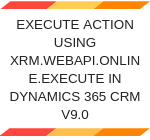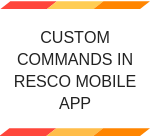Send SMS to user when a new record is created in Dynamics 365 CRM using Nexmo
Introduction Many times manager or higher management wants to receive SMS notification in their smart phone whenever any record is created in Dynamics CRM. Lets see how this is possible using Nexmo. Consider a senario where Sales manager wants SMS in their smart phone whenever Account record is created in their Environment. To make this… Read More »