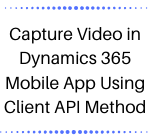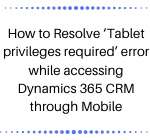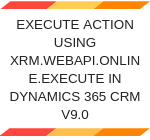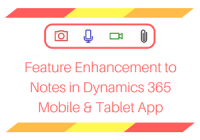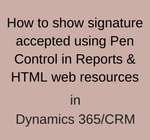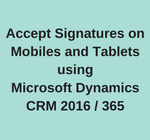Lock tabs at the top of forms within Dynamics 365 Mobile and Tablet app
While doing day-to-day work in Dynamics 365 on mobile or tablet platforms, we navigate from one form to another form and from one tab to another on the same form to check the record details. In order to show visualization on the form and an easier way to find the details of the record, we… Read More »