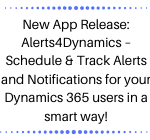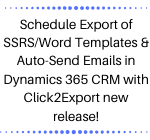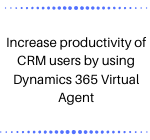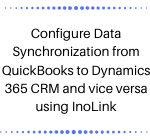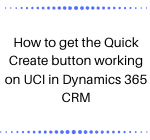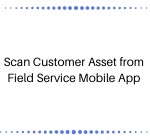New App Release: Alerts4Dynamics – Schedule & Track Alerts and Notifications for your Dynamics 365 users in a smart way!
The wait is finally over! We are officially announcing the release of Alerts4Dynamics – your one-stop solution to create, schedule, track and manage alerts and notifications in Dynamics 365 CRM. You can have better control over your team’s performance by simply notifying them within CRM. For instance, if you are a Sales Manager, you can… Read More »