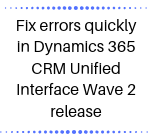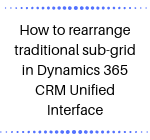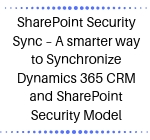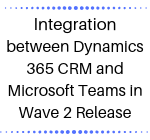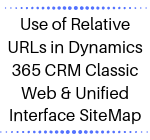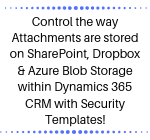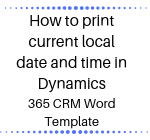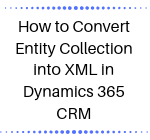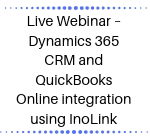Fix errors quickly in Dynamics 365 CRM Unified Interface Wave 2 release
Introduction When we create an entity record, it is necessary to fill up the fields as required and click on save to create the record. Sometimes, we tend to forget to fill up the business required fields that are hidden under tabs. However, while saving, an error notification appears on top of the form through… Read More »