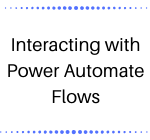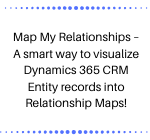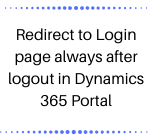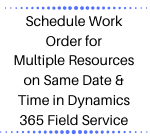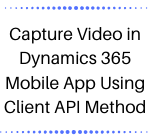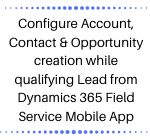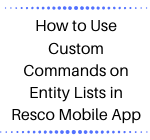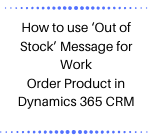Interacting with Power Automate Flows from Power Apps – Canvas Apps
Introduction It is well-known that Power Automate is a low-code, no-code solution to automation with various triggers that it supports including Event driven, HTTP request, Timer/Scheduled and Manual flows. Manual/Button flows help in designing powerful Canvas Apps that can offload complex logic executions to flow while focusing on user experience of the app. In this… Read More »