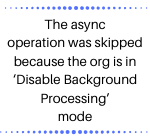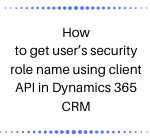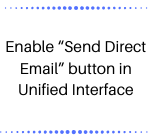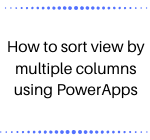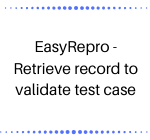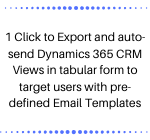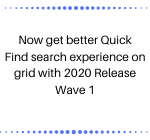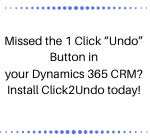The async operation was skipped because the org is in ‘Disable Background Processing’ mode
Recently we came across this error at a customer site. We had them come back to us stating their workflows did not fire. For On-Premises deployments, it would have always been to first check if the Async services were running but for Online, we couldn’t control the services could we? While for Production environments, we… Read More »