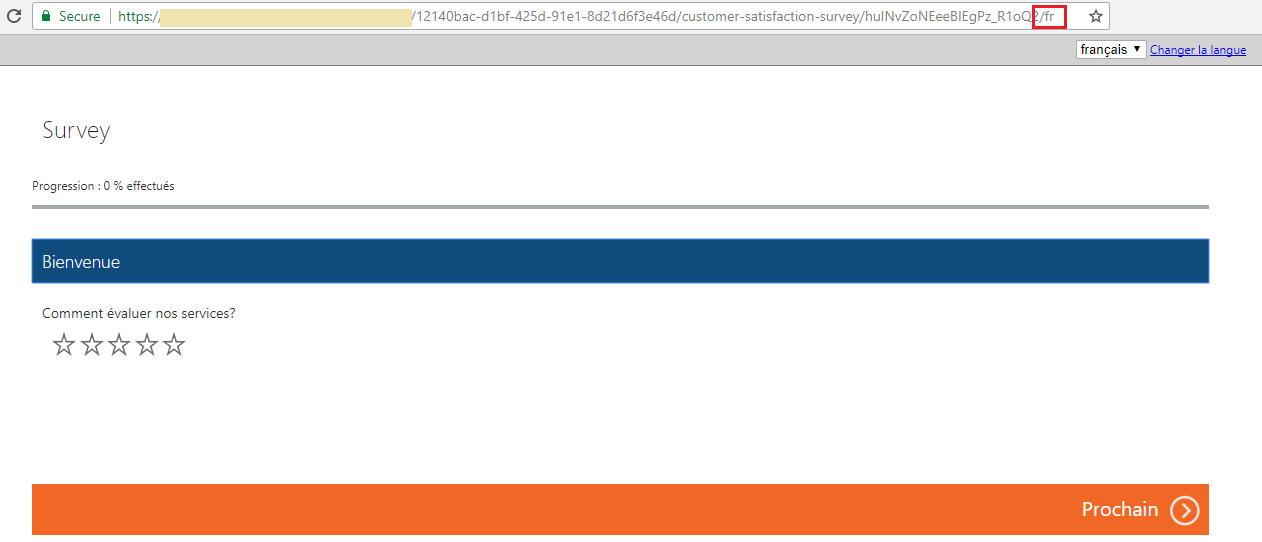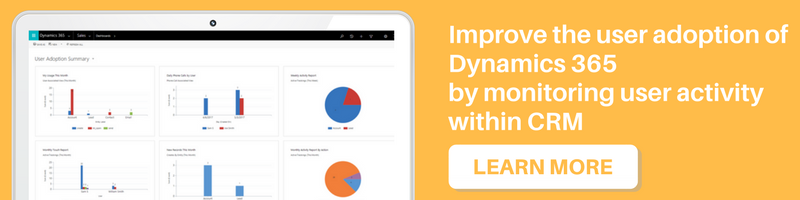Introduction:
Voice of the Customer surveys that was introduced in Dynamics CRM 2016 has enabled organizations to get feedback from their customers across devices. To know how to create VOC survey and survey activity, refer this article.
In this blog, we will guide you through the process of opening a Voice of the Customer Survey link in a specific language using translations.
Recently, we had a business requirement where we enabled multi-language in ‘Customer Satisfaction Survey’ of VOC. The survey had translations available in two languages, English (En) and French (Fr) as seen in the screenshot below;
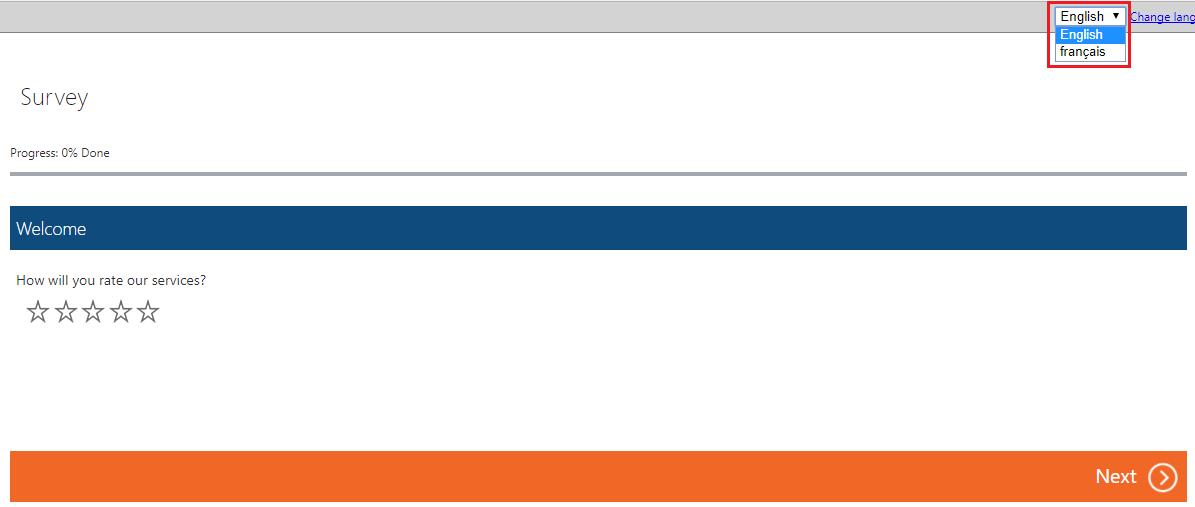 The survey was accessible in English by default, and the user had the option to change the language to French from the drop-down.
The survey was accessible in English by default, and the user had the option to change the language to French from the drop-down.
Now, we wanted to send a survey link to the customer that opens the survey in the French language.
In the VOC survey, when we change the language drop down, the survey link is changed and the ISO code (EN or FR) that is used in the translation of the survey is appended at the end of the survey link.
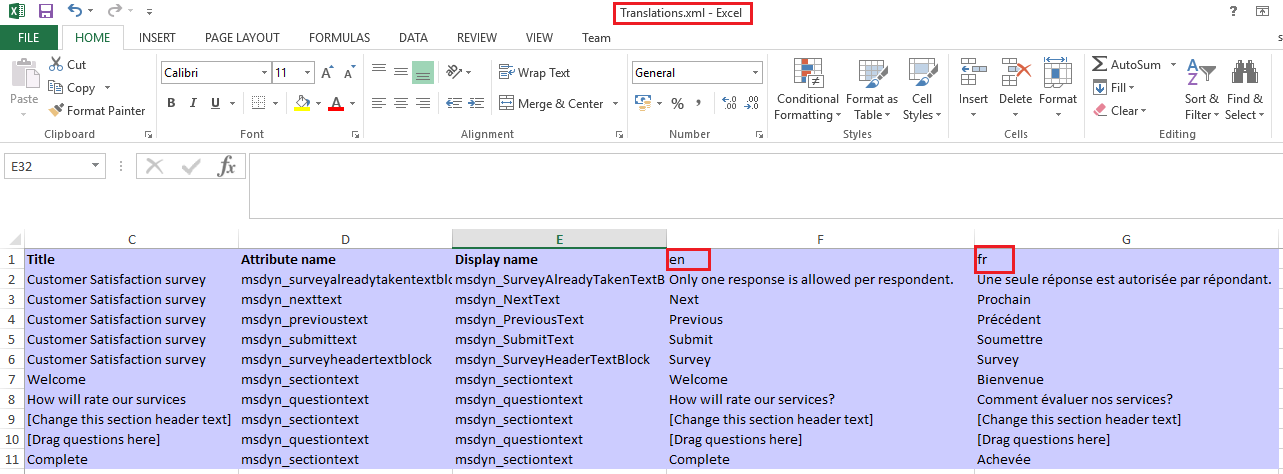 So, we also added the ISO code (EN or FR) at the end of the survey link and now on the click of this URL, the survey will be opened directly in the French language.
So, we also added the ISO code (EN or FR) at the end of the survey link and now on the click of this URL, the survey will be opened directly in the French language.
To open VOC survey link in a specific language using the translations, added the ISO code at the end of the survey link.