Introduction:
rsProcessingAborted Reporting Error is one of the most dreaded error faced by SSRS report developers.
What could be the cause of this error? How to solve this? Why did this error originate?
These are few of the multitude questions that goes through the developers mind.
We have been in the same position. We had a business requirement where one of our client, using an Online CRM, had the same reporting issue as seen in the screenshot below;
Previously, we faced the same issue on our On-Premise machine and we have covered the steps to resolve this in one of our blog.
However, this situation was different as the client was using Online CRM!
How do we debug the ‘rsProcessingAborted’ error?
One of the ways to debug has been described below. It should help in most cases.
First and foremost, we need few things in place in order to debug this error;
Pre-Requisites:
- SSDT
- Reporting Extension
Once we have all the Pre-Requisites in place, then simply follow the steps mentioned below to resolve the error;
Steps to debug ‘rsProcessingAborted’ error:
- Download the RDL of the report.
- Open the downloaded RDL in the Visual Studio Shell (Integrated).
- And then after entering the valid credentials, click preview and Voila!
The above error description was more than enough for us to resolve the issue.
Conclusion:
Try to setup the report in the dev environment and execute it to debug the issue.
Generate Your Own New Leads Within Microsoft Dynamics 365 CRM
Contact us for a demo to know more about how Maplytics can help you to generate new leads from within Microsoft Dynamics 365 CRM.
Maplytics is a 5-star rated, preferred business app on the Microsoft AppSource that is Certified for Microsoft Dynamics 365 (CfMD) and comes with powerful features like Appointment Planning, Sales Routing, Territory Management, Heat Maps, Geo-analytical Dashboards and more that empower organizations to add more value to their CRM data, improve sales & service processes, and achieve high ROI.
Get your free trial from our Website or Microsoft AppSource!
‘If data is the new oil, location intelligence is ??”
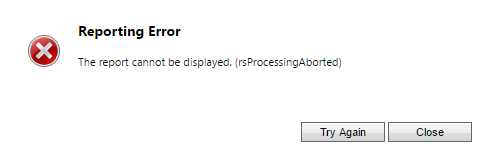
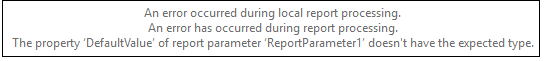
For the benefit of those who are new to this, could you please be more specific than “reporting extension” in the prerequisites? Maybe a link to what needs to be installed or something?
Thanks a lot for pointing that out.
Following the below post, you should be able to figure out the pre-requisites.
https://docs.microsoft.com/en-us/sql/reporting-services/create-a-basic-table-report-ssrs-tutorial?view=sql-server-2017
HTH!