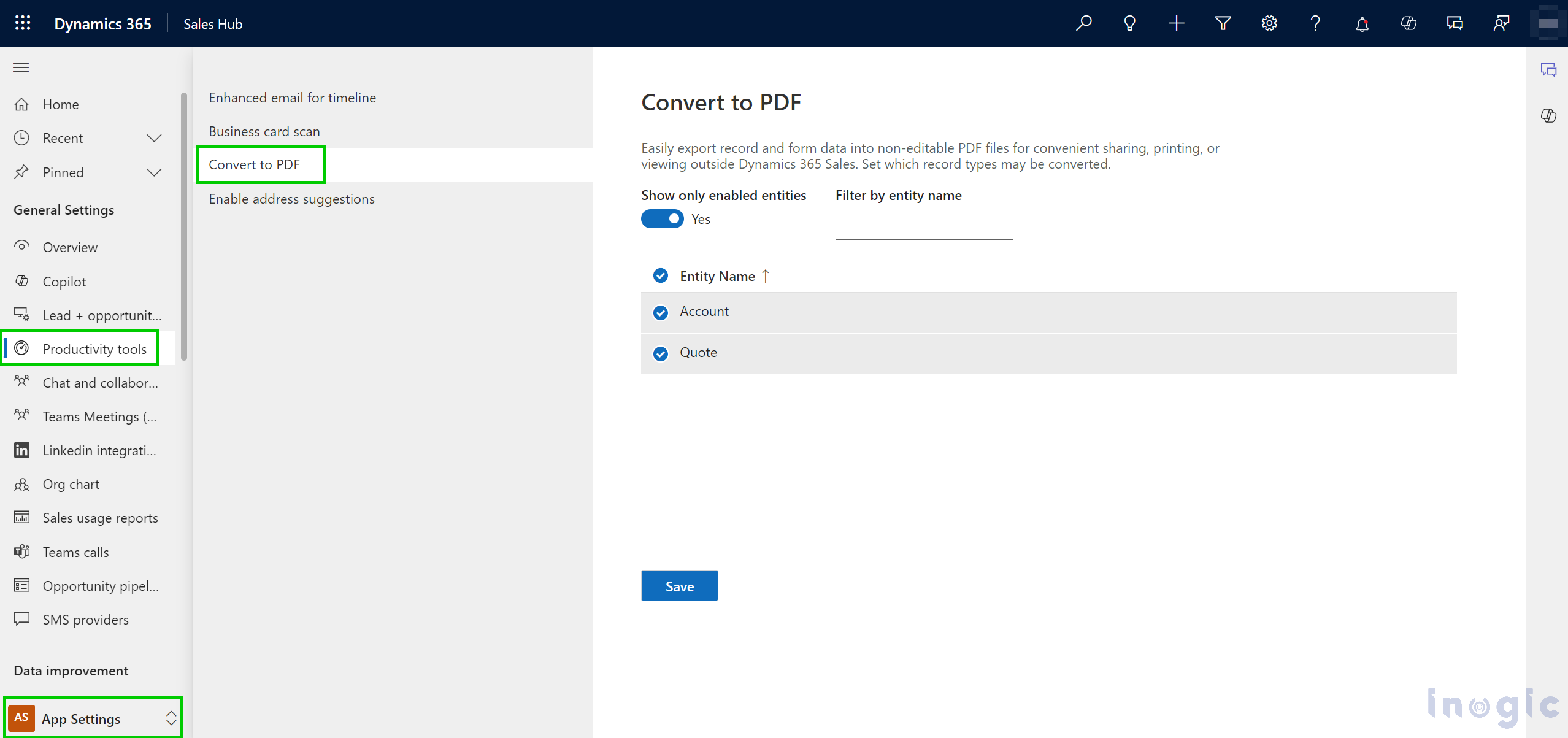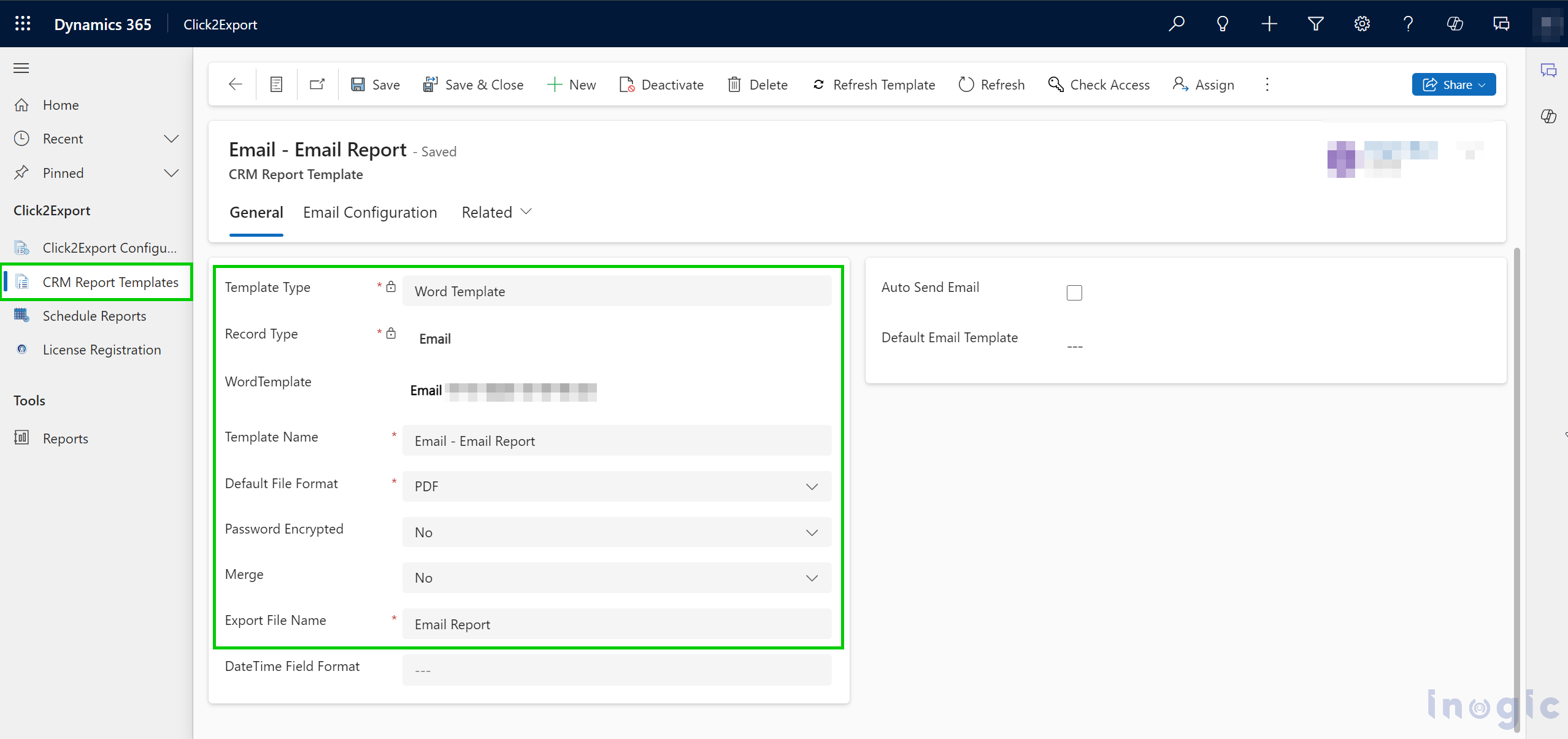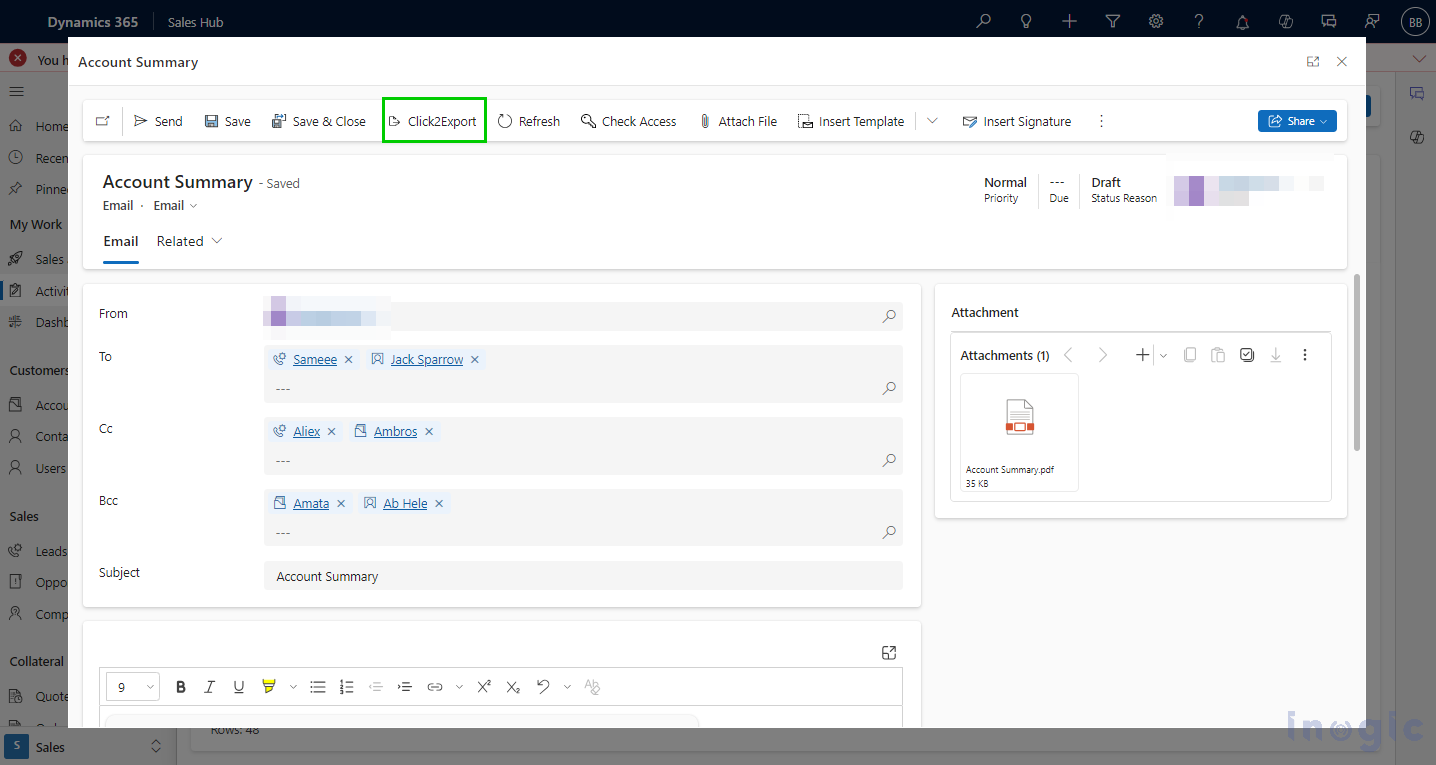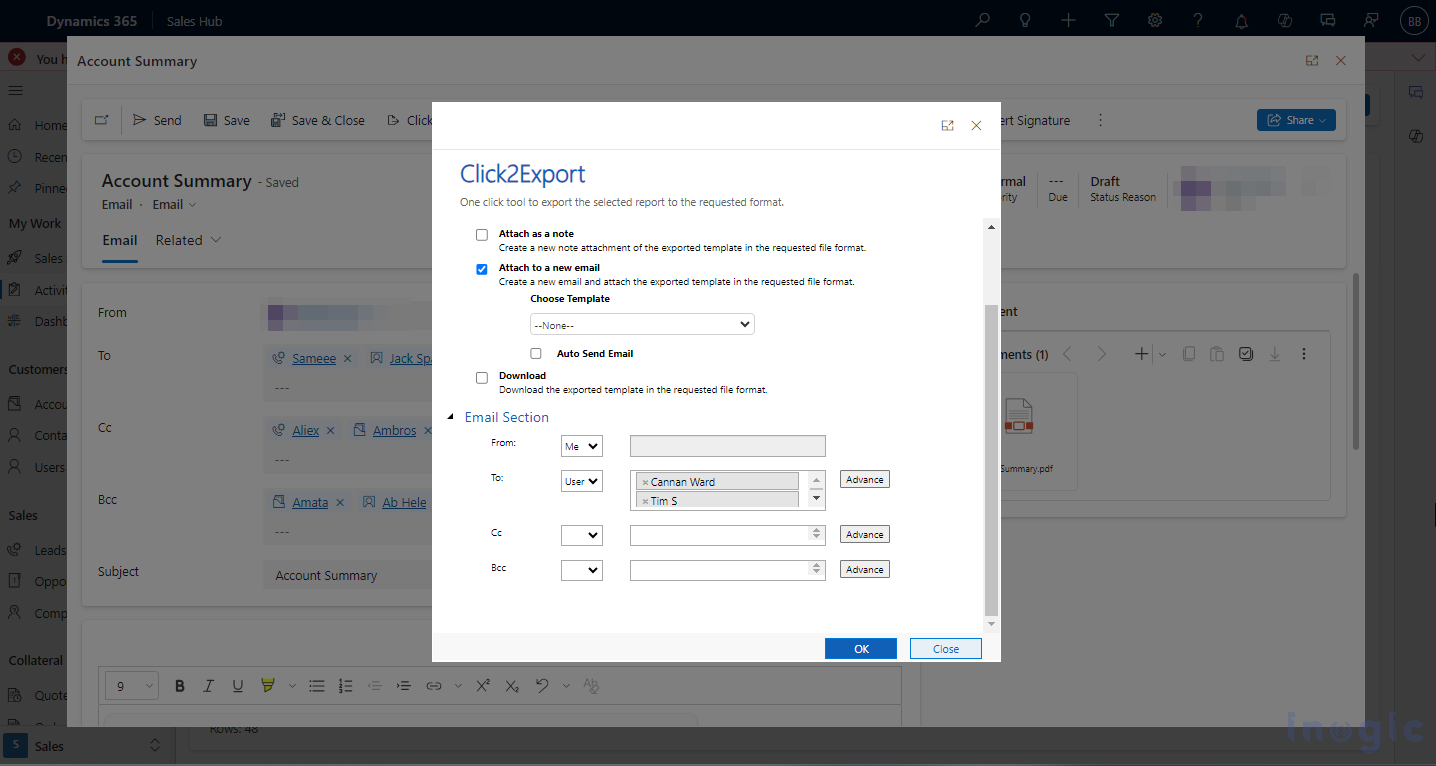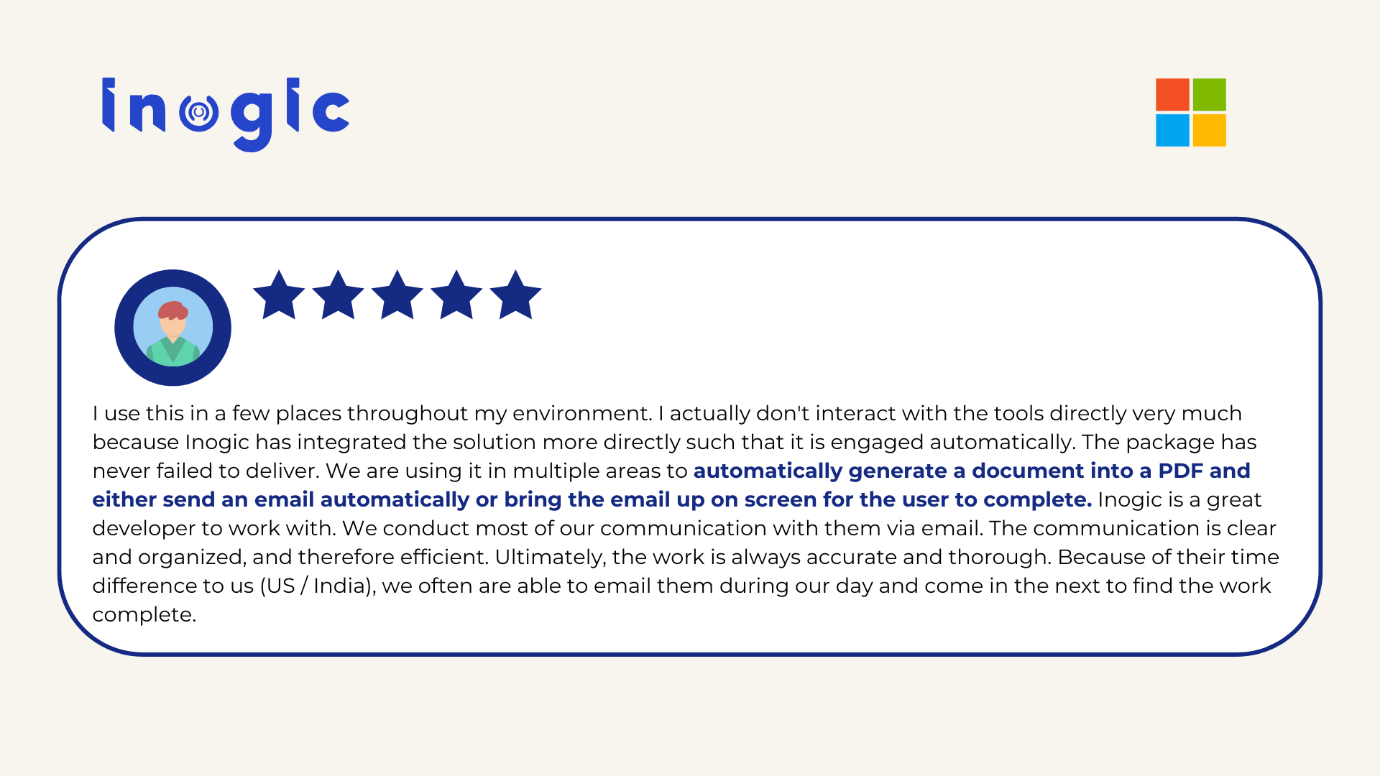Over 80% of businesses use PDFs as their primary format for storing and sharing documents. However, this widespread use has its downsides—75% of data breaches linked to document sharing are due to poor PDF management.
This highlights the need for a simple PDF conversion tool, especially within Dynamics 365 CRM, where document sharing and management are crucial.
In Dynamics 365 CRM, you can generate PDF files, but only for specific entities like Accounts, Contacts, Leads, Opportunities, Quotes, Orders, and Invoices. Even then, you need to enable this feature through the app settings and select the entities you want to use it for.
Unfortunately, Dynamics 365 doesn’t support creating PDFs for activity entities like emails and appointments.
But let’s face it—on a day-to-day basis, you also need to convert and share documents from other entities, including custom ones.
That’s where Inogic’s Click2Export comes in. With this one-click app, you can:
- Convert documents from all entities (out-of-the-box and custom), including activity entities, into PDF.
- Export documents in other formats like Excel, Word, CSV, SSRS, and TIFF.
- Easily schedule and share reports via email or upload them to SharePoint.
Click2Export makes handling reports and documents in Dynamics 365 CRM fast and hassle-free!
How to Convert and Export PDFs from Activity Entities (Emails, Appointments, etc.)
Let’s consider you’re working with the marketing team and need to share a customer’s account details from the Email entity with the sales team. However, the sales team cannot directly access the marketing emails. To address this, you can easily generate and send the required details as an email report.
Follow these steps to generate and send the report:
1. Go to CRM Report Template and fill in the details to create an Email Template:
-
- Template Type: Choose the required Template.
- Record Type: Select the entity for the report.
- Default File Format: Select PDF.
- Export File Name: Set the desired name for the exported file.
- DateTime Field Format: Define how date and time should appear in the exported file.
2. Save the template.
3. Navigate to the Email entity, select the record, and hit the “Click2Export” button.
4. Choose “Attach to a New Email” in the Email Action section.
5. Fill in the email recipients (To, CC, BCC) and send the report via Outlook.
Why Choose Click2Export?
- Ensures smoother collaboration and faster decision-making.
- Bridge gaps between departments by sharing reports directly through email, ensuring everyone has the right information at the right time.
- Save valuable time by automating report generation and sharing in just a few clicks, eliminating manual effort.
- Ensures compatibility across devices and platforms by converting and exporting reports into a universally accessible PDF format
- By exporting reports directly to email or SharePoint, sensitive information stays within your controlled environment, reducing the risk of data breaches.
What Do Our Customers Say about our 1 click 2 export solution within Dynamics 365 CRM?
Explore the functional implementation of Click2Export with a 15-day free trial by downloading the app from Inogic Website or Microsoft AppSource. For assistance or to schedule a demo, contact us at crm@inogic.com.