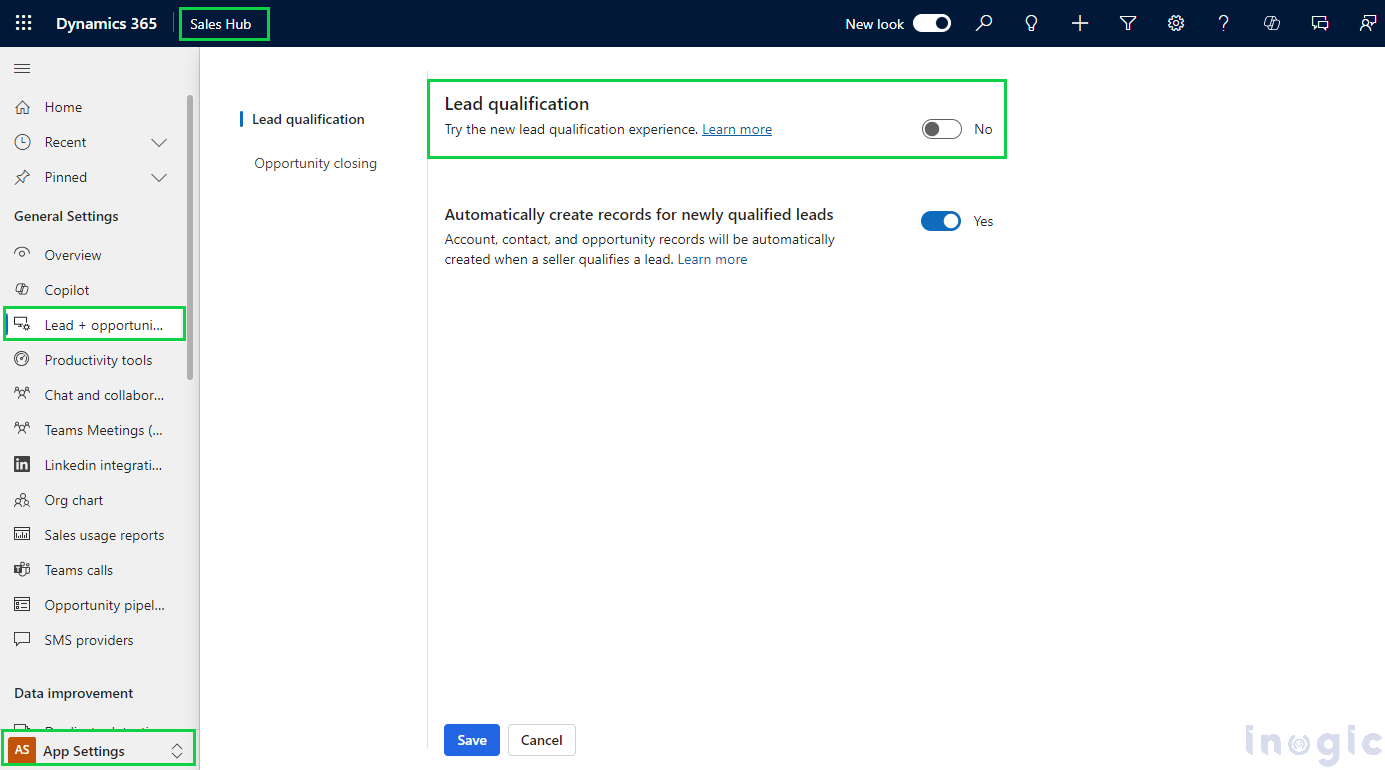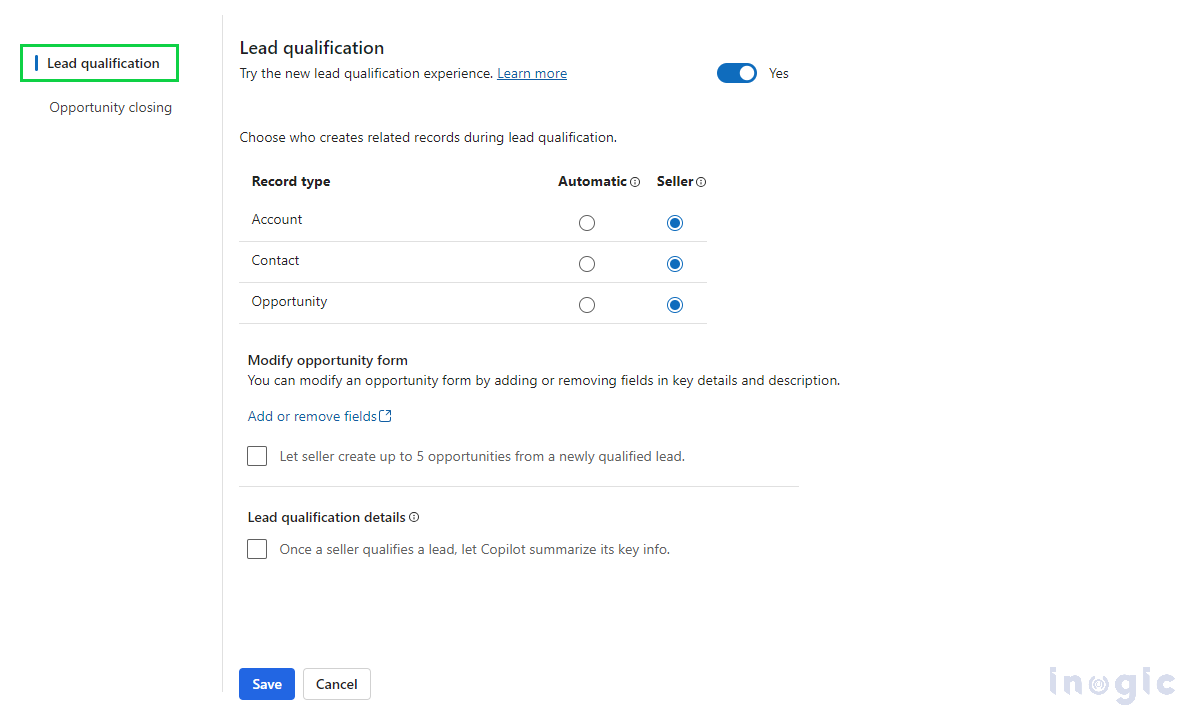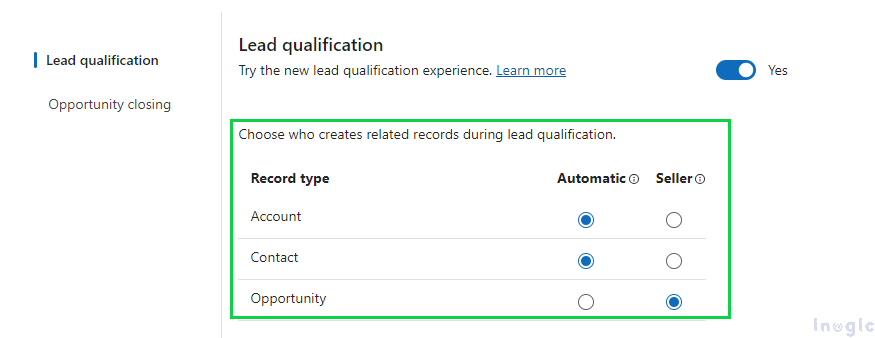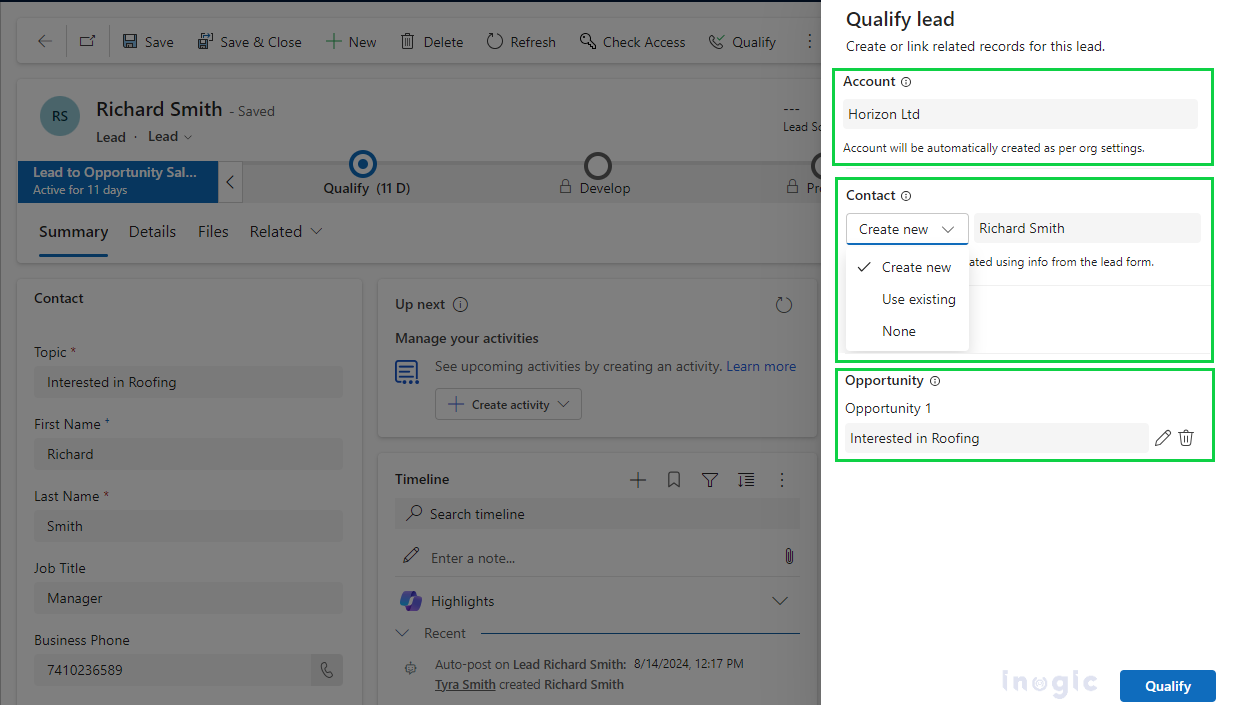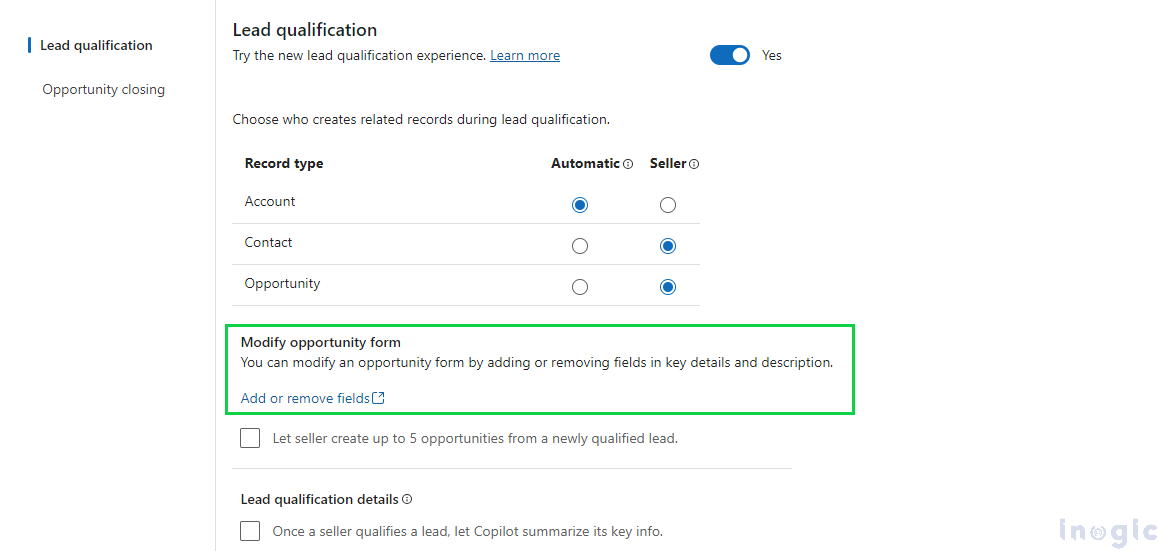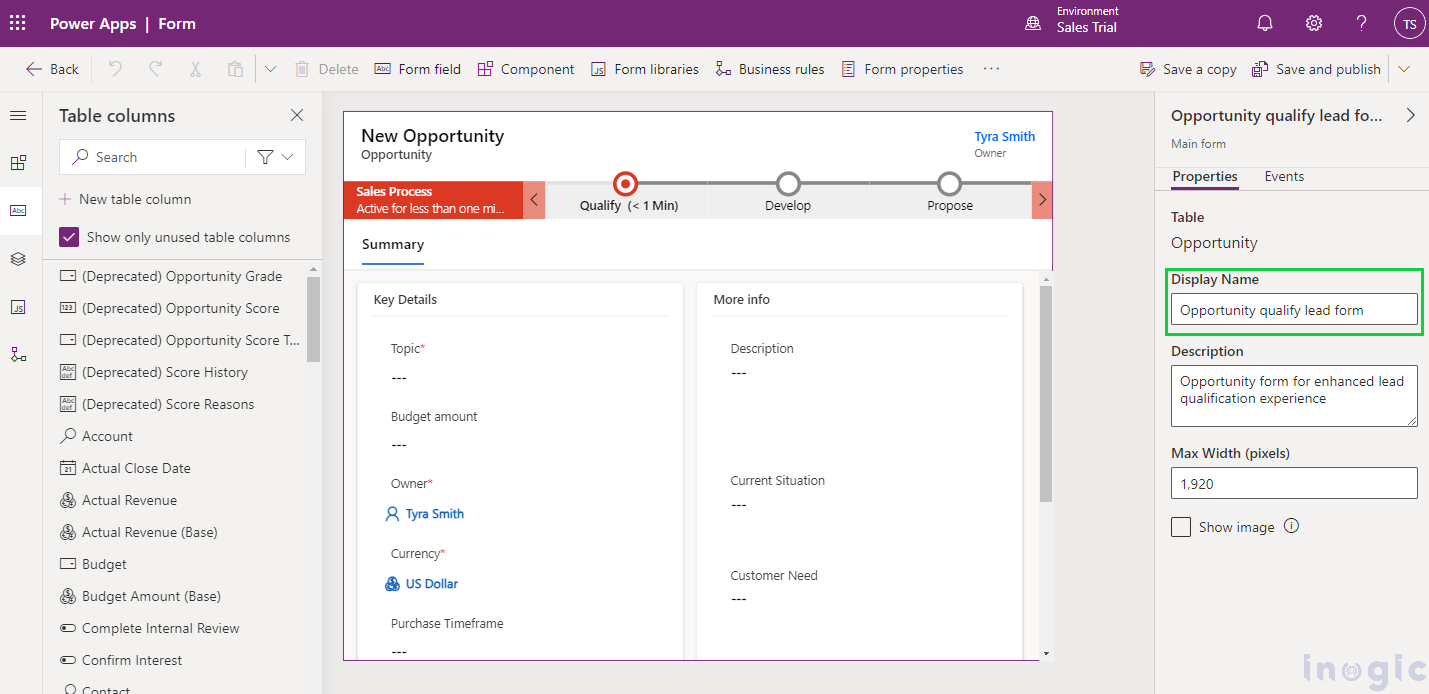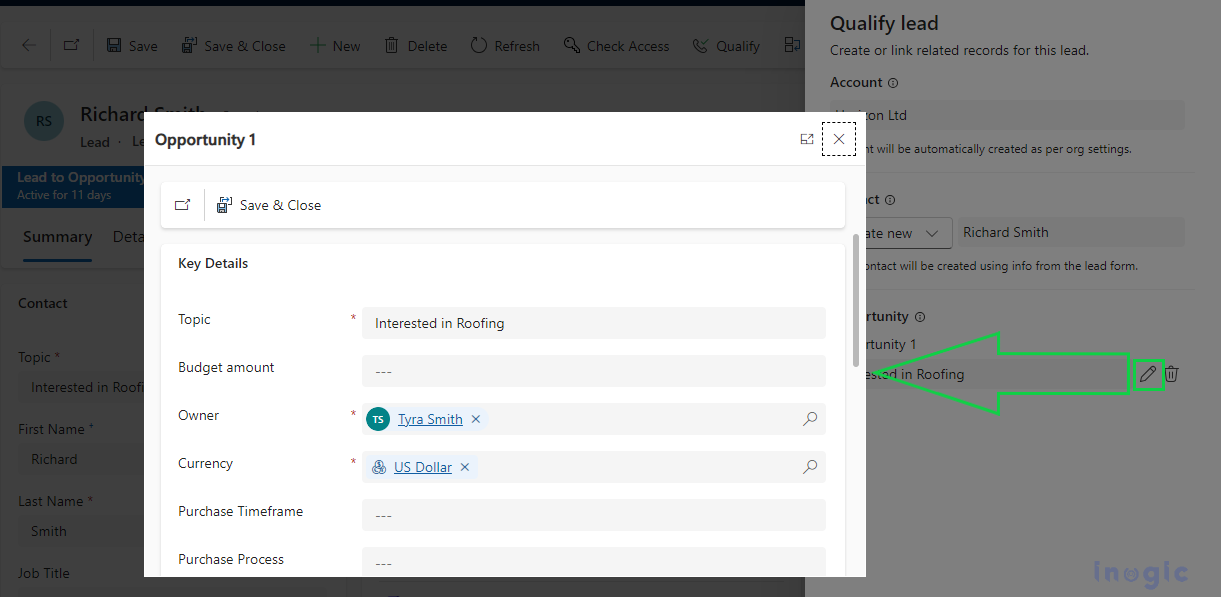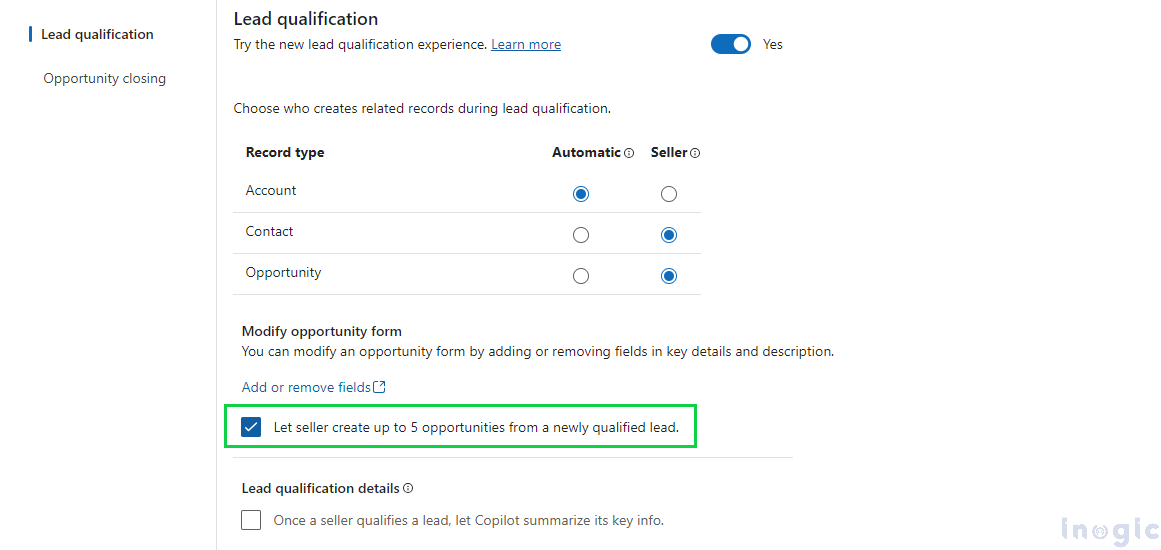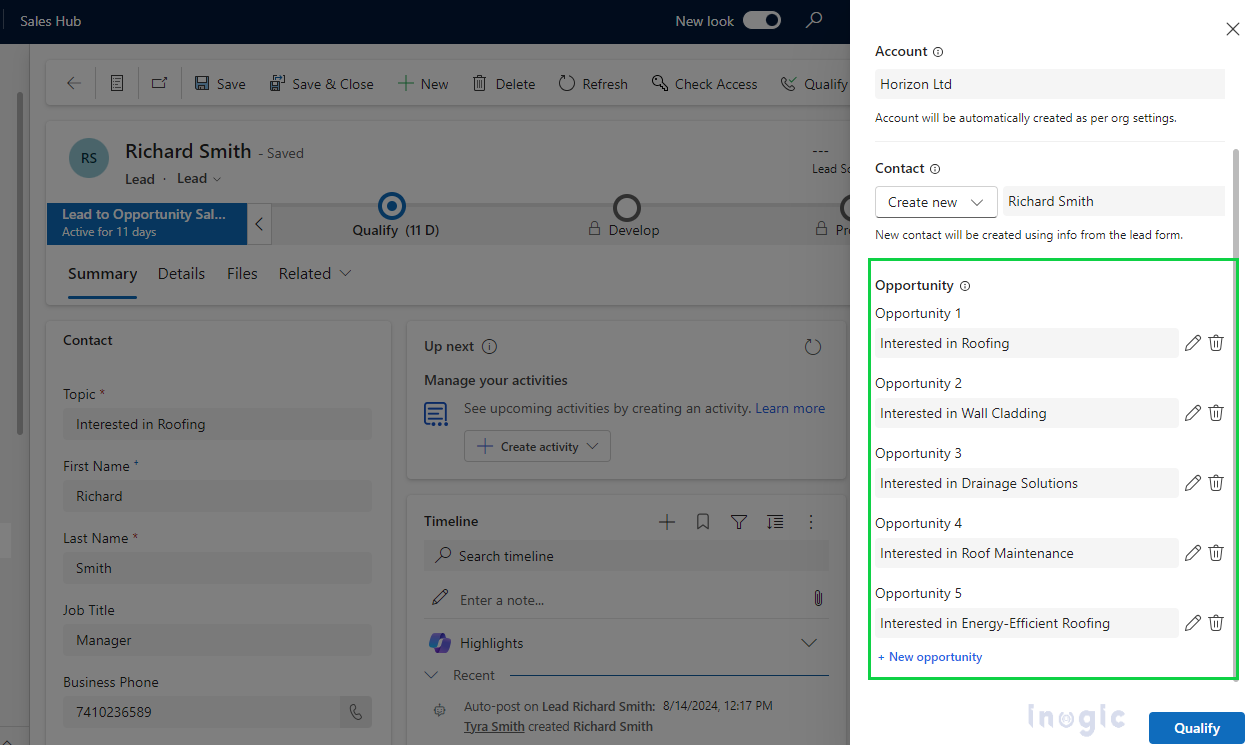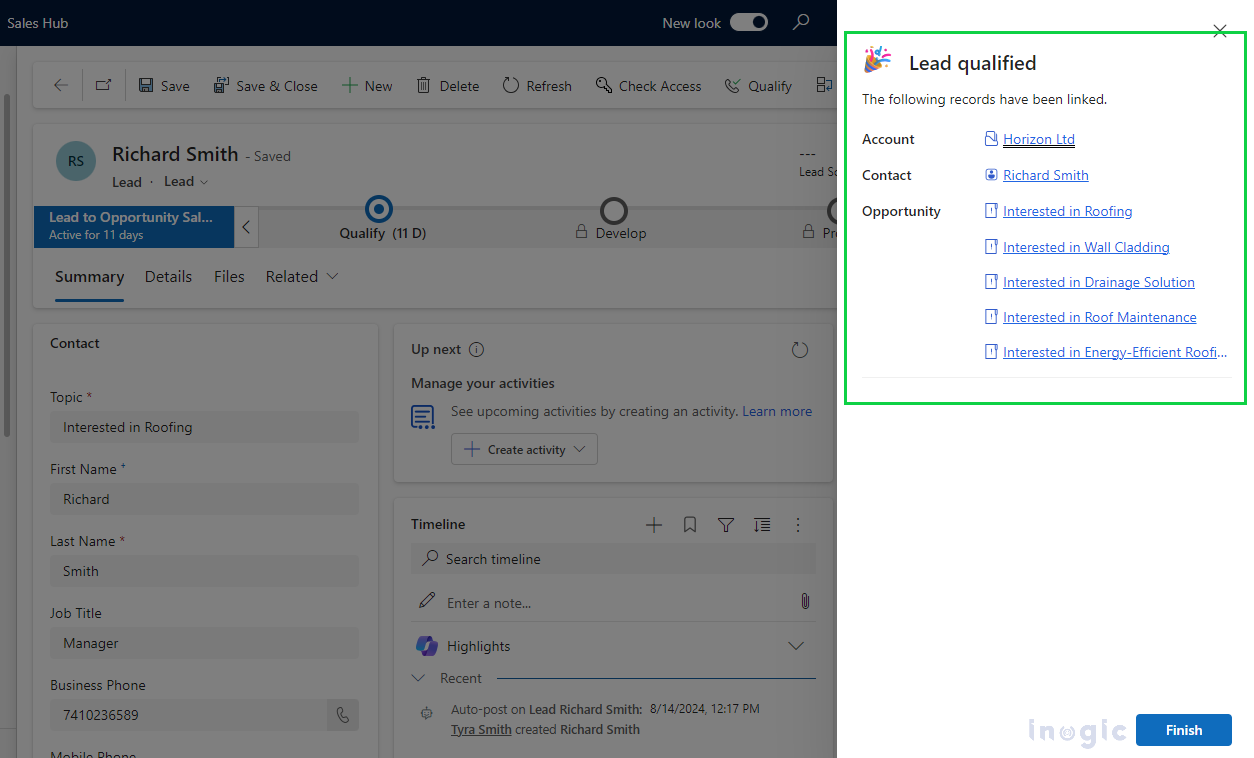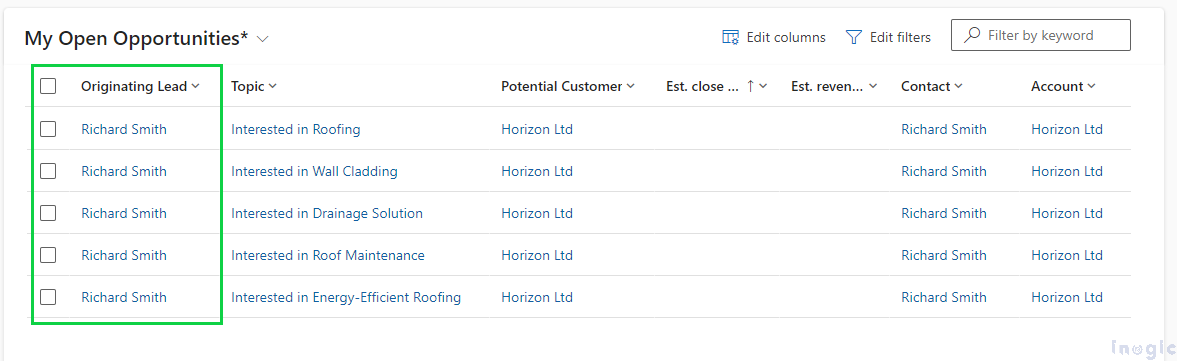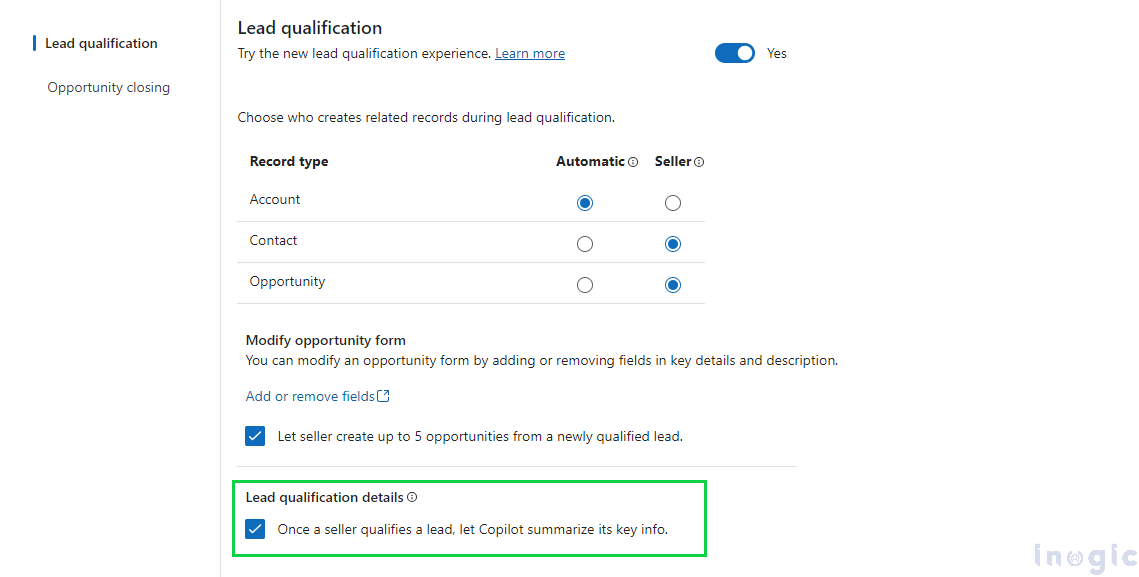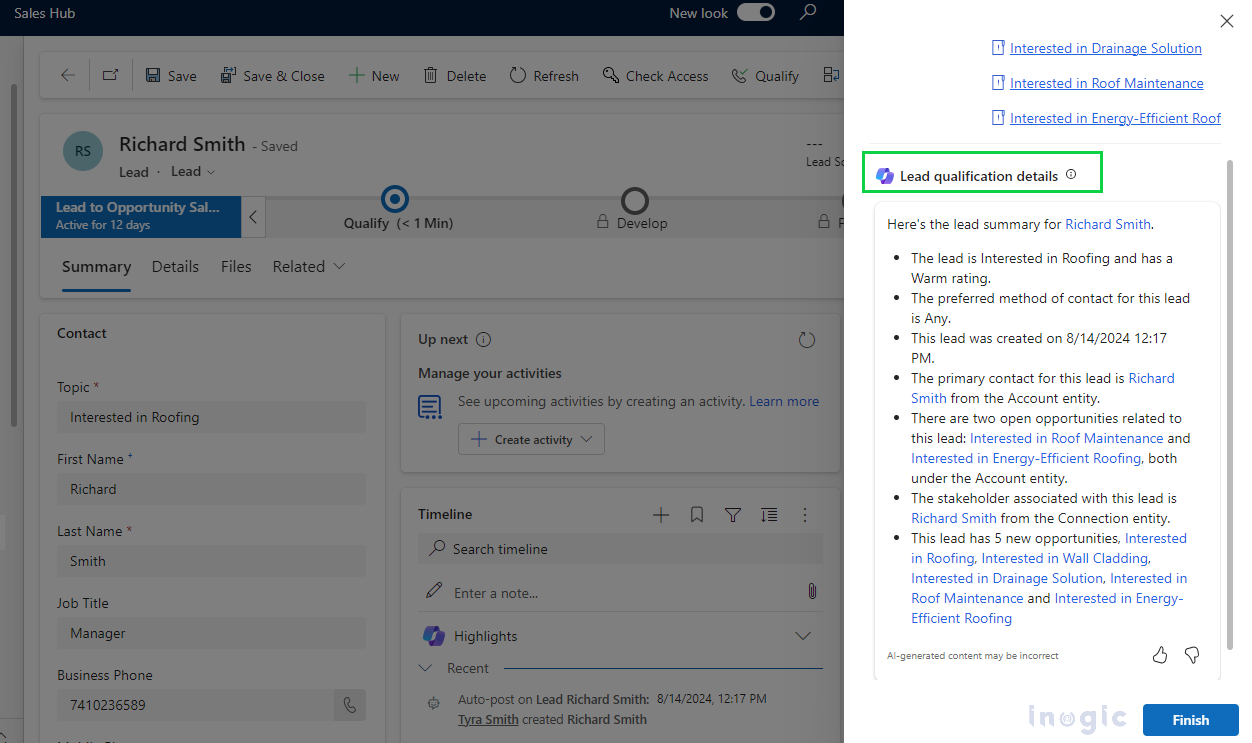In the latest Dynamics 365 2024 release wave 2 plan, Microsoft has improved the Lead Qualification Process, enabling administrators to customize the process, and making it easier for sellers to qualify leads more efficiently.
Previously users had the option to automatically create Account, Contact, and Opportunity records when qualifying a lead.
Now with the new experience administrators can:
- Decide whether sellers or the system should create Account, Contact, or Opportunity records upon lead qualification.
- Sellers can now create multiple opportunities (up to 5) when a lead is qualified.
- Modify the opportunity form that opens during lead qualification.
- Decide to let Copilot summarize the lead following the qualification process.
How can you make this process work better for you?
- Launch the Sales Hub app and navigate to the site map. From the bottom area, select App Settings.
- In the General Settings section, find Lead + Opportunity Management and click on Lead Qualification.
- Set Lead qualification to Yes,
Let’s dive into the features available in the new lead qualification experience!
- Choose who creates related records during lead qualification
Select Automatic if you want the records to be created by the system automatically. If you would rather a seller decide whether to create a record, use an existing record, or skip record creation, select Seller.
Suppose you want an Account to be created automatically when a lead is qualified, but you would like to allow the seller to decide about the Contact and Opportunity records. It can be configured in the manner displayed below:
When you click on Qualify, the following options are available:
-
- Account: The settings cannot be changed because the account will be created automatically.
- Contact: The seller can choose to create a new contact, use an existing one, or opt not to create contact at all.
- Opportunity: The seller can decide whether to create an opportunity. They can either delete the opportunity or edit it using the edit icon.
Check out the screen clips for reference:
- Customize Opportunity Form
When you allow the seller to decide whether to create an Opportunity, you have the option to customize the Opportunity form that appears during the lead qualification process when the seller is creating/editing the Opportunity record.
You can click on “Add or remove fields,” which will open the “Opportunity qualify lead form“, the main form of Opportunity in Power Apps. Here, you can add or remove fields as needed, as shown below.
Once you have finished customizing the form, clicking the “+ New Opportunity” or Edit icon on the Opportunity will display the form as shown below:
- Permit the seller to create a total of five opportunities linked to a recently qualified lead
Upon qualification, the seller can generate up to five opportunities for the lead. This is especially helpful for leads tied to multiple deals.
You can enable this feature as shown below:
Once enabled, you’ll see the option to create new opportunities. You have the option to create up to five opportunities for the relevant lead during the qualification process. After creating 5 opportunities, clicking on “+ New Opportunity” will have no effect, as shown below.
On qualifying the lead, you will see the summary as shown below:
And when you click “Finish,” the first opportunity will be opened by default. Additionally, the Originating Lead will be set on all 5 newly created opportunities, as shown below:
- Lead qualification details
You can now view a Lead summary once it’s qualified along with the linked record details. To use this feature, you need to enable the “Once a seller qualifies a lead, let Copilot summarize its key info” option, and Copilot must be turned on for your organization.
Once enabled, you can see the Lead summary as shown below:
Conclusion:
With the latest updates to Dynamics 365, customizing the lead qualification process has become easier. By tailoring how records are created, allowing up to five opportunities, and integrating Copilot for lead summaries, organizations can significantly enhance their sales efficiency and flexibility.