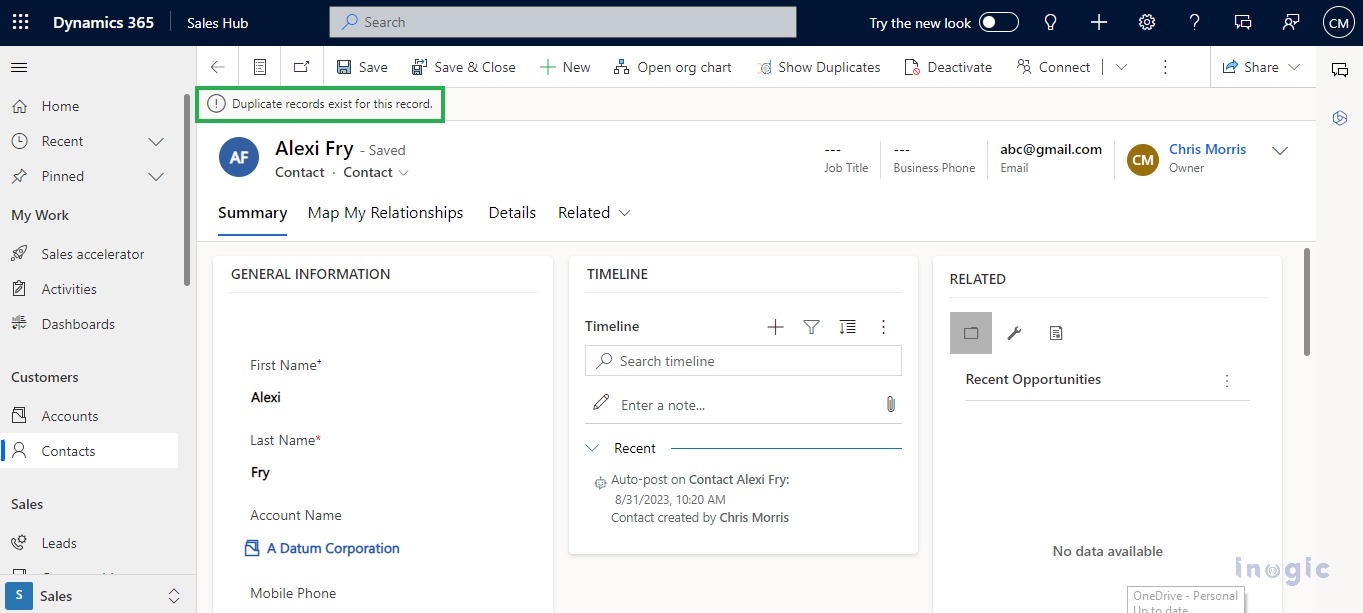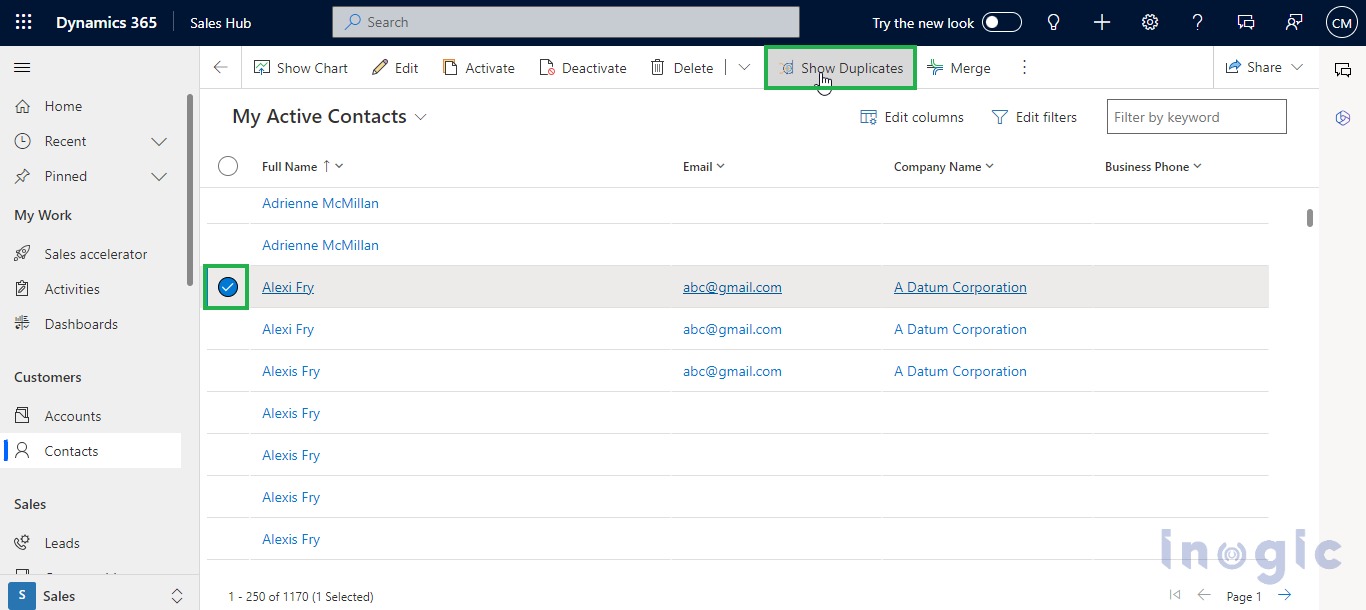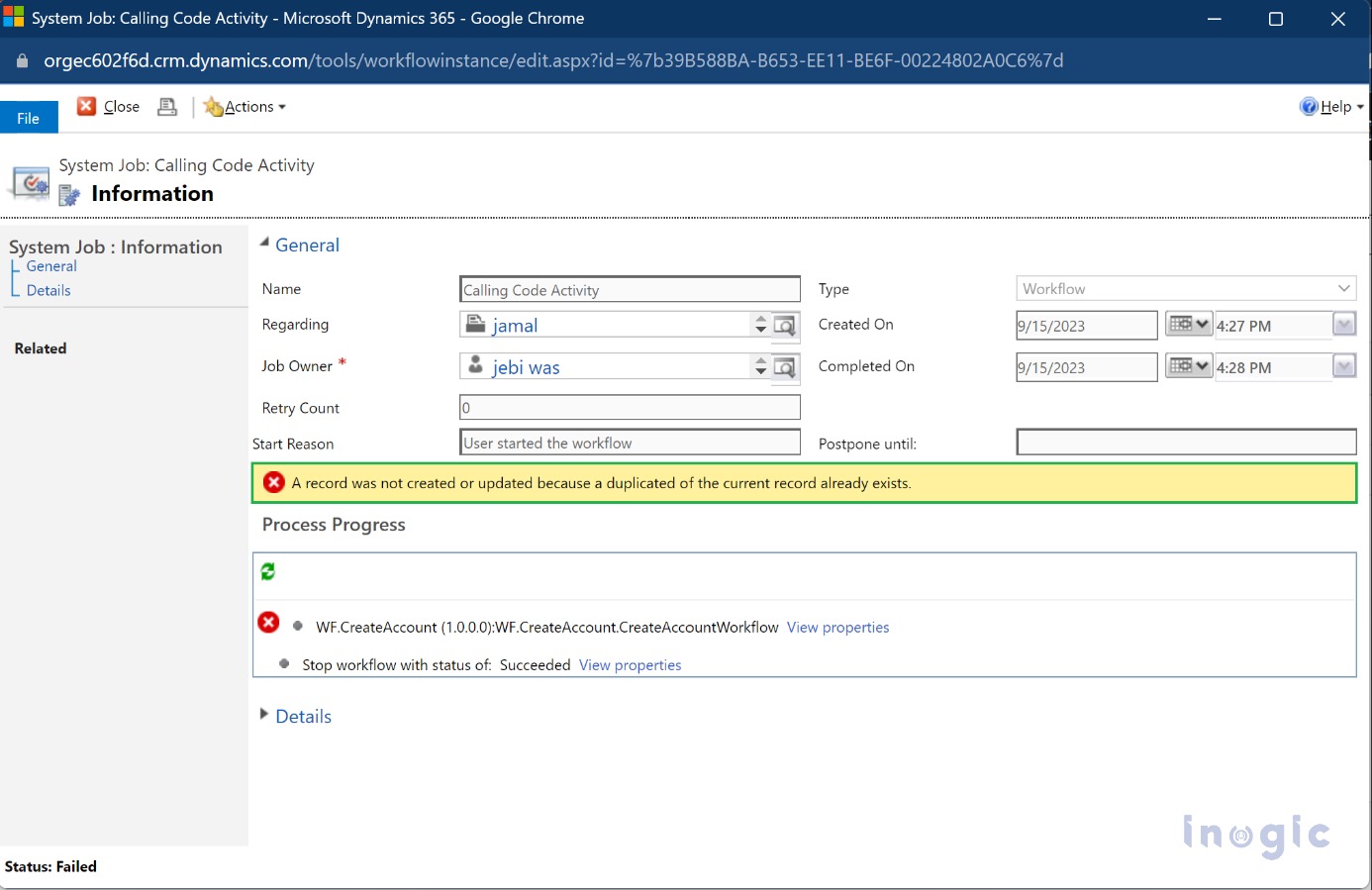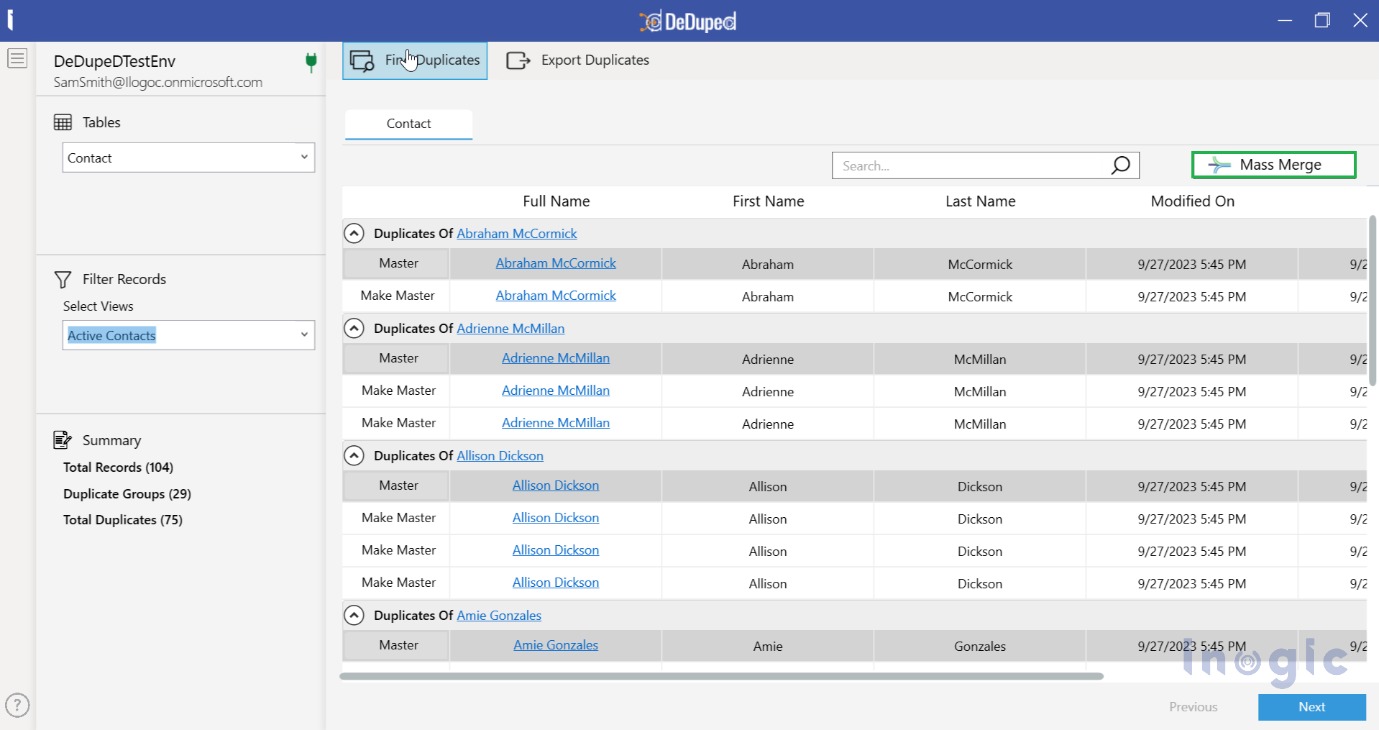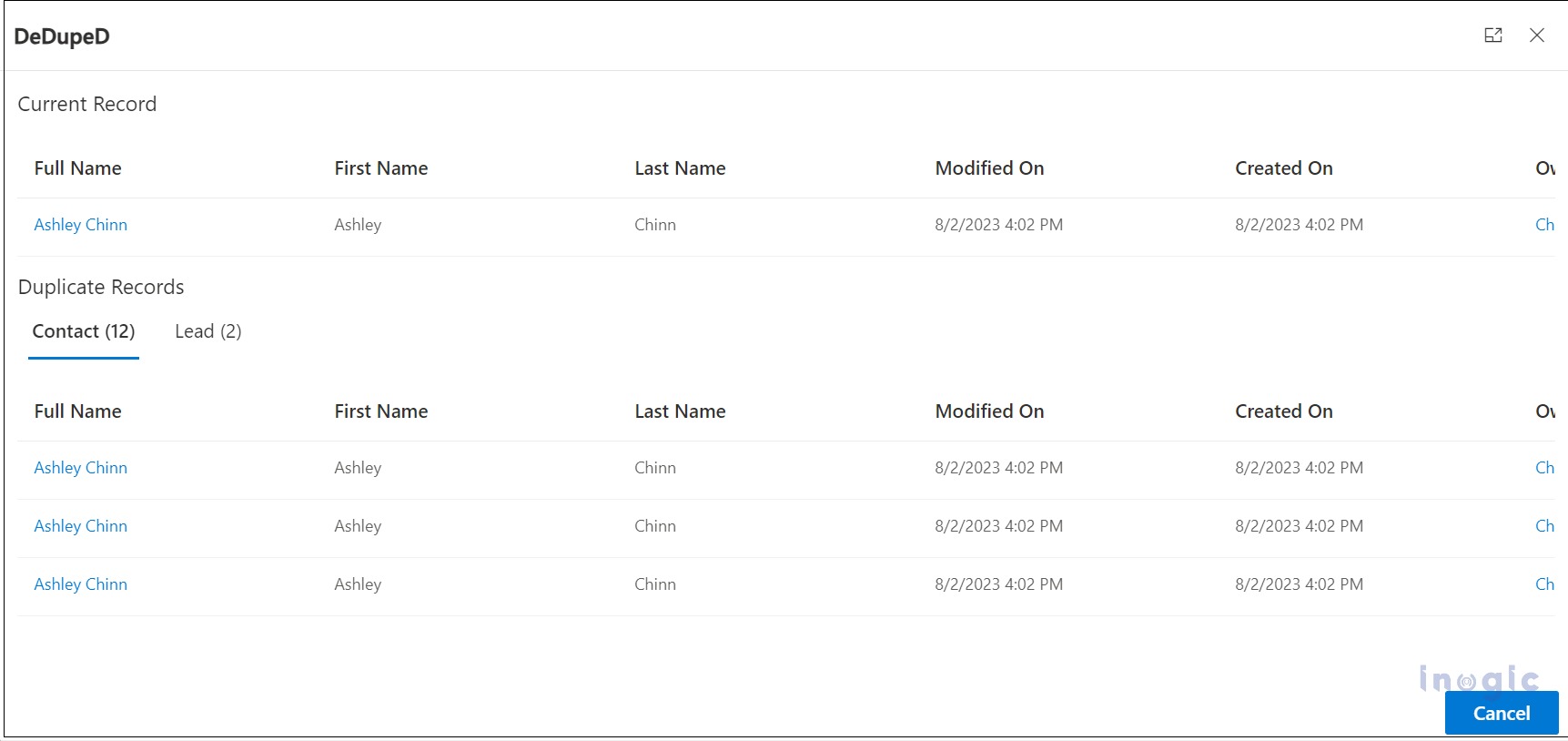A 66% surge in revenue is possible if organizations implement data quality best practices, like using a deduplication solution.
In an age where information is paramount, ensuring the reliability of data is not just a necessity; it is an imperative.
Due to importing data in bulk, manual entries by different users, or integration with other platforms like websites or social media channels, organizations using Microsoft Dynamics 365 face the challenge of duplicate records entering the CRM system.
To address this problem, Microsoft Dynamics 365 comes with native duplicate detection rules for finding duplicate records in Dynamics 365 CRM entities. It provides default duplicate detection rules for account and contact records. However, users have long wished for a way to detect and merge duplicate records in bulk for any and all entities in Microsoft Dynamics 365 within a unified interface.
No worries; Inogic is here to help you with its new and innovative app for managing duplicate records in CRM.
We proudly announce the release of DeDupeD, Inogic’s latest data hygiene app for detecting, preventing, and merging duplicate records within Microsoft Dynamics 365 CRM entities (OOB or Custom).

With DeDupeD, users can detect duplicate records with just a click! Prevent new duplicate records from being created, and also prevent duplicates from entering the existing records. You can also detect and merge historical duplicate records in bulk.
With the release of DeDupeD, the process of identifying and managing duplicates has become way easier and more user-friendly. If you want to know more about the amazing features of DeDupeD, then continue reading.
Features of the DeDupeD App:
DeDupeD enables users to identify duplicate records in Dynamics 365 CRM/Dataverse. A form notification that says “Duplicate records exist for this record” is displayed automatically, indicating to users that duplicates exist for this record.
On-Demand Duplicate Identification
This feature enables sales personnel to identify duplicates whenever the need arises. A mere click on the “Show Duplicates” button empowers users to instantly identify duplicates from any corner of their CRM environment. Be it any entity record (OOB or Custom).
DeDupeD allows you to prevent duplicate records on both the client and server sides within CRM. DeDupeD notifies you that a duplicate of the current record already exists. It offers customizable rules and validation mechanisms that help users create an effective duplication prevention system. Significantly reducing the odds of duplicate entries.
Clean-up Historical Duplicates in Bulk
DeDupeD streamlines the process of purging historical duplicate records within CRM. Users can initiate a comprehensive duplicate clean-up operation that detects and merges duplicate records in bulk based on predefined criteria. This helps users clean up even history duplicate data within seconds.
The application boasts a user-friendly interface seamlessly integrated into Microsoft Dynamics 365 CRM. This ensures that users can effortlessly navigate, access duplicate records, and execute necessary actions. This helps Dynamics 365 CRM users effortlessly get used to the app’s deduplication interface to the point where it feels like an OOB feature and not an add-on.
DeDupeD does not only provide enhanced data quality, simplified duplicate identification, time spent contacting the same customers multiple times, maintaining data integrity and consistency across the CRM system but an overall improved user experience.
There’s much more to DeDupeD app’s amazing features.
- DeDupeD allows you to customize duplicate matching rules based on your needs.
- The app enables users to find duplicates on behalf of other users.
- DeDupeD allows you to exclude inactive records from duplicate identification.
Curious to try the app? You can install it from our website. To request a free personalized demo of the app, mail us at crm@inogic.com.
Until then, detect and manage duplicates within Dynamics 365 CRM like a pro.
PS. Did you delete your CRM records in error? Now, you can have your own customized ‘Ctrl + Z’ feature right in Microsoft Dynamics 365 CRM. Explore our Microsoft AppSource preferred app, Undo2Restore. It’s a one-click productivity app designed to assist you in recovering deleted records in bulk, reverting changes made in CRM records, and more.