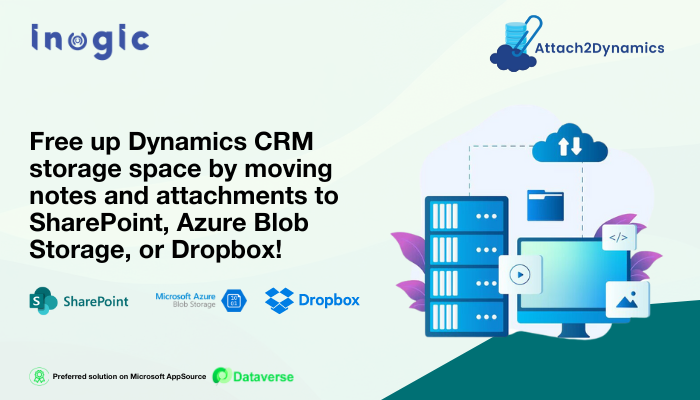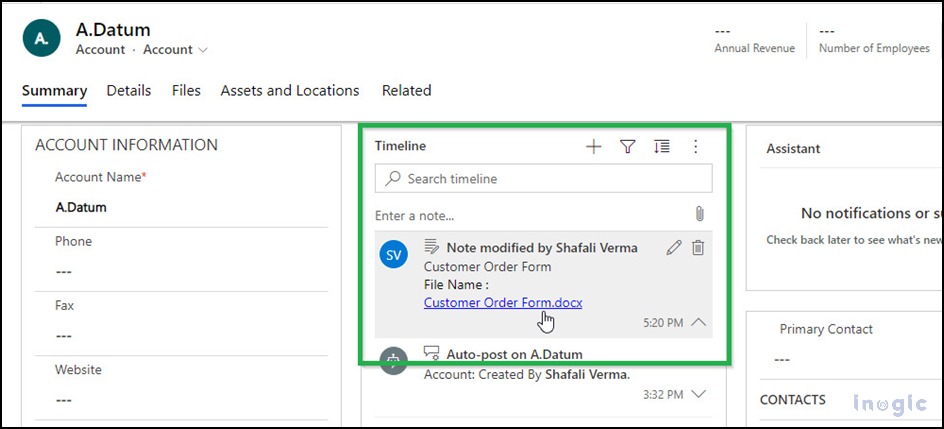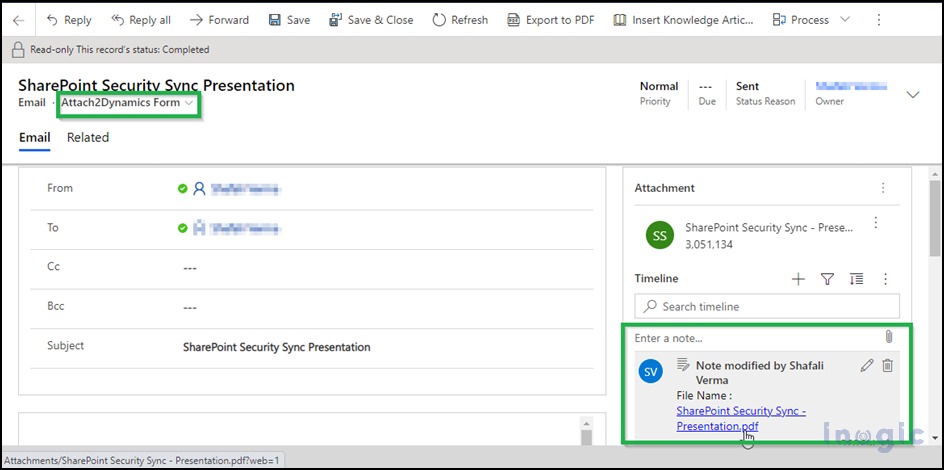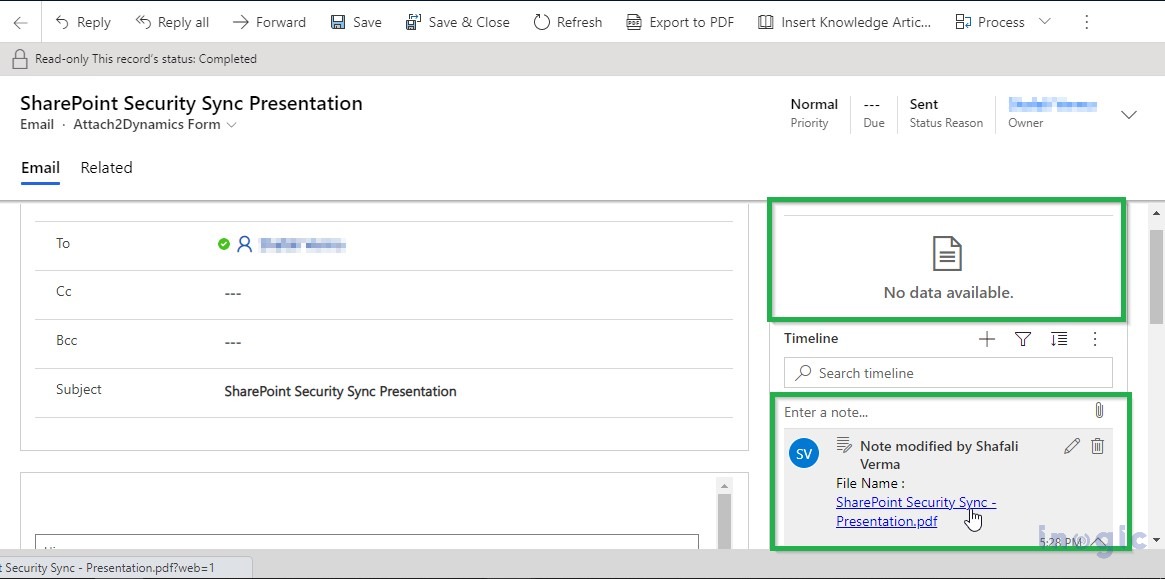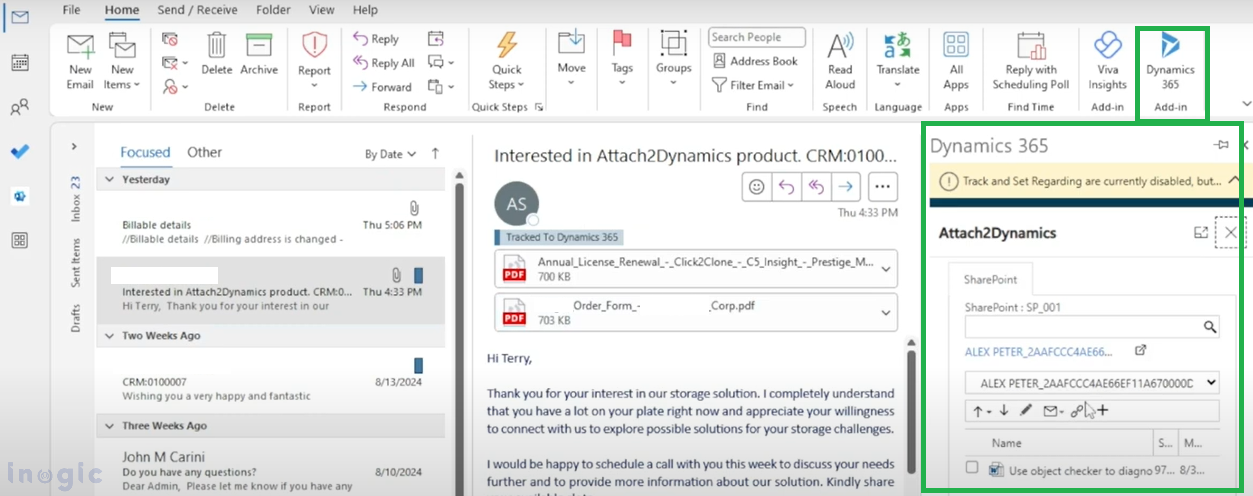In Microsoft Dynamics 365 CRM, businesses rely on notes and attachments to manage critical customer and process information. While notes capture free-form text and attachments include documents, images, and videos, these features are essential for recording interactions and sharing details. However, excessive attachments can quickly consume CRM storage, leading to performance issues when default limits are surpassed. To prevent this, it’s crucial to regularly monitor storage, delete outdated attachments, and enforce policies on attachment size and frequency.
Deleting valuable attachments isn’t always feasible. To efficiently manage Microsoft Dynamics 365 CRM storage, consider migrating attachments to cloud storage. However, manual migration can introduce issues such as human error, data corruption, and inefficiency. Automating this process can help mitigate these challenges while optimizing CRM performance.
This is where Attach2Dynamics comes in.
Inogic’s Attach2Dynamics app is a Microsoft AppSource preferred cloud integration solution for Microsoft Dynamics 365 CRM. It helps businesses migrate their notes, emails, and sales literature attachments from Microsoft Dynamics 365 CRM to cloud storage platforms such as Azure Blob Storage, Dropbox, and SharePoint.
Let’s see how Attach2Dynamics can help businesses with the real-time migration of attachments from Microsoft Dynamics 365 CRM to cloud storage platforms.
Real-time migration of attachments
Attach2Dynamics enables businesses to seamlessly migrate attachments from Dynamics 365 CRM to cloud storage in real-time. Whenever an attachment is added to notes, emails, or sales literature within Dynamics 365 CRM, it is automatically transferred to the designated cloud storage folder, with a hyperlink created in CRM for easy access.
Migrate Note Attachments
When a user adds an attachment to a note in a Dynamics 365 CRM entity form, Attach2Dynamics instantly migrates it to the appropriate entity folder on Azure Blob Storage, Dropbox, or SharePoint. A link to the cloud storage folder is then automatically added to the note body.
Migrate Email Attachments: As soon as a user adds an attachment in Microsoft Dynamics 365 CRM, it will be migrated in real time to the respective cloud folder. The link back to it will be left behind on the email activity form within CRM.
Bulk Migration Job: The Bulk Migration Job feature lets users move large numbers of attachments from CRM to cloud storage all at once. It also shows details and status updates for moving attachments from emails, notes, activities, and sales literature.
Migrate Attachments from Outlook to Cloud Storage with Dynamics 365: With Dynamics 365 for Outlook, you can now use apps like Attach2Dynamics right inside Outlook. This feature allows you to easily drag and drop emails, attachments, and files from Outlook into cloud storage. It simplifies data migration and management, making the process quick and hassle-free.
This feature ensures that businesses have access to their data at all times, even in the event of a system failure, and also helps them save on CRM storage space and costs.
Automatic real-time migration of sales literature, email, and note attachments from Dynamics 365 CRM to SharePoint, Azure Blob Storage, and Dropbox can provide several benefits:
Cost savings: Storing large amounts of data in Microsoft Dynamics 365 CRM can become expensive. Moving attachments to cloud storage can provide significant cost savings for your business.
Leverage Automation: By automating the migration process, you can reduce the time and resources required to manage your sales literature, emails, and note attachments. Additionally, you can reduce the risk of human error.
Increased storage capacity: SharePoint, Azure Blob Storage, and Dropbox offer larger storage capacities at a reasonable cost. This ensures that businesses can store more data without worrying about running out of Dynamics 365 CRM storage space and costs.
Improved collaboration: Businesses can improve collaboration between teams. Employees can access and work on documents together, making it easier to complete projects and achieve business goals.
Simplified backups and disaster recovery: By storing attachments in real-time on multiple locations, including Azure Blob Storage, SharePoint, and Dropbox, businesses can ensure that their data is backed up and protected in case of an unforeseen disaster or data loss event.
In conclusion, with the real-time migration of attachments from Microsoft Dynamics 365 CRM to cloud storage platforms such as Azure Blob Storage, Dropbox, and SharePoint, businesses can store their data securely, access their data in real-time, optimize their storage costs and space, and if you’re looking for a solution to help you with saving Dynamics 365 CRM storage space, Attach2Dynamics is worth considering.
Attach2Dynamics also offers businesses many features to manage Dynamics 365 CRM attachments and documents effectively.
Excited to test the app first-hand. You can download it for a free 15-day trial from our website or Microsoft AppSource.
To ask any questions related to implementing a Microsoft Dynamics 365 CRM storage space management solution or to get a personalized demo of the app, feel free to contact us at crm@inogic.com.
PS: If you are aiming to sync Microsoft Dynamics 365 CRM document security privileges with SharePoint, lucky you! SharePoint Security Sync, a Microsoft AppSource Preferred app by Inogic, can help protect sensitive sales and customer data by syncing security privileges.
Until then, manage Dynamics 365 CRM storage space and costs like carving a piece of cake!