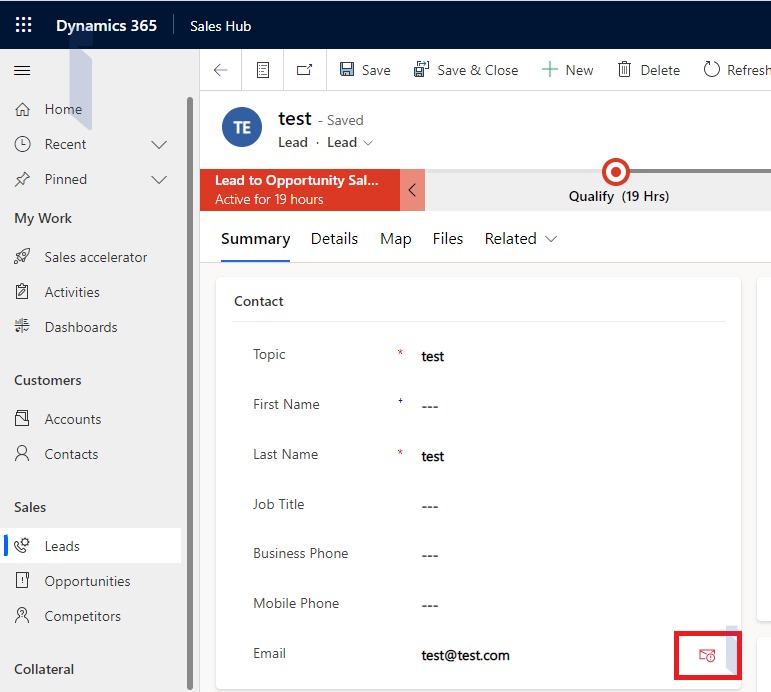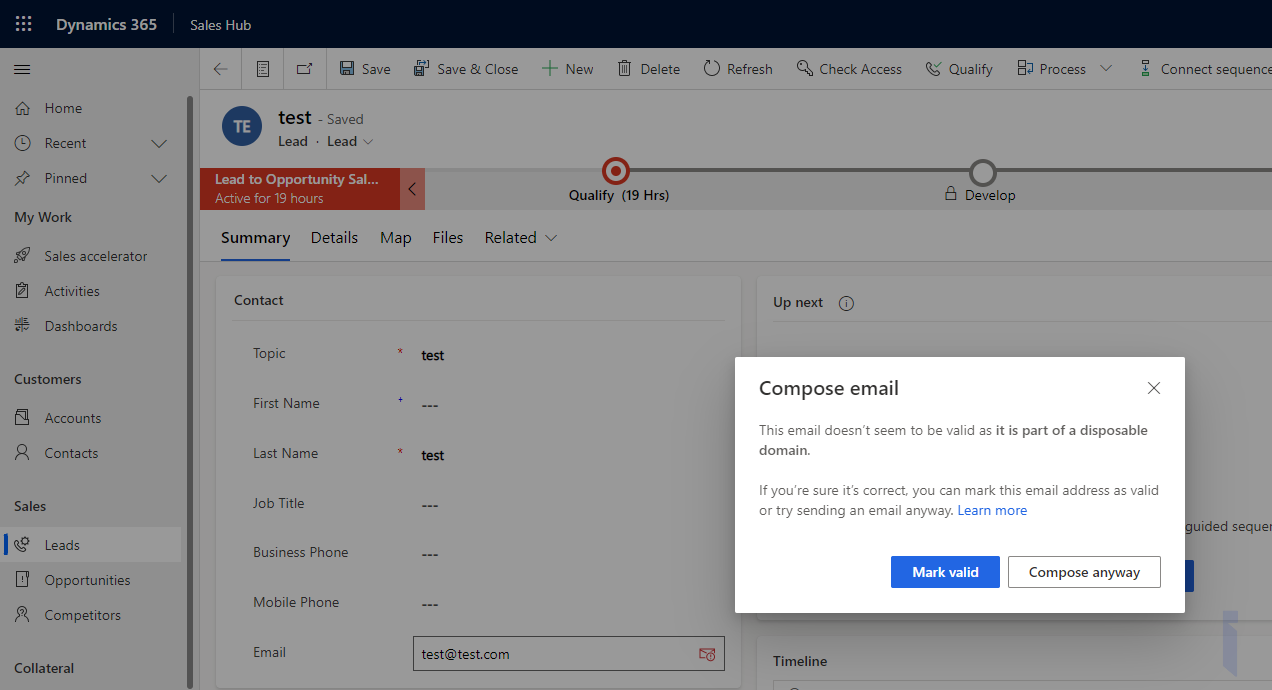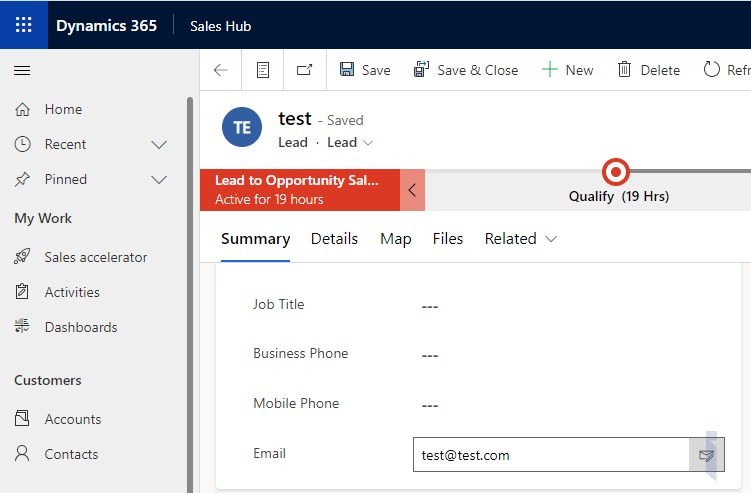In a previous blog, we had engaged in understanding duplicate lead detection which helps organizations with the cleaning up of data. Recently, Microsoft announced one more powerful feature called email validation with the help of which a user trying to enter an invalid email id will not be allowed to do so within Dynamics 365.
To enhance the sales processes, email is very useful for communicating with prospects. With an invalid email address, sales might lose the customer because promotional or informative emails may not reach the right person. Hence, to overcome this loophole, Microsoft has introduced email address validation.
Let’s see how to enable Email validation (Preview) feature
Select Sales Hub app -> App Settings -> Data improvement > Turn on email validation.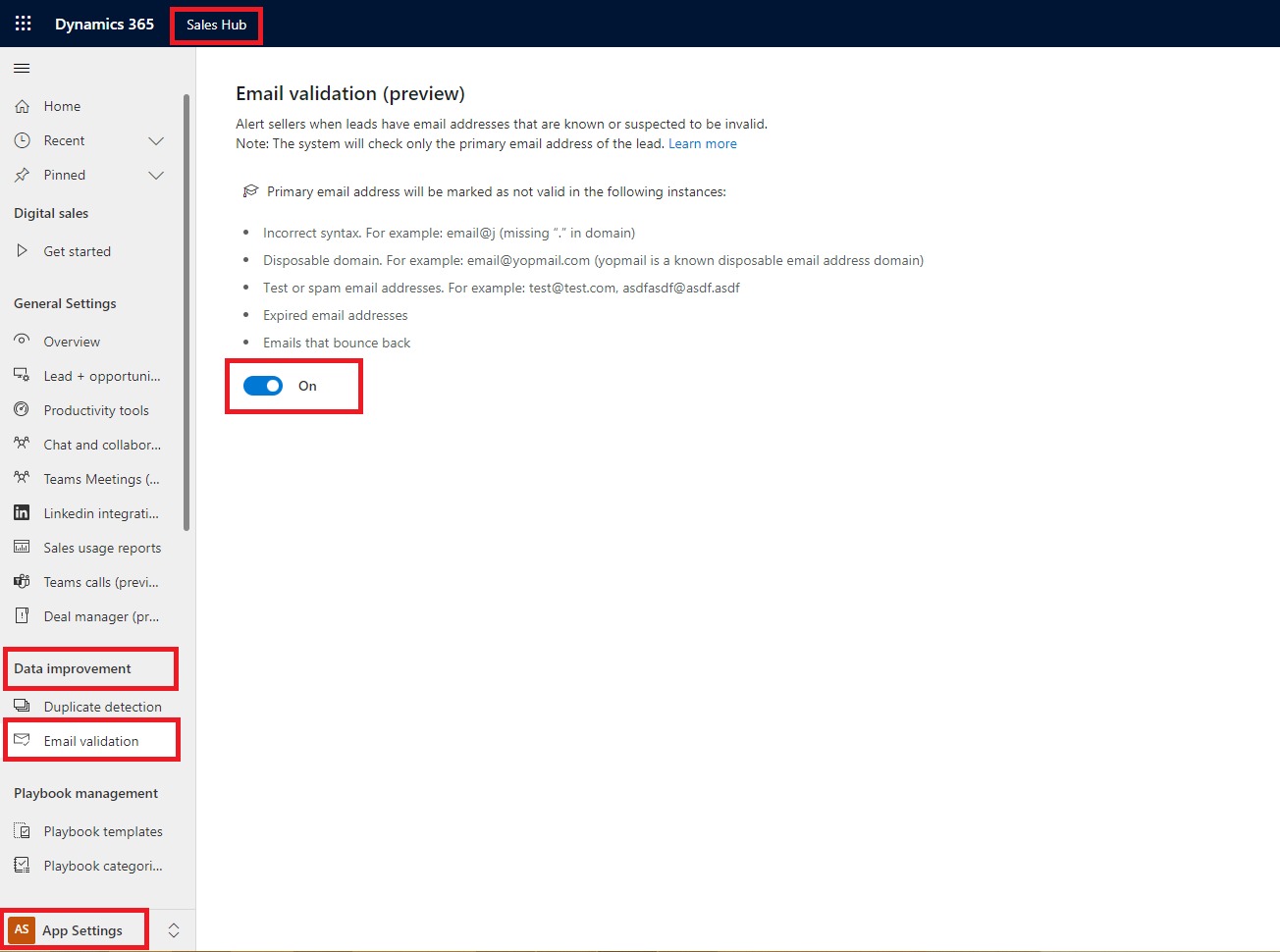
Once email validation is enabled, it will review active lead records and if the user opens up any lead record with an invalid email id, it will be shown as a red-colored envelope.
If the user knows this is a valid email address then he can mark it as ‘Mark valid’ or ‘Compose Anyway’.
If the user marks it as valid, it will be shown as a valid email address in a grey-colored envelope.
Here are the factors which determine the correctness of an email address-
1. Incorrect Syntax – Email addresses that have incorrect syntax
2. Disposable domain – Email addresses that have an incorrect domain name
3. Test or spam email addresses – Any idle email address or Email address that has an incorrect username, content, or format
4. Expired email address – Email IDs that have expired
5. Bounce Email – Email IDs that no longer receive messages or that bounce back
Limitations of email validation-
- Currently, it only allows for the primary email address field in a lead record
- The feature only works for lead entity records
- More than 180 days of leads can not be validated
- This feature is only for the Sales hub
Conclusion
With the help of this feature, the engagement rate and quality of leads can be improved