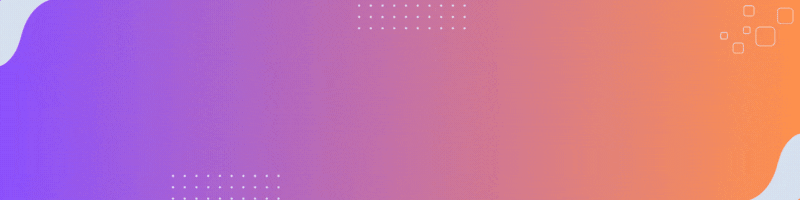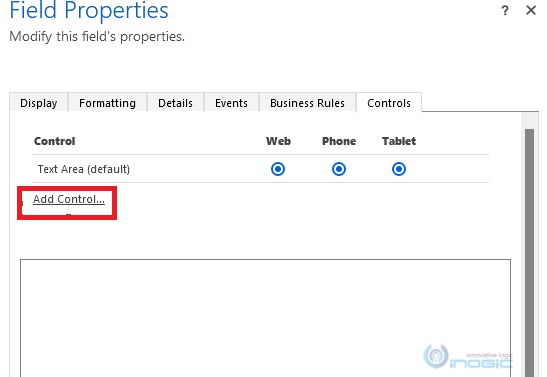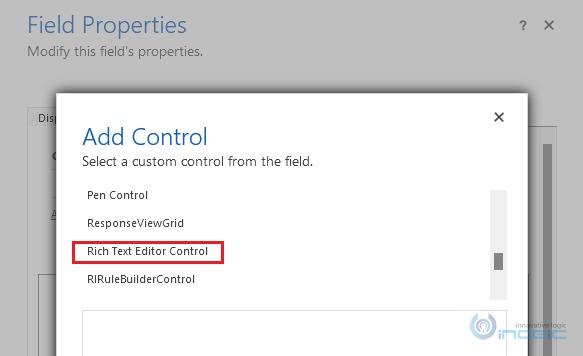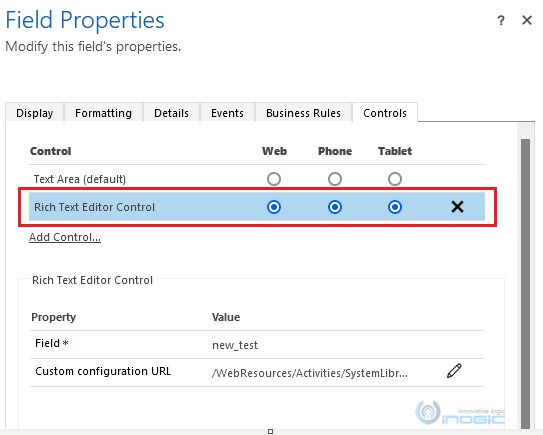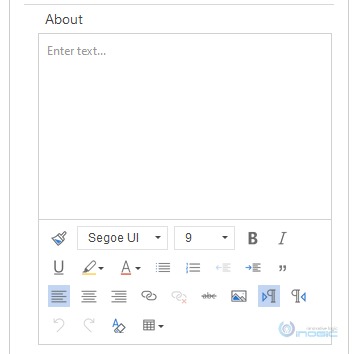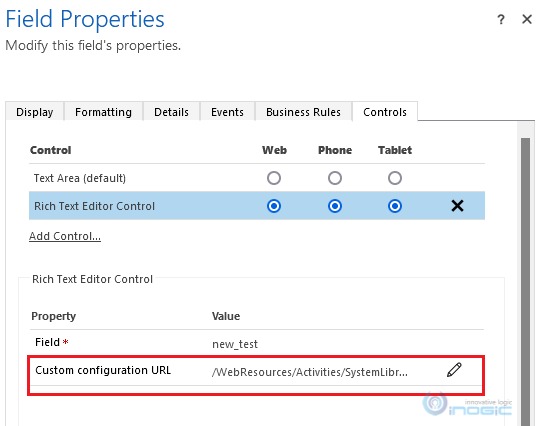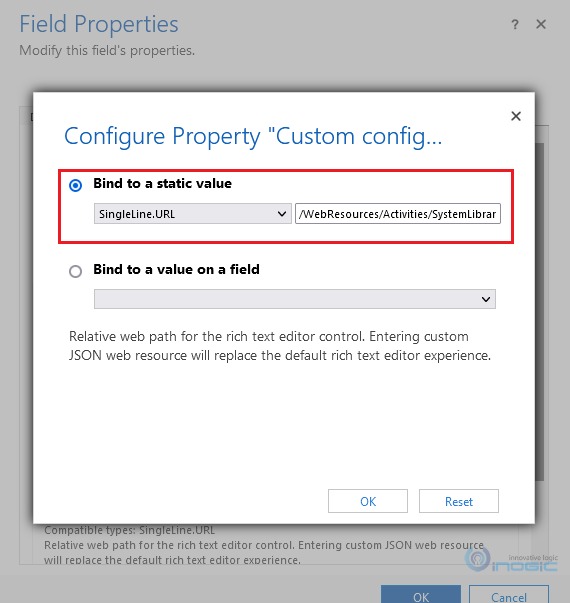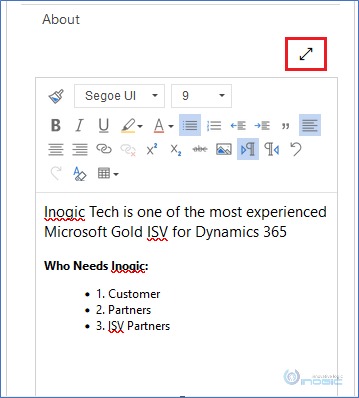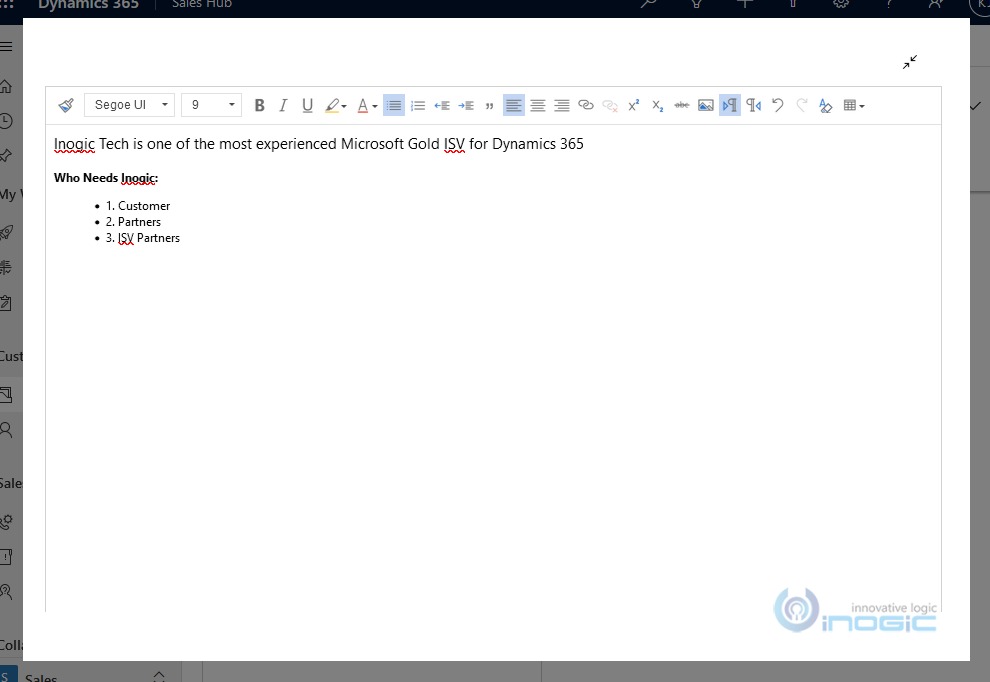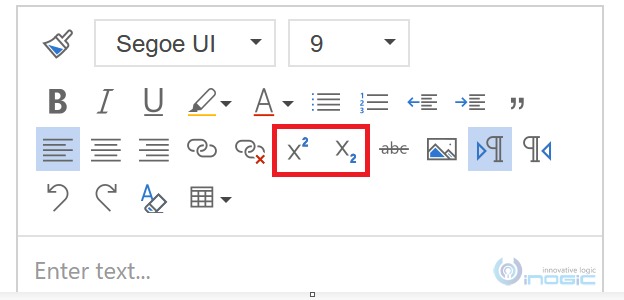Introduction
Microsoft keeps introducing new enhancements from time to time. One such welcoming enhancement would be the Rich Text Editor. Earlier we noticed the introduction of Rich Text Editor in the Email body but recently we noticed that it is also available in the Description field of the Appointment entity as well.
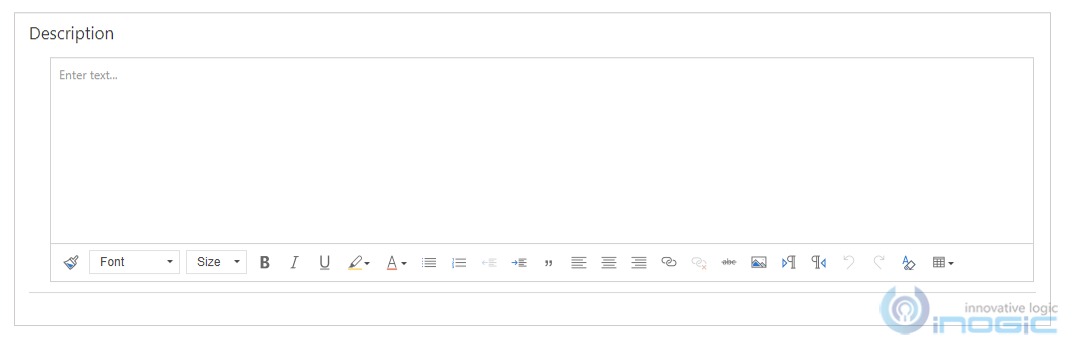 Out of curiosity when we went into the customizations of the field properties we found that Microsoft has introduced an OOB control named as the “Rich Text Editor Control” which is applied on the Description field of the Appointment.
Out of curiosity when we went into the customizations of the field properties we found that Microsoft has introduced an OOB control named as the “Rich Text Editor Control” which is applied on the Description field of the Appointment.
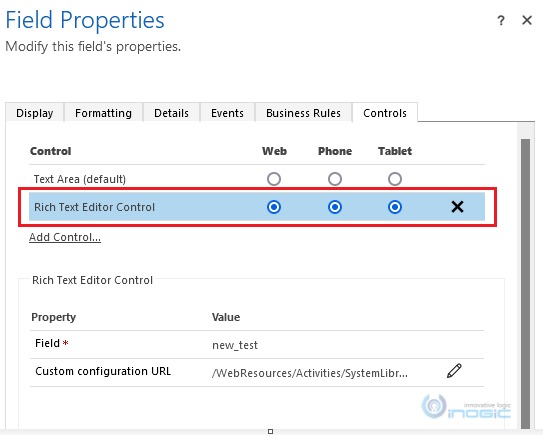
Which means we can enable this for any of the multi-line text field across CRM. To further test out this theory we actually went ahead and created a custom multi-line text field named “About” on the Account entity.
Next, we need to enable the “Rich Text Editor Control” on this multi-line text field for which we will edit the Field Properties from the customizations. So first, click on Add Control in the controls tab.
Then in the list of controls select the “Rich Text Editor Control”.
Once you ‘Save and publish’ the form, you will see the Rich text editor in the multiline text editor.
To further enable few additional features of this control, it comes with a parameter named Custom configuration URL where we need to add web resource relative URL.
In the Description field of the Appointment the value set in the Custom configuration URL is
/WebResources/Activities/SystemLibraries/msdyn_AppointmentRTEconfig.js
This web resource is provided by Microsoft which enables some additional features like the ability to expand the editor.
You can create your own custom web resource to enable the additional features of the Rich Text Editor.
Now with the additional properties enabled on the Rich Text Editor we see that the Expand button is now available using which we can expand the size of the text editor into full length view.
Expanded View:
You will also notice that now there are 2 new features available in the text editor, one is superscript and another one is subscript.
Conclusion
Rich text editor feature will improve the readability and understanding of the text or any descriptive information written in the multiline text field.
Save 1-2 hours or $800 monthly on scheduling and managing business travel with a geo-mapping App!
Maplytics – Integrate Map with Dynamics 365 CRM and visualize data on the map, manage sales territories, auto-schedule appointments, get optimized travel routes, track field reps in real-time, and more