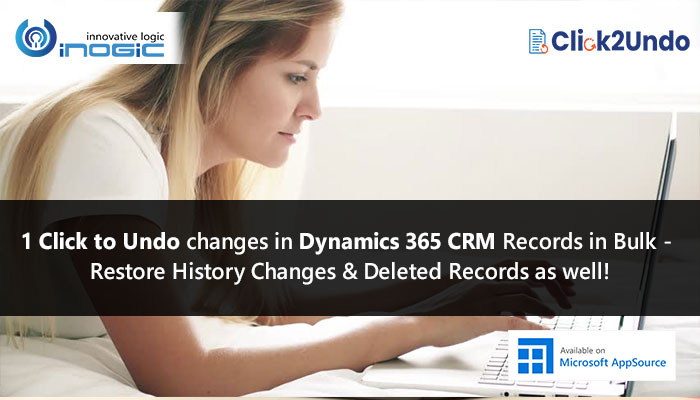One of the most important requirements that is common to all business processes is to have the ability to undo changes done to the records in Dynamics 365 CRM / Power Apps. With our expert team and years of experience in delivering innovative 1 click Click2Export and Click2Clone apps for Power Platforms, we now present Click2Undo.
Click2Undo is a powerful app that enables users to perform hassle-free, without worrying about erroneous entries. It aids in undoing last changes done in a record, undoing changes done in the past, and much more. It supports OOB and Custom Entities as well.

To understand how Click2Undo works and how it will benefit Dynamics CRM users, we will use the example of Sam. Being an experienced Dynamics 365 CRM user and Sales Rep at Contoso Ltd, Sam knows that data is the new currency in the modern world, and maintaining accurate data in systems is extremely important for decision making. His daily responsibilities include updating CRM with the most recent details of their customers.
Let us take a look at all the features of Click2Undo and some of the scenarios in which it can help Sam:
Undo Changes
While updating one of the records in Dynamics 365 CRM, Sam erred and overwrote the business number. Unaware of the error and while busy with a phone call, the autosave feature saves the change! Now the actual business number for this customer is lost and Sam is distressed. But as Click2Undo enables users to undo last changes done in a record in Dynamics 365 CRM in just one click, Sam can just click on the ‘Click2Undo’ button and the changes will be undone thereby recovering the Business phone number of the customer.
Undo Changes in Bulk
While importing an updated marketing list with customer information into CRM, Sam finds out that due to incorrect mapping, data in multiple records have been overwritten. Now it would be a tedious task to undo each record individually. But with Click2Undo, Sam can just select all the records for which he wants to undo the changes and click on the Click2Undo button. As Click2Undo allows users to undo the changes in bulk, all the unwanted changes done to those records will be recovered thereby saving time easing Sam’s task.
Restore History Changes
Sam can now restore a change in the record’s data that was done a couple of weeks ago with Click2Undo. Here, Sam will be able to see all the changes made to the Dynamic 365 CRM record in the History grid. He just has to select the change that he wants to restore from the list and click on ‘Undo’ button to restore the past change.
Restore Deleted Records
Click2Undo can even help Sam in recovering deleted records in Dynamics 365 CRM. If Sam happens to delete a certain record by mistake and wants to restore it, he just has to click on the ‘Restore Delete’ button and he will find the list of all the deleted records. He can then select the record he wants to restore and click on the ‘Restore’ button thereby restoring the deleted record.
With all these features, Sam can now work efficiently without worrying about all the unwanted changes. Clearly, Click2Undo is a must-have productivity app for your Dynamics 365 CRM environment.
Download your trial version now from our website or Microsoft AppSource and enjoy the benefits of this powerful tool.
For more information, follow our detailed online help manual or watch our recently concluded webinar.
Feel free to email us at crm@inogic.com and our expert team will guide you accordingly.