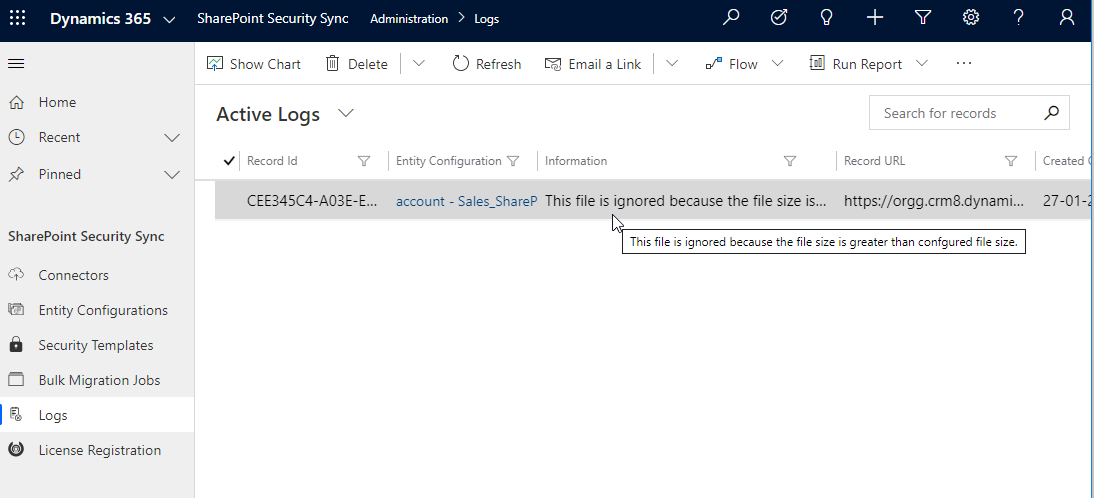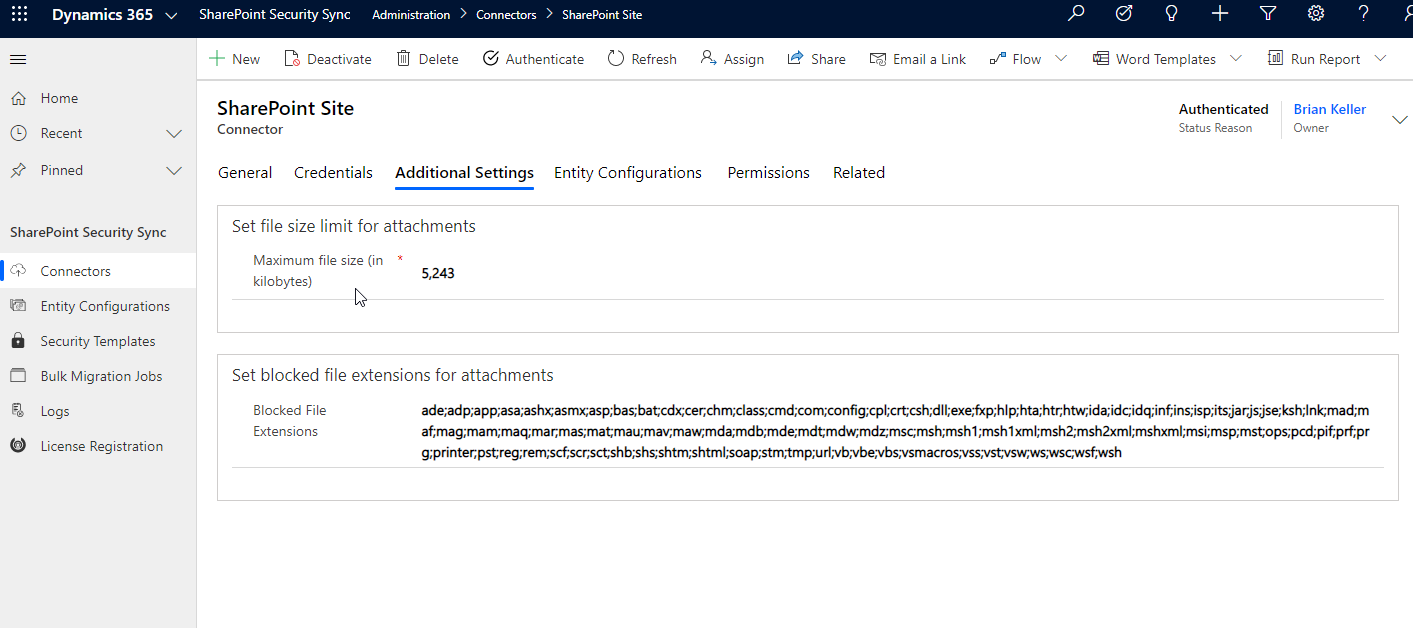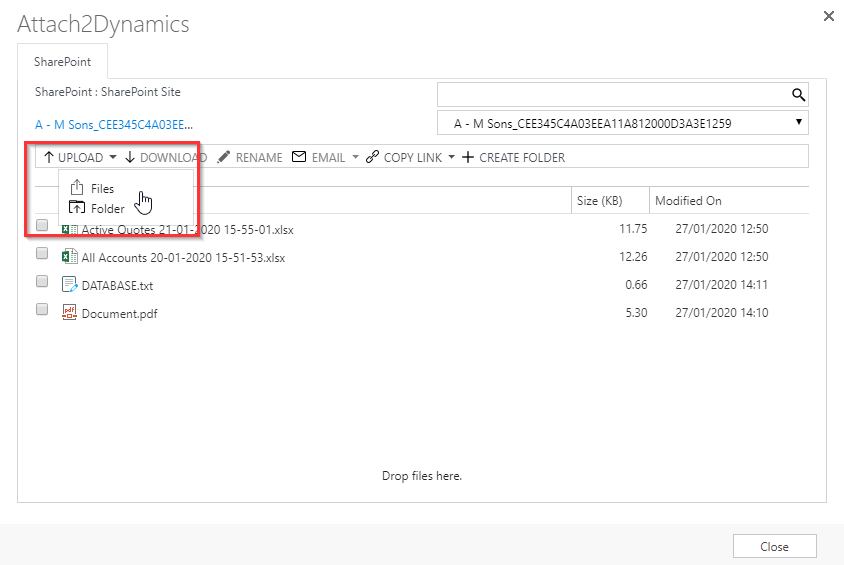With Attach2Dynamics you get a custom interface that offers much of the functionality offered by the native SharePoint grid and the added friendly UI that allows you to drag and drop multiple files to upload multiple files at one go.
Simply drag the folder or file to the drop placeholder as shown in the screenshot below to start uploading the files.
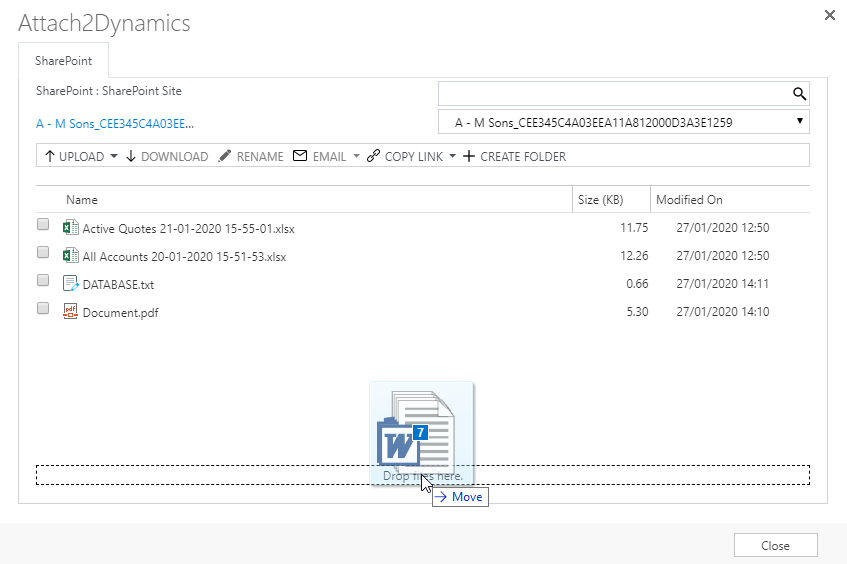
You can review the progress of the files being uploaded and also see notifications of failures as well as files that were ignored while uploading any of the files
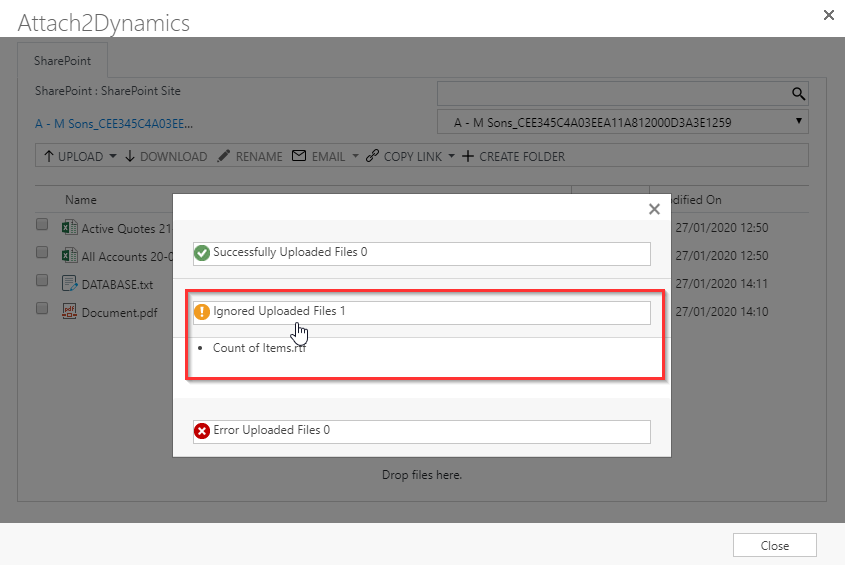
The details of the error can be viewed in Logs area of the app.
Open the record to see the exact details of the error.
You can set up the file extensions that are blocked while setting up the Connector for SharePoint as shown below. It also includes the option to set up the max file size allowed for upload to SharePoint through our App.
Apart from the drag and drop option, we do also provide for the ability to manually select the files and folders to be uploaded using the Upload button provided in the ribbon bar.
Note: Due to the browser limitation of Internet Explorer, the Drag and Drop functionality is not available for that browser.
Go back to SharePoint Security Sync InfoCentre homepage.