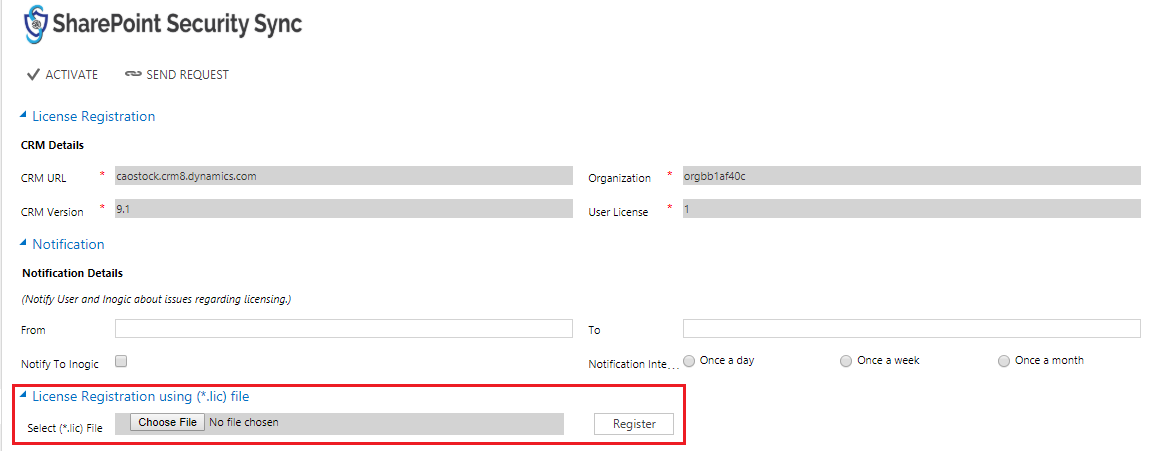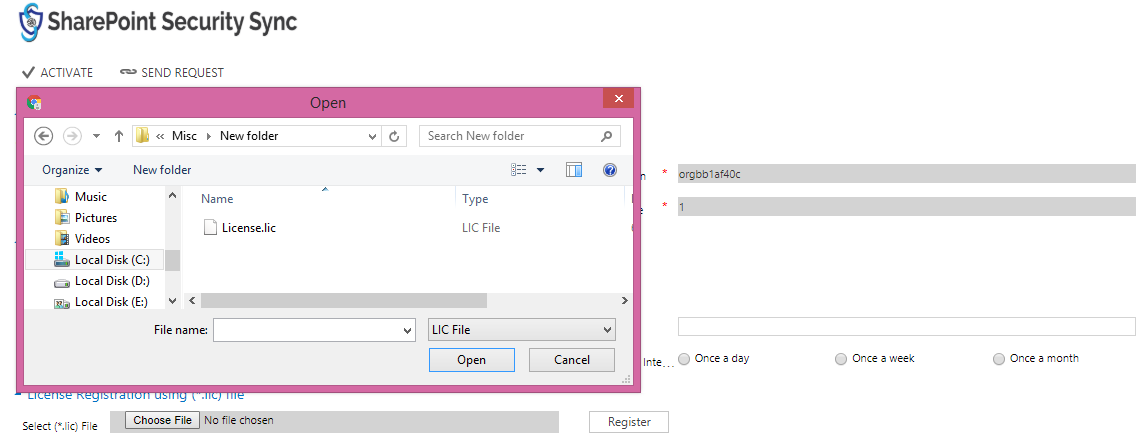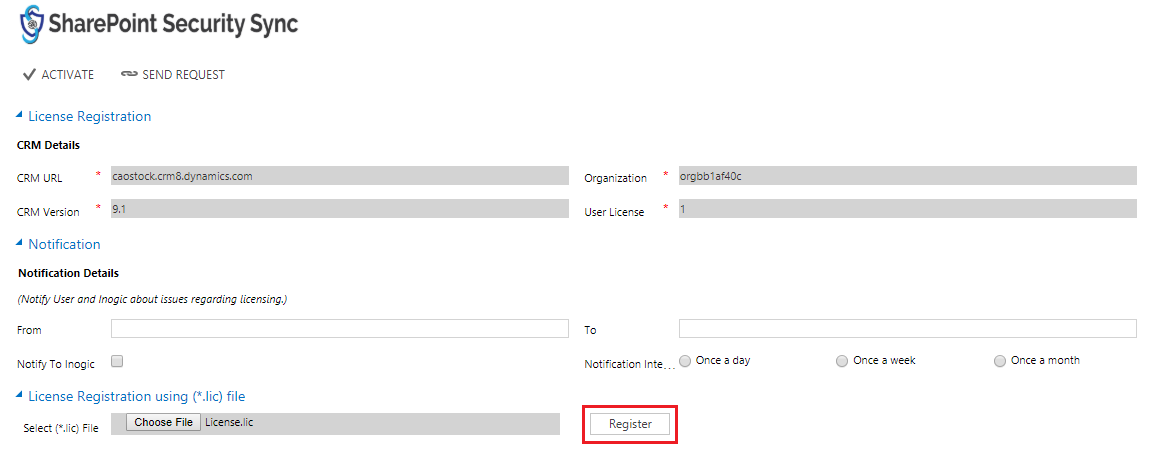Please follow the below Steps to complete registration through the License Registration using (*.lic) file:
- On License Registration page click ‘Choose File’ to locate the file with the extension .lic which we will send you on your request.
- Select the file from the window and then click ‘Open.’
- Next, click ‘Register’ to complete the License Registration.
After clicking on register the license will be registered and you will be free to access the solution.
To know more visit our Website and for any queries, mail us at crm@inogic.com.