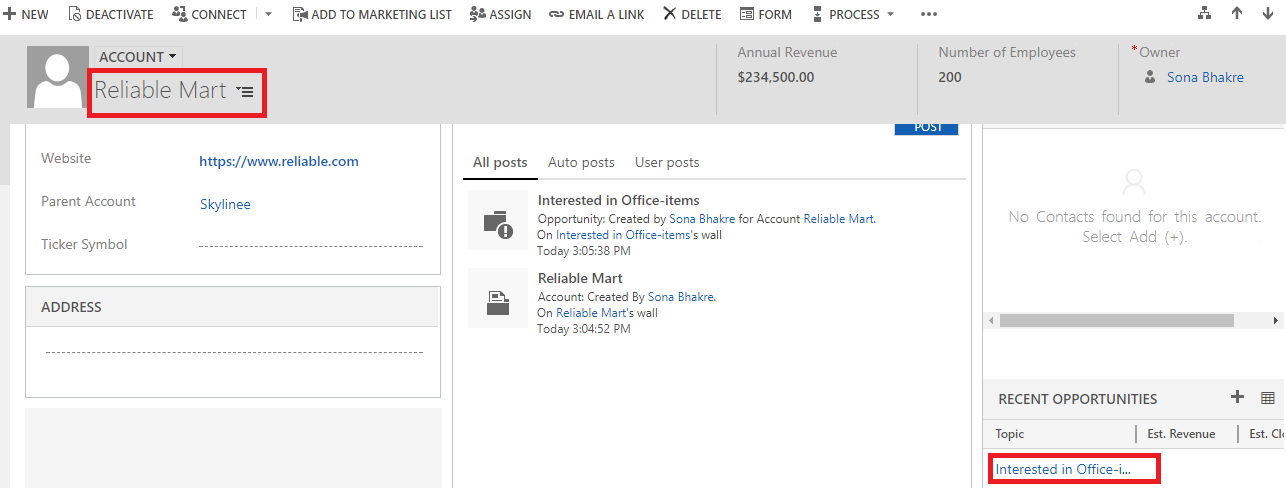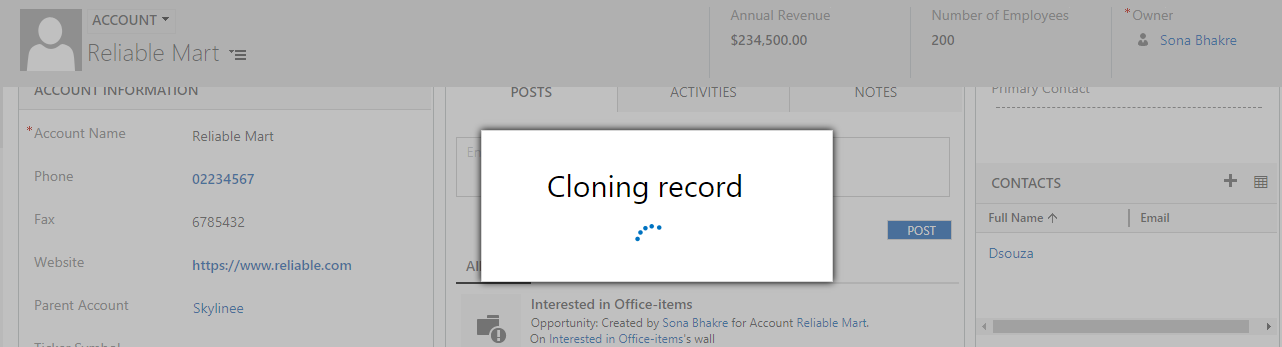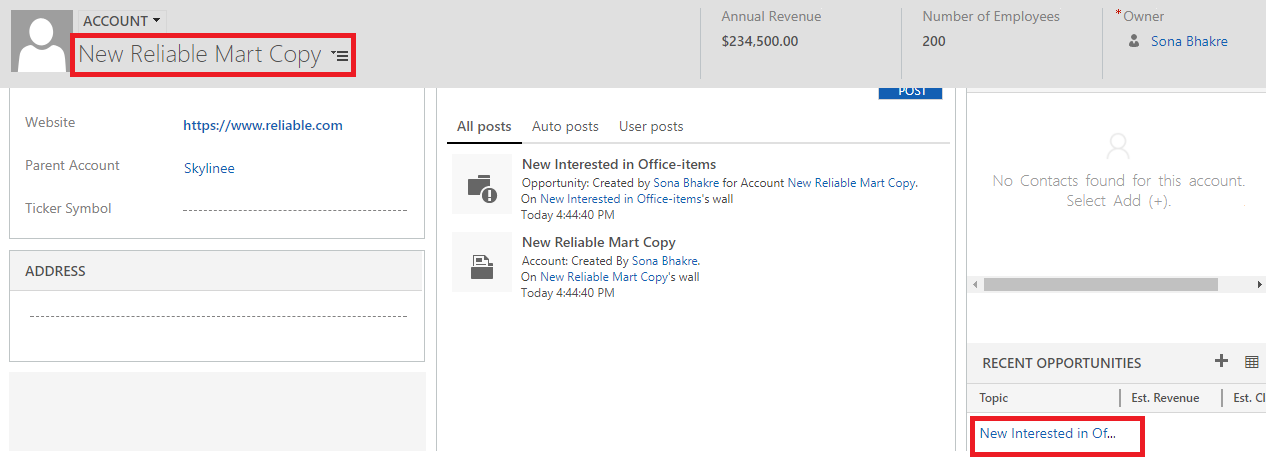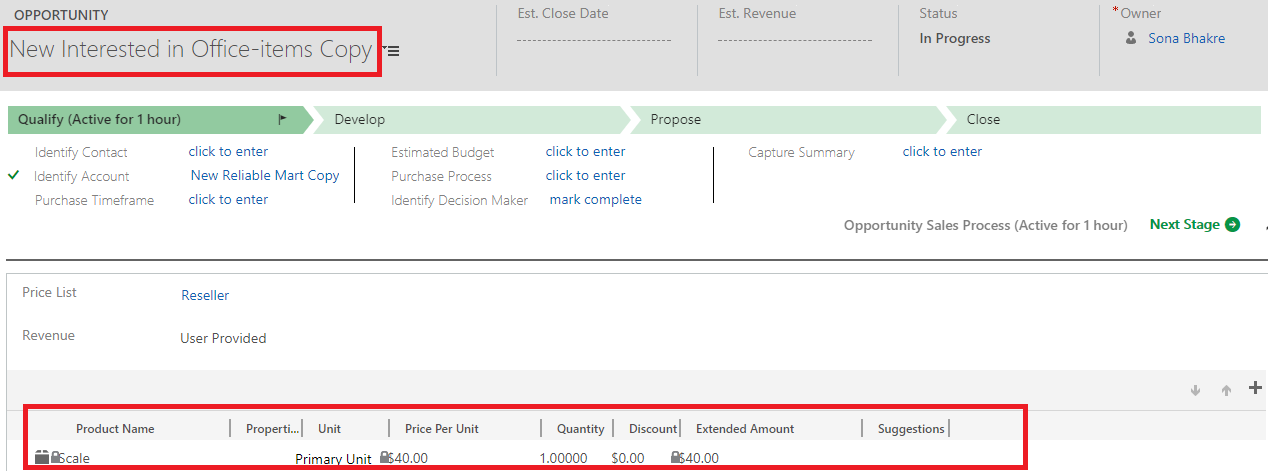For a long time, there is an unavoidable need of creating multiple repetitive records with the same data in all types of businesses. Usually, Dynamics 365 users do it programmatically or manually. But both processes prove to be time-consuming as well as inefficient for creating these accurate records. Thus ending up spending productive time in cloning/copying records.
This is when a productivity App like Click2Clone comes to rescue. Click2Clone helps Dynamics CRM users to clone/copy Dynamics CRM records from any OOB as well as custom entities of Dynamics CRM to another including its related child records to avoid repeated data entry work and becomes a strategic enabler of business control and agility. See Click2Clone in action here. See Click2Clone in action here.
After the first release of Click2Clone, we received lot of inquiries regarding a common trouble that was faced by many Dynamics CRM users. It is cloning related entities for required entity of which they want to create a new record. Doing it manually would not only be spending valuable time but also hamper speed and productivity of business process. Problem is the complexity of cloning child records along with the parent record of selected entity in Dynamics 365 CRM.
With the latest release of Click2Clone, now it’s possible to select your choice of Child records to copy along with the parent records and that too in a single click.
Suppose, there is a need of cloning multiple opportunities along with an opportunity line item i.e. products present on those opportunities for a required account in your Dynamics CRM. So, in this case you can perform this task just on one click of click2clone button for that account.
Also, Fields and child records of the parent record that you want to clone in your new record can be selected according to your preferences in the template created for that entity.
Consider an example of accounts > opportunity > opportunity line for deep cloning.
Let’s have a look here below and understand Hierarchical Relationship Cloning process:
For example, Account Reliable Mart is considered here with opportunity Interested in Office-Items having Scale as a product line items.
Below screenshot shows an original account record having one to many relationships with opportunity:
All you have to do is just click on Click2Clone button present on ribbon bar of record form.
Copy of cloned record along with the child records will be displayed on same window screen as shown below in screenshot.
Open opportunity to see the cloned copy. You can see that along with an opportunity the products i.e. opportunity line item too is getting cloned here.
Click2Clone copies/clones existing Dynamics CRM records along with the child records and carries over related records supporting 1: N and N: N relationships in just a single click allowing you to stay ahead of your deadline.
Get your free trial of Click2Clone today from our website or Microsoft AppSource and experience the power of automation within Dynamics 365!
We would like to take a moment to introduce our new product Alerts4Dynamics to you. Alerts4Dynamics lets you schedule and manage alerts in Dynamics 365 CRM to notify users about the updates in CRM, due invoices, reminder to send quotes, etc. You can define target audience and send them priority based alerts via pop-ups, form notifications and emails. You can also view the log of read/dismissed alerts by users and also create alerts for multiple records by defining rules.