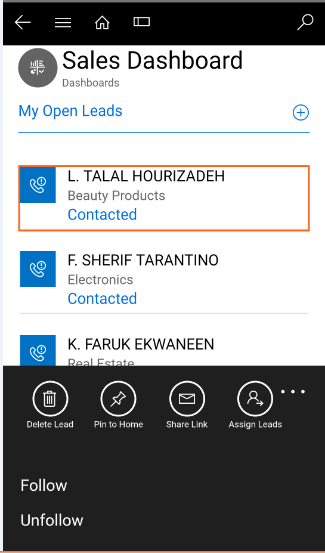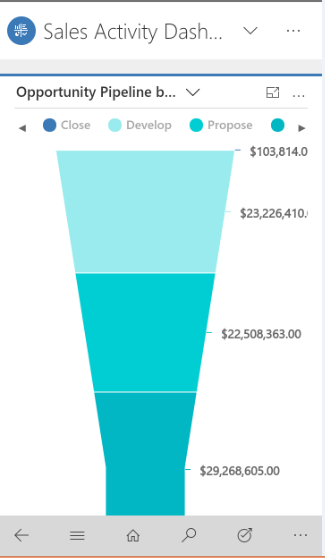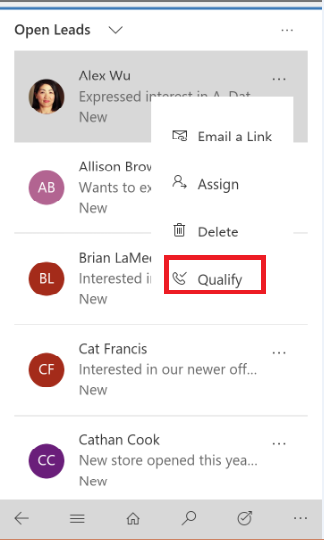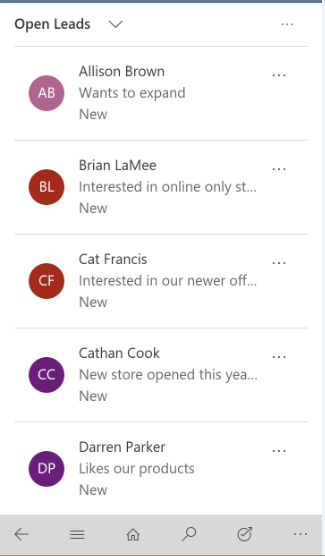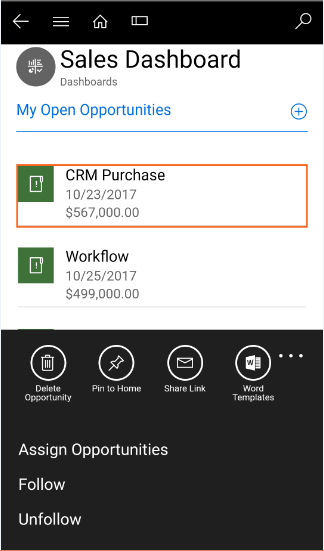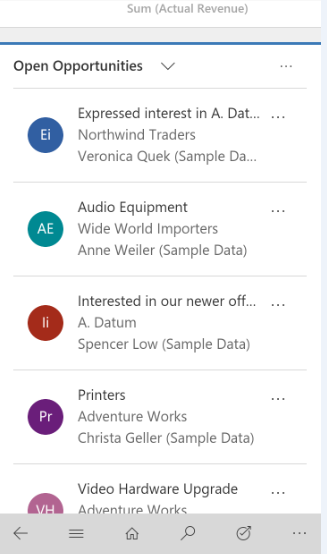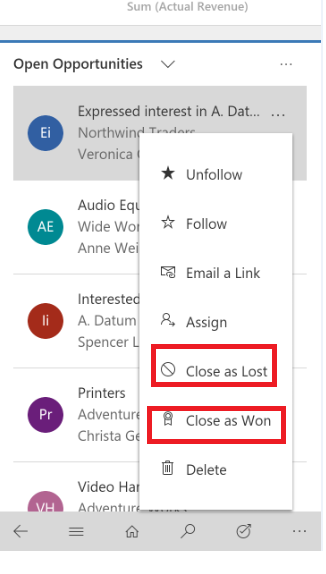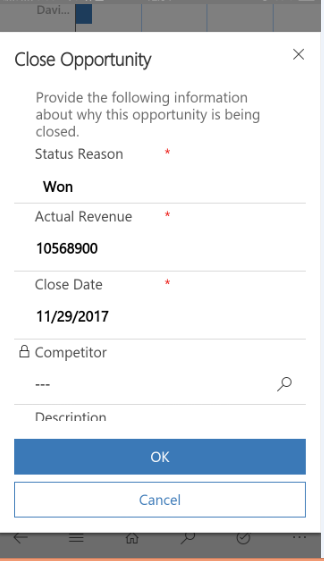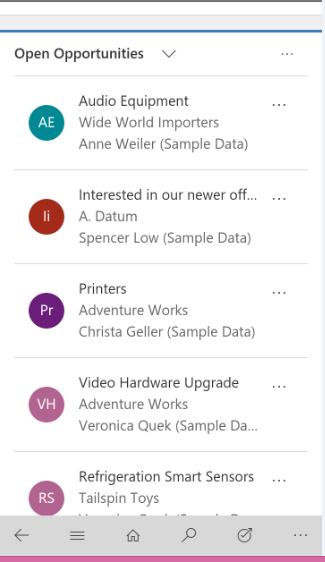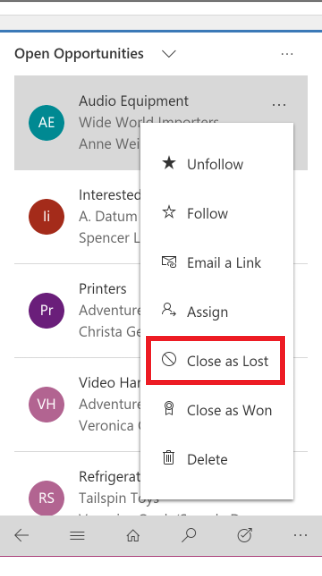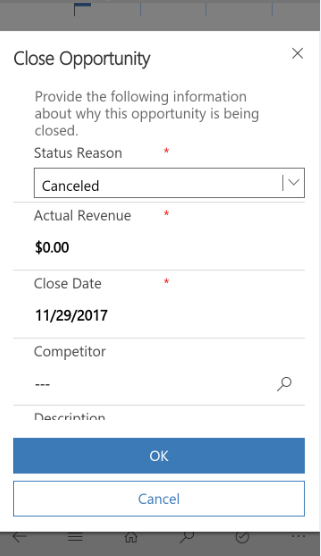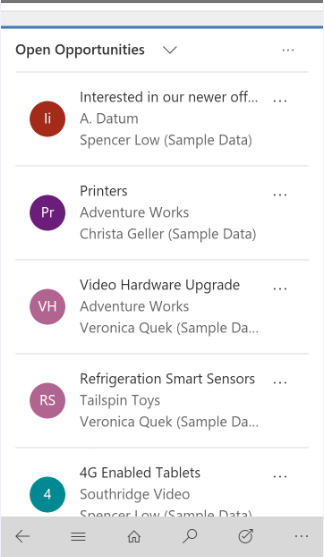Introduction:
Recently while working on Dynamics 365 v9.0 Mobile & Tablet App we found new action buttons on dashboard records which can be a benefit for Dynamics 365 user. So in this blog we will discuss about new action buttons in Dynamics 365 v9.0 Mobile & Table Client, which allows user to Qualify Lead and Close the Opportunity as Won or Lost on dashboard itself.
Qualify lead on Dashboard:
As you can see in the below screenshot, Earlier in v8.0 there was no provision in Dynamics 365 Mobile & Tablet App to qualify the lead on dashboard.
This is possible in v9.0. To achieve this, login to Dynamics 365 App on mobile or tablet. After logging into the App you will see the home page with dashboard (by default) as seen in the screenshot below:
Navigate to Open Leads grid on dashboard and select the record by clicking on “…” icon i.e. the more options. The following options are displayed:
We will see the new option is added with name “Qualify” as shown in above screenshot.
Here, we will qualify the Lead “Alex Wu” by clicking on Qualify option.
In the background, Lead gets qualified and converted to Opportunity and is no more available in the Open Lead grid as seen in the below screenshot:
Close Opportunity as Won or Lost through Dashboard:
Similarly, User can Close opportunity as Won or Lost on dashboard itself.
Earlier in v8.0 there was no option available in Dynamics 365 Mobile/Tablet App to Close the Opportunity as Won or Lost on dashboard as seen in below screenshot:
This is now possible in Dynamics 365 v9.0 mobile & Tablet Client, for this Navigate to the Open Opportunity grid on Dashboard as below:
Now here, we will select the Opportunity that is created when we qualified the Lead “Alex Wu”. To Close the opportunity click on “…” icon i.e. the more options. The two new options i.e. Close as Lost and Close as Won options are displayed along with the existing options as shown in below screenshot:
On Click of “Close as Won” option the Close opportunity window will appear as below:
Verify the auto populated details and click on “OK”.
The opportunity will get closed as won and will no longer be available in the open opportunity grid on dashboard as seen below:
Similarly, the opportunity can be Closed as Lost by selecting the Close as Lost Option.
Here, I will select another open opportunity “Audio Equipment” and select “Close as Lost” option by clicking on “…” icon i.e. More options.
On Click of “Close as Lost” option, Close Opportunity window will appear as below:
Select the appropriate Status reason and verify the auto populated details and Click on “OK”.
The opportunity will get closed as Lost and will no longer be available in the open opportunity grid on dashboard as seen below:
Similarly, for Case entity the new actions available in Dynamics 365 Mobile & Tablet App are as follows:
1. Do not decrement entitlement terms
2. Apply routing rule
3. Cancel Case
4. Resolve Case
Conclusion:
The new action buttons in Dynamics 365 v9.0 Mobile & Tablet App allows user to Qualify Lead and Close the Opportunity as Won or Lost and also Cancel and Resolve case on dashboard and made it possible to store the new records in Dynamics 365 with the appropriate status of the leads, Opportunities and Case.